Ten push notification templates for e-commerce sites and apps

Introduction
Every interaction counts in the vast world of e-commerce, where countless products compete for our attention. As online shoppers, we’ve all experienced the thrill of finding that perfect item or the frustrating feeling of a missed opportunity. What if there was a way to enhance these experiences, to make them more personalized, engaging, and ultimately profitable? Enter the kingdom of product notifications, the secret weapon of successful e-commerce sites and apps.
Imagine this: You’re browsing an e-commerce site, contemplating whether to make a purchase or not. Suddenly, a notification pops up on your screen, capturing your attention and nudging you toward a decision. That’s the power of product notifications in the world of online shopping.
When strategically designed and executed, product notifications can transform ordinary shopping experiences into remarkable ones. They serve as direct lines of communication between businesses and customers, enabling targeted messages that engage, inform, and entice. From order confirmations to personalized recommendations, these notifications can shape customer journeys and drive sales.
This blog delves into push templates and unveils ten powerful ideas to upscale your e-commerce site or app. We’ll explore how they can enhance user experiences, foster customer loyalty, and boost your profits.
Order-related templates
1. Order Confirmation notifications
When a customer completes a purchase, an order confirmation notification is an essential communication tool to set the tone for their buying experience. This template provides customers with a sense of reassurance, confirming that their order has been successfully placed and is being processed.
The content of an order confirmation template typically includes the following:
- Order details: Clearly stating the items purchased, quantities, and prices.
- Order number: Providing a unique identifier for easy reference.
- Shipping address: Verifying the delivery destination.
- Payment information: Confirm the payment method used.
- Estimated delivery date: Setting expectations for when the order will arrive.
- Contact information: Offering customer support details for any queries or concerns.
To maximize the impact of an order confirmation push template, consider these tips for personalization and branding:
- Use the customer’s name: Addressing them by name creates a stronger connection and personalized touch.
- Reflect your brand’s tone and voice: Ensure the notification aligns with your brand’s personality and style, reinforcing brand recognition.
- Add relevant upsell or cross-sell suggestions: Recommend complementary products based on the customer’s purchase history or browsing behavior to encourage additional sales.
- Include a call-to-action (CTA) for tracking: Provide a link or button for customers to track their order’s progress, fostering transparency and trust.
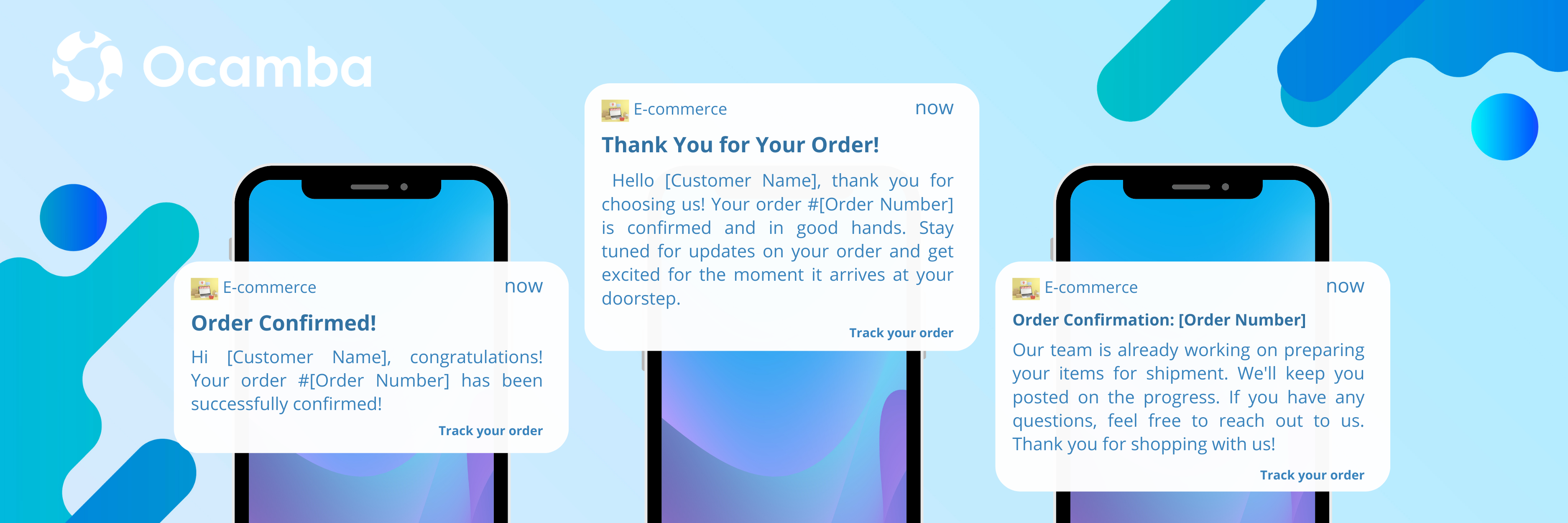
2. Shipment notifications
Once an order has been confirmed and is ready for dispatch, it is crucial to keep customers informed about their order status. The shipment notification template ensures customers feel valued and engaged throughout delivery.
The importance of keeping customers informed about their order status includes the following:
- Building trust: Regular updates create transparency, assuring customers that their order is handled carefully.
- Managing expectations: Providing estimated delivery dates helps customers plan and anticipate the arrival of their purchase.
- Reducing support inquiries: By proactively sharing tracking information, you can minimize the number of customer queries regarding order status.
Key components to include in a shipment notification template:
- Shipment details: Clearly state the carrier name, tracking number, and a direct link to track the package’s progress.
- Estimated delivery date: Reiterate the expected date of arrival to keep customers informed.
- Contact information: Provide customer support details for any delivery-related queries or concerns.
- Optional: Include personalized recommendations or discounts for future purchases to encourage customer loyalty. Utilizing a well-crafted shipment notification template ensures that your customers stay informed, engaged, and excited about receiving their purchases.
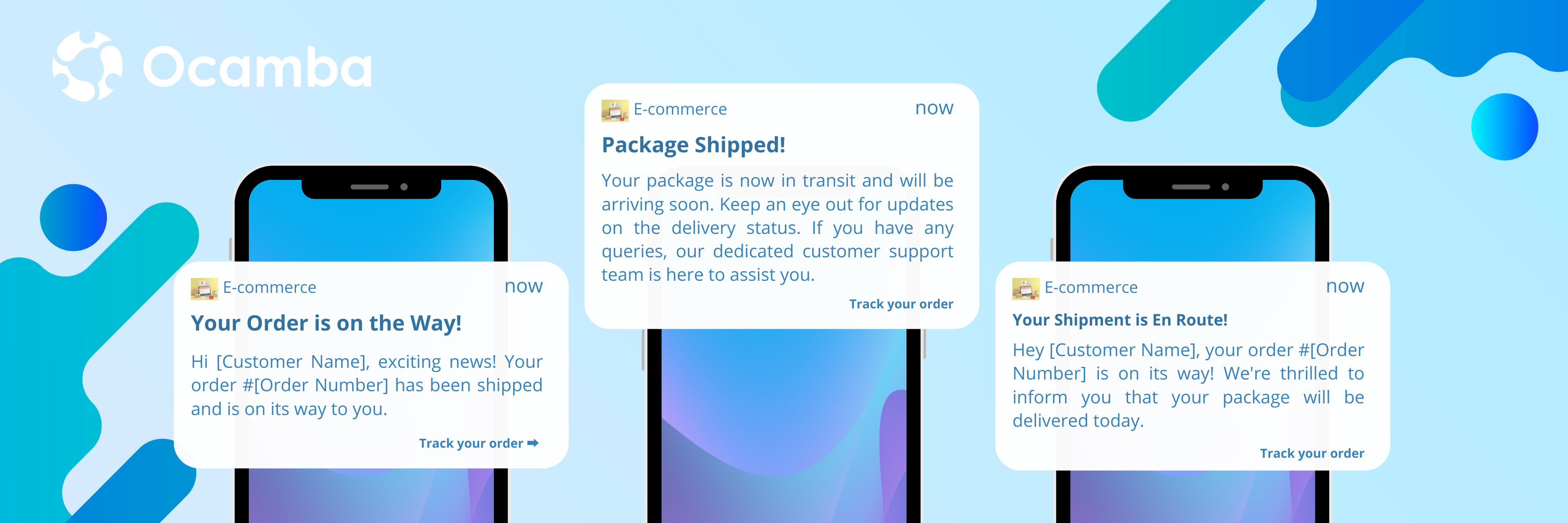
Promotional templates
1. Flash Sale notifications
When creating buzz and driving immediate conversions, few strategies can match the effectiveness of a well-executed flash sale. The purpose of a flash sale template is to generate urgency and excitement among your customer base, prompting them to take advantage of limited-time offers.
Strategies for creating urgency and increasing conversions in your flash sale template:
- Limited duration: Clearly state the time of the sale to create a sense of urgency and encourage immediate action.
- Exclusive offers: Give customers irresistible discounts or promotions only during the flash sale.
- Countdown timer: Incorporate a dynamic timer in your template to visually emphasize the limited timeframe, creating a sense of urgency.
- Personalization: Tailor the Notification by including product recommendations or discounts based on the customer’s browsing or purchase history.
- Social proof: Highlight positive customer reviews or testimonials to build trust and credibility in the sale.
Crafting compelling CTAs and offers:
- Clear and concise CTAs: Use action-oriented language in your call-to-action buttons, such as “Shop Now,” “Grab Your Deal,” or “Don’t Miss Out.”
- Attractive visuals: Include eye-catching images or product thumbnails to capture attention and showcase the featured items.
- Limited stock messaging: Create a sense of scarcity by indicating limited stock availability or stating that certain items are selling fast.
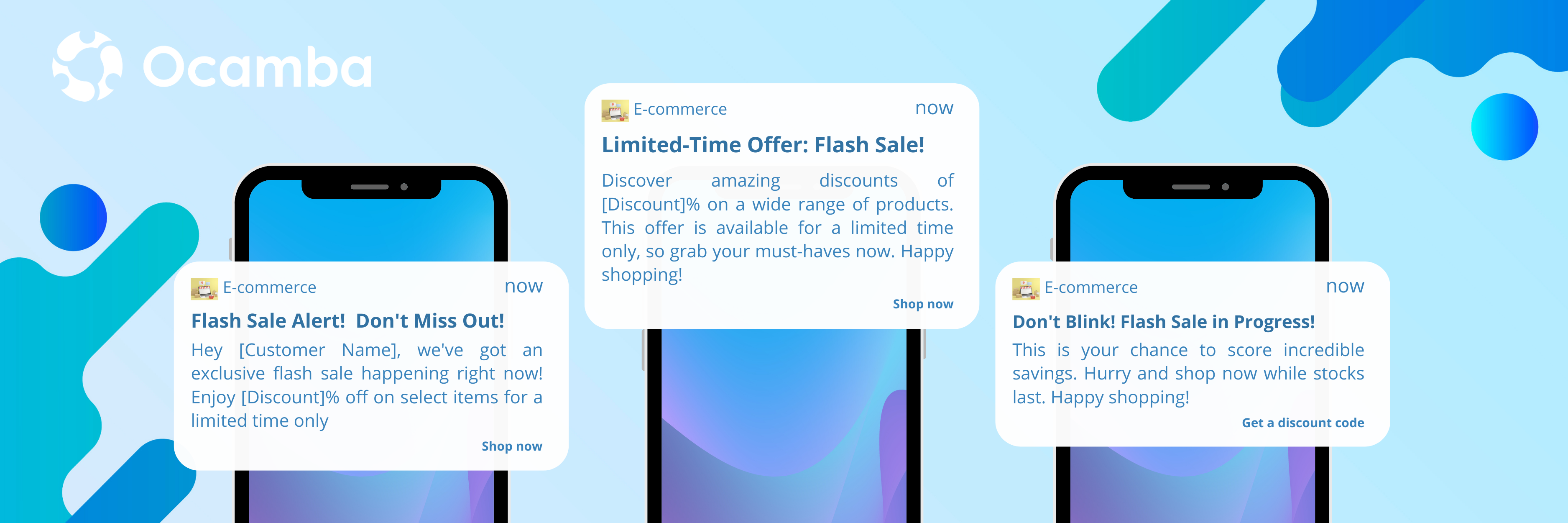
2. Abandoned Cart Reminder notifications
Cart abandonment is a common challenge in e-commerce, but it also presents a significant opportunity for recovery. Statistics show that a well-timed abandoned cart reminder can lead to a substantial increase in conversions. The average cart abandonment rate in the industry typically ranges from 60% to 80%. Imagine the potential revenue that can be recovered by re-engaging customers who have abandoned their carts.

Techniques for re-engaging customers and enticing them to complete the purchase:
- Personalization: Address the customer by name and remind them of the items left in their cart, creating a personalized connection.
- Incentives: Offer a limited-time discount, free shipping, or a special promotion to entice customers back to their abandoned cart.
- Clear CTA: Include a prominent call-to-action button that leads customers directly to their cart, making it easy for them to resume the checkout process.
- Product images and details: Display images, descriptions, and prices of the items left in the cart to remind customers what they are interested in purchasing.
- Customer support: Provide contact information or a live chat option if customers have questions or encounter issues during checkout.
By implementing an effectively abandoned cart reminder template, you can recover lost sales and guide customers to complete their purchases, maximizing your e-commerce revenue.
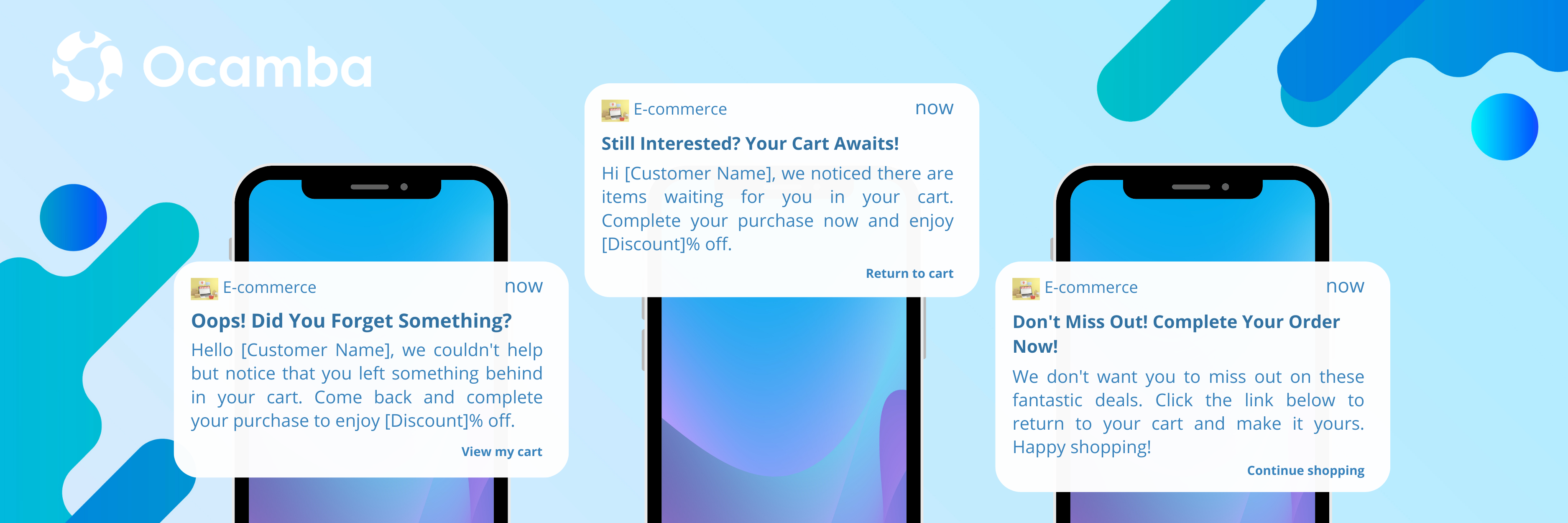
Product Updates and Recommendations templates
1. Back-in-Stock notifications
When a desired product is out of stock, customers may experience disappointment and seek alternatives elsewhere. A back-in-stock notification template is crucial for keeping customers satisfied and engaged, promptly informing them when their desired item becomes available again.
Reasons why this notification is crucial for customer satisfaction:
- Fulfilling customer needs: Back-in-stock notifications demonstrate that you value your customers’ preferences and are actively working to meet their demands.
- Retaining customers: By promptly notifying customers when a product is restocked, you increase the likelihood of them completing the purchase with your business rather than turning to competitors.
- Enhancing user experience: Proactively keeping customers informed about product availability helps build trust and fosters positive shopping experiences.
Best practices for designing an effective back-in-stock notification template:
- Clear and concise messaging: Communicate that the desired item is back in stock, highlighting its availability.
- Personalization: Address the customer by name and reference the specific product they expressed interest in.
- Direct call-to-action: Include a prominent button or link that takes customers directly to the product page, streamlining their path to purchase.
- Limited stock messaging: Create a sense of urgency by mentioning limited stock availability, encouraging customers to act quickly.
- Optional: Offer exclusive incentives, such as discounts or free shipping, to entice customers to purchase.
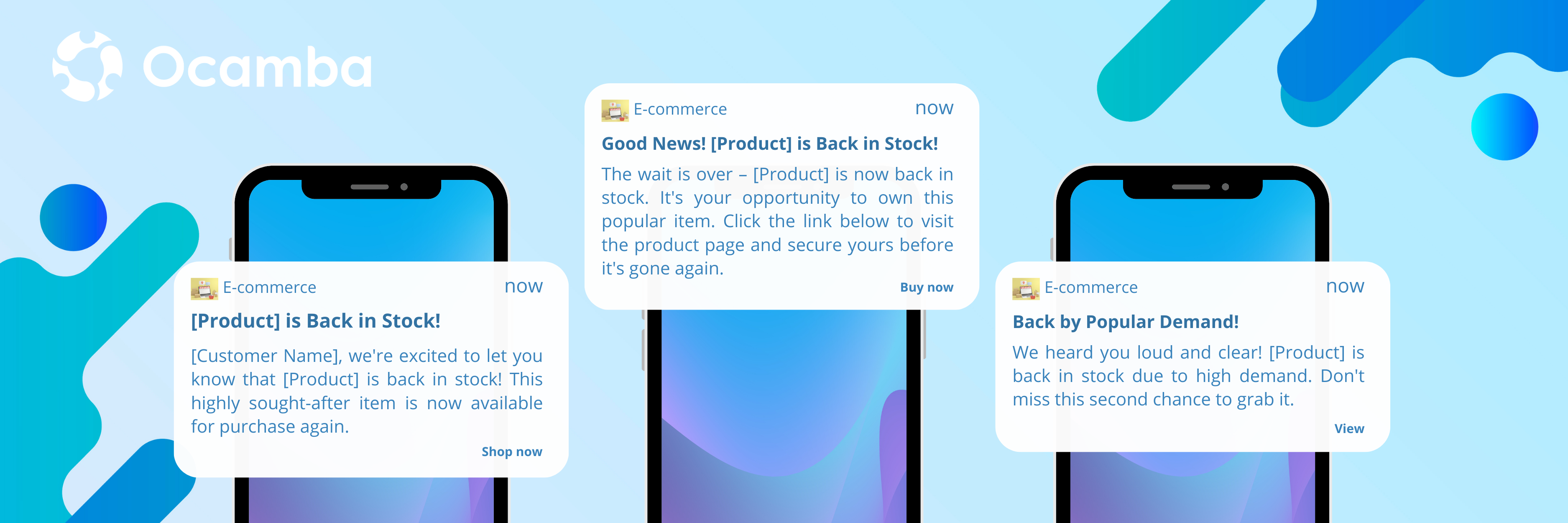
2. Personalized Product Recommendation notifications
Personalized product recommendations have become a powerful tool in e-commerce, enabling businesses to tailor their offerings to individual customers. A customized product recommendation template helps increase sales by suggesting relevant products based on customers’ preferences, purchase history, or browsing behavior.
Benefits of personalized recommendations in boosting sales:
- Enhanced customer experience: By offering personalized product recommendations, you provide customers with a curated shopping experience that aligns with their interests and needs.
- Cross-selling and upselling opportunities: Recommendations allow you to showcase complementary or higher-value products, increasing the average order value.
- Increased engagement and conversions: When customers feel that your recommendations align with their preferences, they are more likely to click through and make a purchase.
Methods for tailoring recommendations to individual customers:
- Collaborative filtering: Recommend products based on customer behavior, such as items frequently purchased by others with similar preferences or purchase histories.
- Personalized browsing history: Show products customers have viewed or added to their carts, reminding them of their previous interests.
- Product associations: Recommend frequently bought items with the customer’s previous purchases, encouraging cross-selling opportunities.
- Personalized categories: Create custom categories based on customer preferences or specific segments to offer tailored recommendations.
When designing a personalized product recommendation template, focus on presenting a visually appealing display of recommended products, accompanied by clear CTAs that direct customers to explore and purchase the suggested items. By leveraging the power of personalized recommendations, you can boost sales and provide customers with a tailored shopping experience that exceeds their expectations.
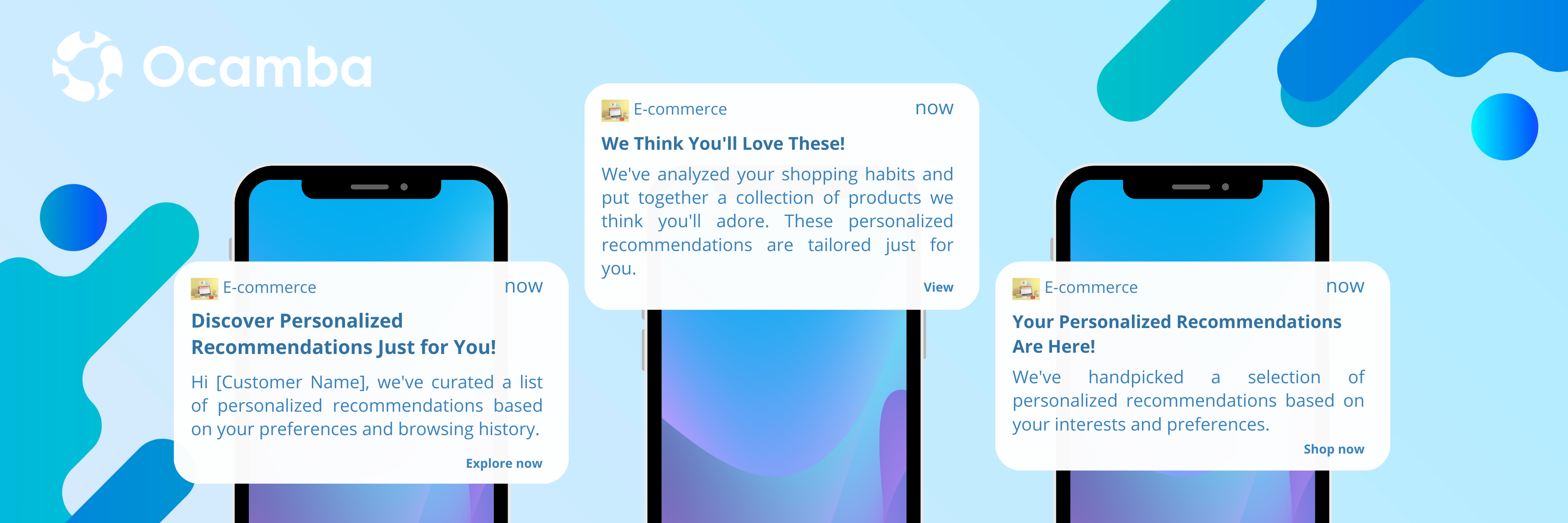
Loyalty and Rewards templates
1. Loyalty Program notifications
Loyalty programs have become a popular tool for businesses to foster customer retention and encourage repeat purchases. A loyalty program template serves as a means to engage customers, communicate program updates, and provide exclusive rewards.
Advantages of loyalty programs for customer retention:
- Increased customer loyalty: Loyalty programs incentivize customers to continue shopping with your business to earn rewards, fostering a sense of loyalty and reducing the likelihood of them switching to competitors.
- Repeat purchases: By offering exclusive rewards and benefits, loyalty programs motivate customers to make repeat purchases to unlock additional perks.
- Customer data and insights: Loyalty programs allow businesses to gather valuable customer data and insights, enabling targeted marketing campaigns and personalized experiences.
Ideas for creating engaging and incentivizing notifications:
- Point balance updates: Regularly notify customers about their loyalty points balance, helping them track their progress toward earning rewards.
- Exclusive offers: Provide loyalty program members with access to special discounts, early product launches, or limited-time promotions.
- Tier progression updates: If your loyalty program has multiple tiers, inform customers when they reach a new level or are close to unlocking additional benefits.
- Referral rewards: Encourage customers to refer friends and family by offering referral rewards and notify them when they successfully earn referral bonuses.
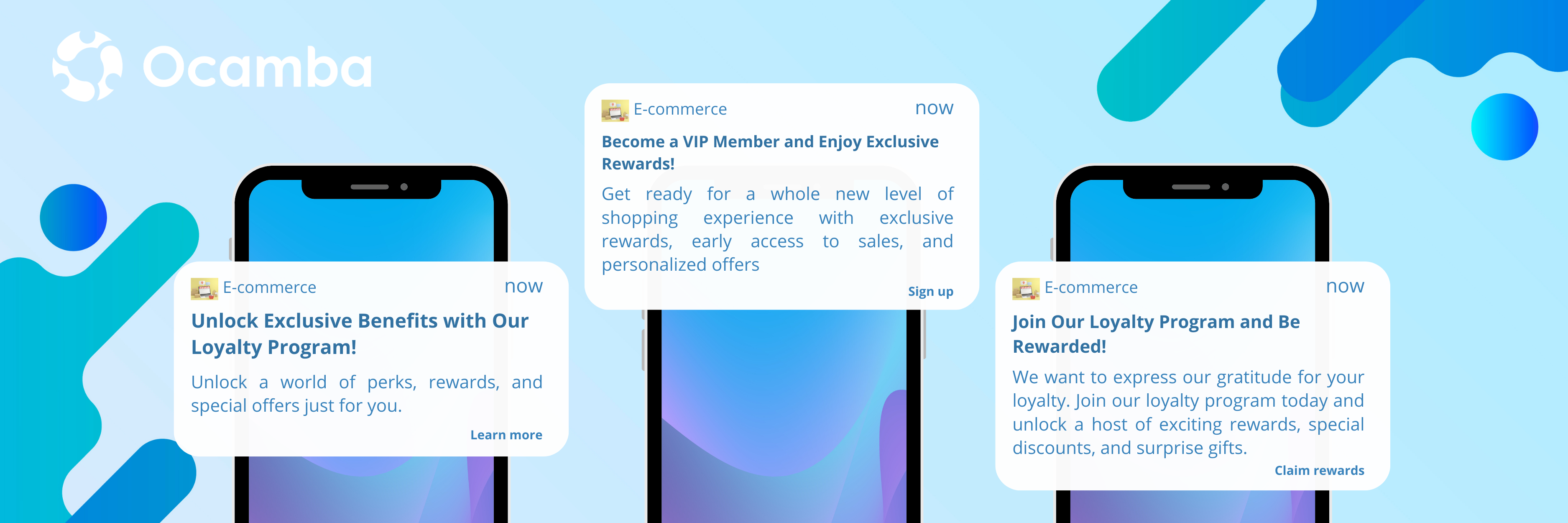
2. Birthday or Occasion Offer notifications
Celebrating milestones such as birthdays, anniversaries, or holidays is an excellent opportunity to show appreciation to your customers and strengthen their loyalty. A birthday or anniversary offer template allows you to deliver personalized and compelling offers to make customers feel special.
Celebrating milestones and fostering customer loyalty:
- Personalized touch: Address the customer by name and acknowledge the specific milestone, whether their birthday or the anniversary of their first purchase.
- Emotional connection: Express gratitude and appreciation for their loyalty and support over time, making them feel valued.
- Exclusive offers: Provide a unique discount, gift, or special promotion to celebrate the occasion and encourage customers to purchase.
Suggestions for delivering personalized and compelling offers:
- Customized gifts: Offer personalized assistance or discount tailored to the customer’s preferences or purchase history, demonstrating your attention to detail.
- Time-limited offers: Create a sense of urgency by making the birthday or anniversary offer available for a limited time, prompting customers to take action.
- Multi-channel delivery: Send the offer through multiple channels, such as email, app notifications, or SMS, to ensure customers receive and notice the special offer.
By utilizing a well-crafted loyalty program template and delivering personalized birthday or anniversary offers, you can deepen customer loyalty, foster positive relationships, and incentivize repeat purchases, all of which contribute to the long-term success of your e-commerce business.
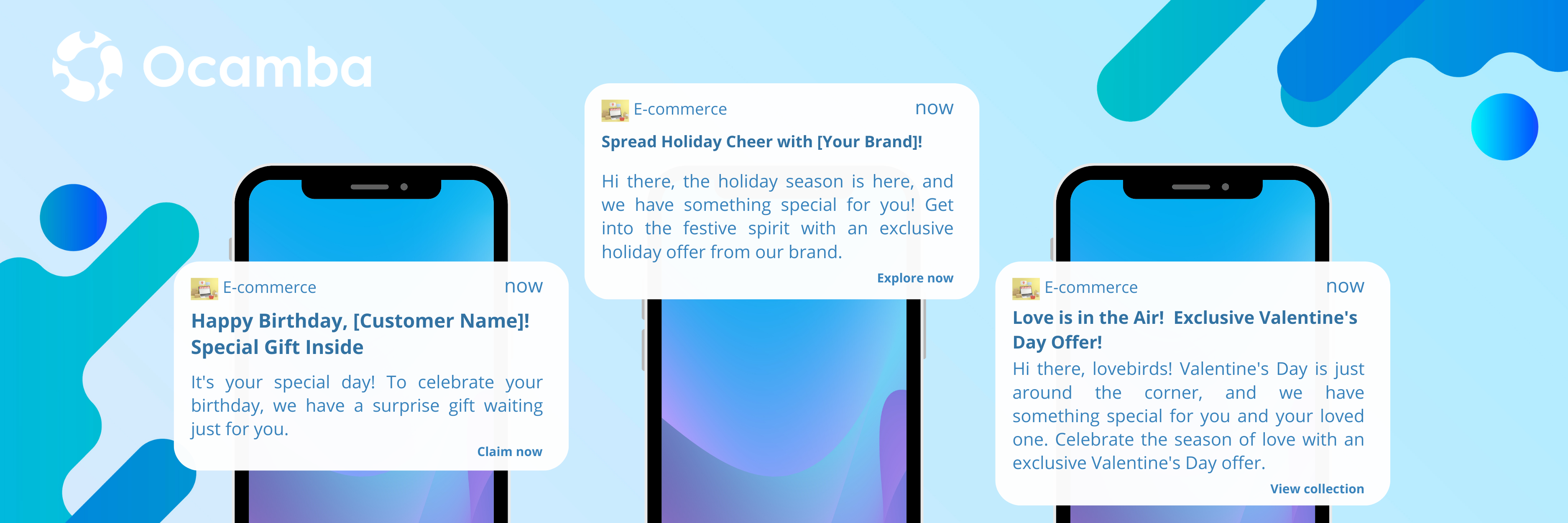
Review and Feedback templates
1. Post-Purchase Review notifications
Customer reviews and feedback play a crucial role in shaping the reputation and credibility of your e-commerce business. A post-purchase review template effectively encourages customers to share their experiences and provide valuable feedback.
Encouraging customers to provide feedback and reviews:
- Express appreciation: Start by thanking the customer for their recent purchase and support of your business.
- Emphasize the importance: Explain how customer reviews and feedback help you improve your products and services while assisting other shoppers in making informed decisions.
- Simple and clear instructions: Provide step-by-step guidance on how customers can leave a review, whether it’s through a review platform, email, or on your website.
- Incentivize participation: Consider offering a small discount, reward points, or a chance to win a prize in exchange for their review, increasing the likelihood of their engagement.
Writing persuasive copy to prompt action:
- Use precise language: Encourage customers to share their thoughts using persuasive and positive speech, such as “We value your opinion” or “Help us shape a better experience.”
- Highlight the benefits: Mention how their feedback can improve future products, enhance customer satisfaction, and tailor offerings to their preferences.
- Social proof: Include testimonials or statistics showcasing the impact of previous customer reviews to build trust and credibility.
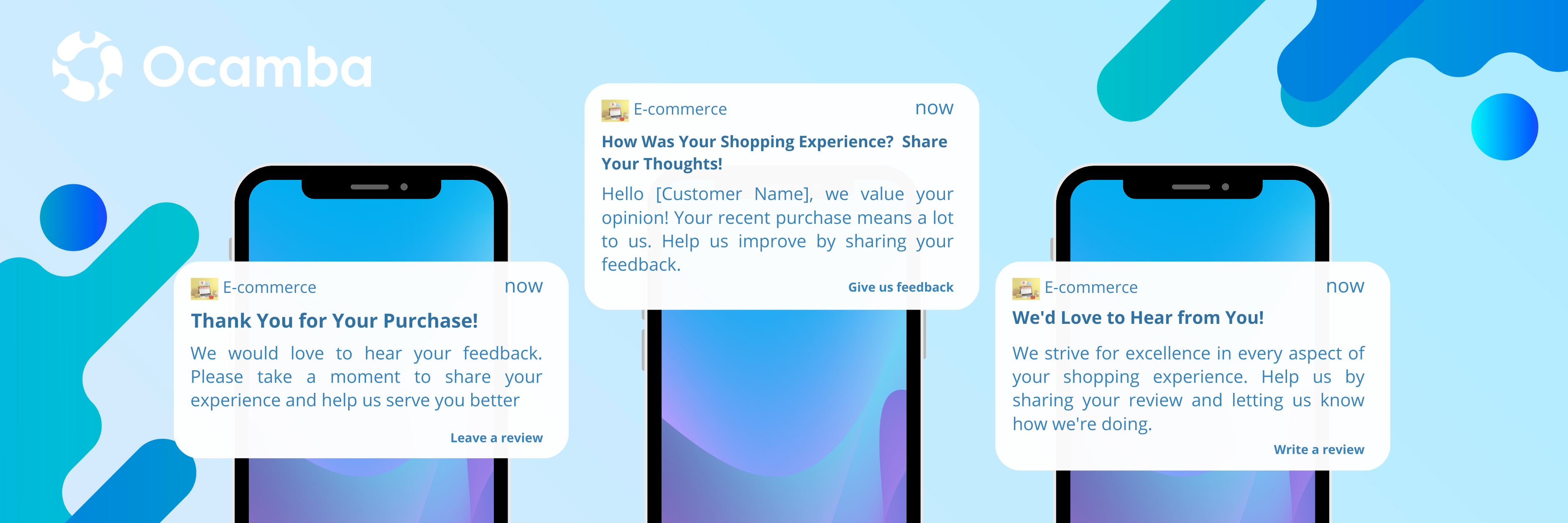
2. Customer Satisfaction Survey notifications
Collecting feedback through customer satisfaction surveys provides valuable insights that can guide improvements in your e-commerce business. A customer satisfaction survey template allows you to gather data on various aspects of the customer experience and identify areas for enhancement.
Collecting valuable insights for improving the customer experience:
- State the purpose: Clearly explain that the survey aims to gather feedback to understand better and address customers’ needs and expectations.
- Assure anonymity and privacy: Reassure customers that their responses will remain confidential and their personal information will be protected.
- Specific questions: Design the survey to focus on critical areas of the customer journey, such as website usability, product quality, shipping experience, or customer service.
- Open-ended questions: Include an opportunity for customers to provide additional comments or suggestions, allowing them to express their thoughts in their own words.
Designing a concise and engaging survey notification:
- Keep it brief: Highlight that the survey will only take a few minutes of their time, respecting their busy schedule.
- Clear instructions: Provide a direct link or instructions on how customers can access the survey easily.
- Mobile-friendly: Ensure the survey is optimized for mobile devices, as many customers may prefer to complete it on their smartphones or tablets.
By utilizing well-crafted review and feedback notification templates, you can gather valuable insights, understand customer preferences, and make data-driven improvements to enhance the overall customer experience. This will contribute to building a solid reputation, fostering customer loyalty, and ultimately driving the success of your e-commerce business.
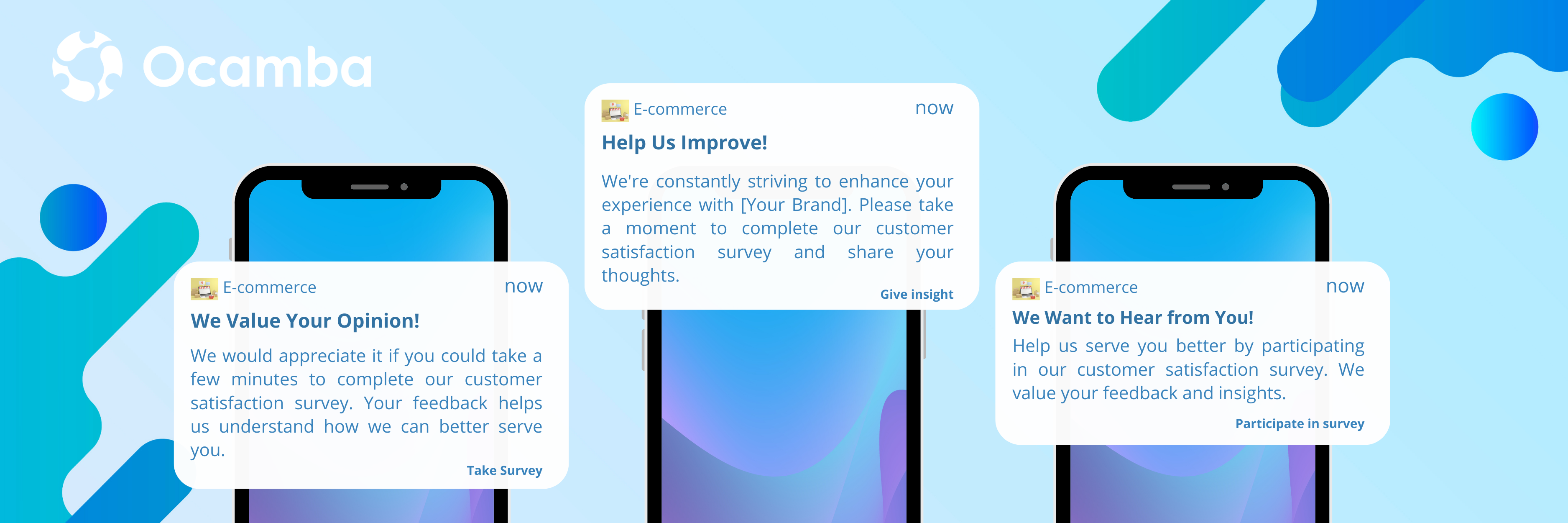
Conclusion
Well-crafted push templates are the key to unlocking remarkable results in your e-commerce business. They serve as a direct line of communication with your customers, enabling you to engage, inspire, and guide them throughout their journey. By using compelling copy, personalization, and practical design, you can create meaningful connections, drive conversions, and foster long-term loyalty.
Incorporate these templates into your e-commerce site or app, and witness their transformative power on customer engagement, conversions, and loyalty. Remember, every notification is an opportunity to captivate your audience and leave a lasting impression. Embrace the art of crafting irresistible messages, and elevate your e-commerce business to new heights of success.















 www.ocamba.com
www.ocamba.com