Release notes from Ocamba - Second quarter of 2023

What’s new? 🚀
iOS 16.4 supports web push notifications
In one of our previous blog posts, we introduced the new concept of iOS web push notifications. This new and exciting feature enables businesses and marketers to establish a stronger connection with their iOS audience in a whole new way. It enables sending push notifications directly to iOS devices, delivering timely and personalized push notifications.
To learn more about this game-changing feature, head to our blog post Ocamba’s Web Push notifications on iOS 16.4: What you need to know. We’ve packed it with valuable insights, tips, and best practices to help you make the most of this powerful tool.
If you prefer visual content, we’ve also prepared a video on Ocamba’s YouTube channel that provides a step-by-step guide on leveraging iOS web push notifications.

Hood
Scheduled Tasks & Delivery Tab
The Scheduled Tasks tab has a Delivery card which presents all the execution schedulers and results per each scheduler, giving you a data overview of every finalized scheduler per each execution.
The display for both the Delivery tab and the Delivery card, by default, will now show today’s date of the scheduler, ensuring a seamless and efficient user experience.
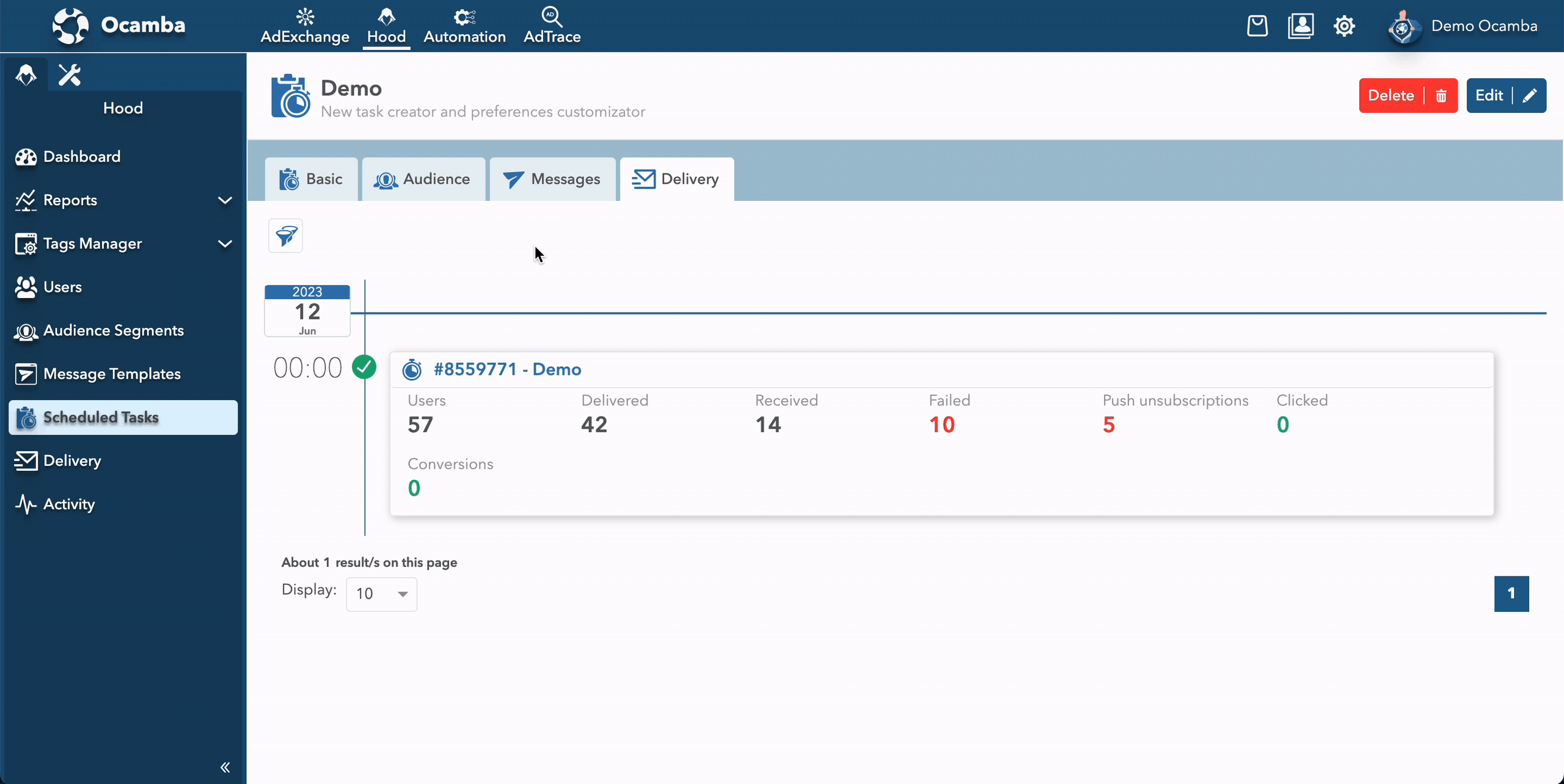
Users
Several new fields have been added to the Users Card:
- Remote User ID,
- Additional Information with Custom User Data,
- External Demands with a list of your partners.
These updates aim to streamline user management processes and get all necessary data relevant for each user.
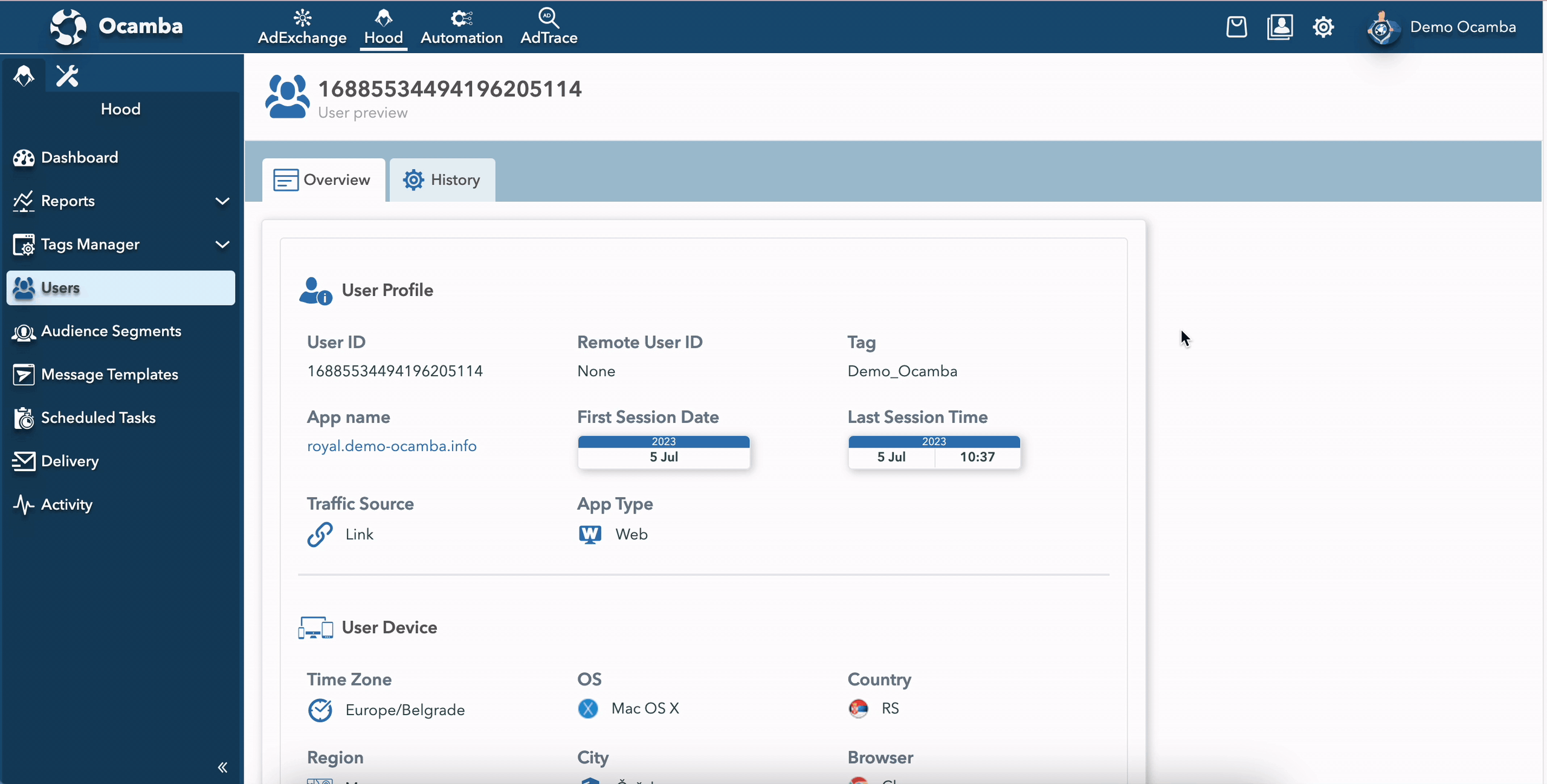
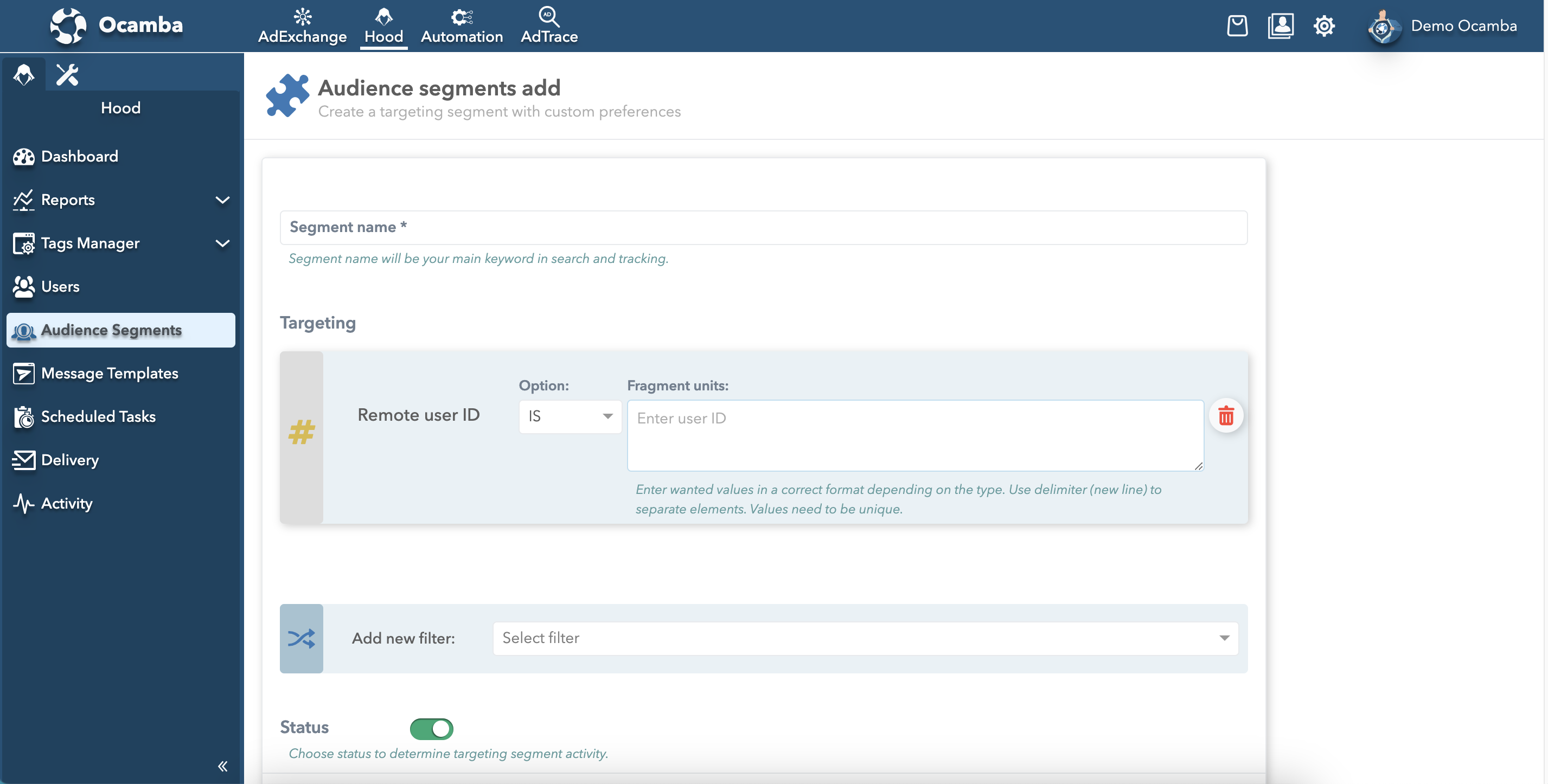
A new targeting option that enables precise audience targeting based on Remote User IDs has been enabled.
Message Templates Preview
To enhance the user experience, we’ve added a Preview for Message Templates and Scheduler Messages. This preview feature allows users to visualize how their message templates will appear on different device types before sending or publishing them.
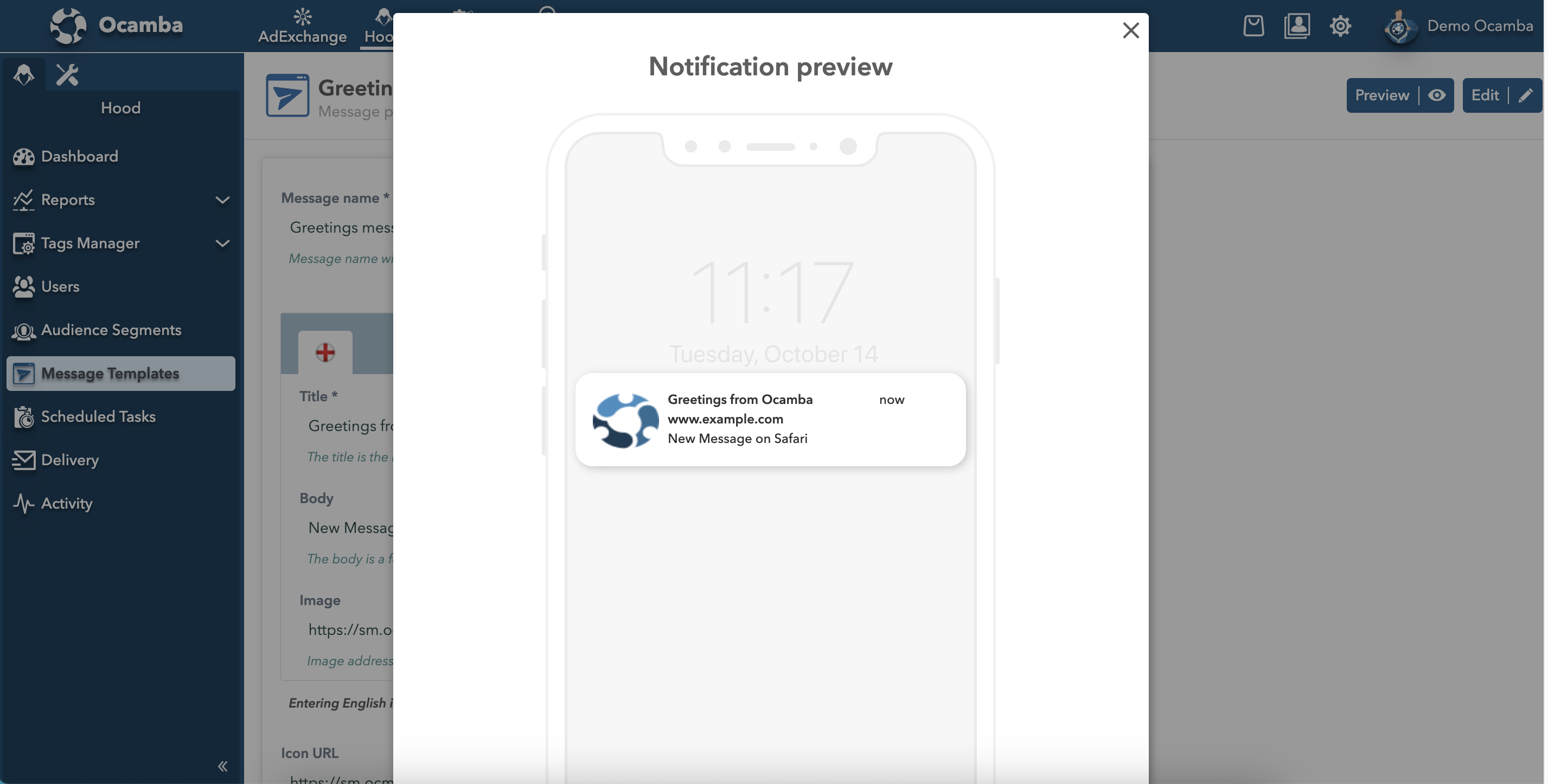
AdExchange
Campaigns
Campaign Creatives Preview
A preview for Web push creatives in AdEx Campaigns has also been added, allowing users to visualize how their web push creatives appear on different device types.
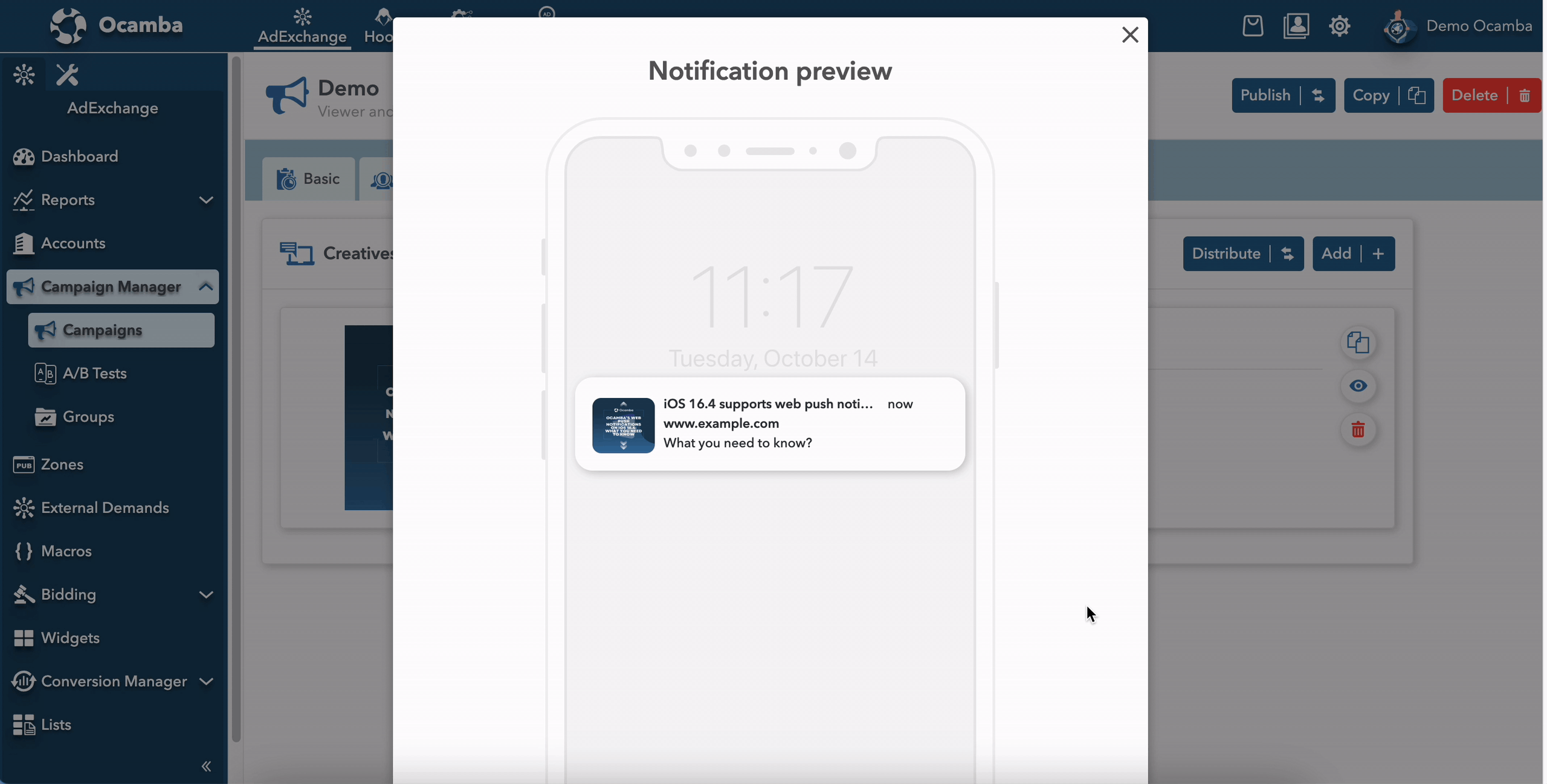
New Audience Time Fragments
The New Time Fragment has replaced the old ones in the Audience card, allowing fall settings to be consolidated into a single fragment.
Check the updated information below:
• Old fragments - Date by Hour , Date by Weekday , Date by Month
• New fragment - Time
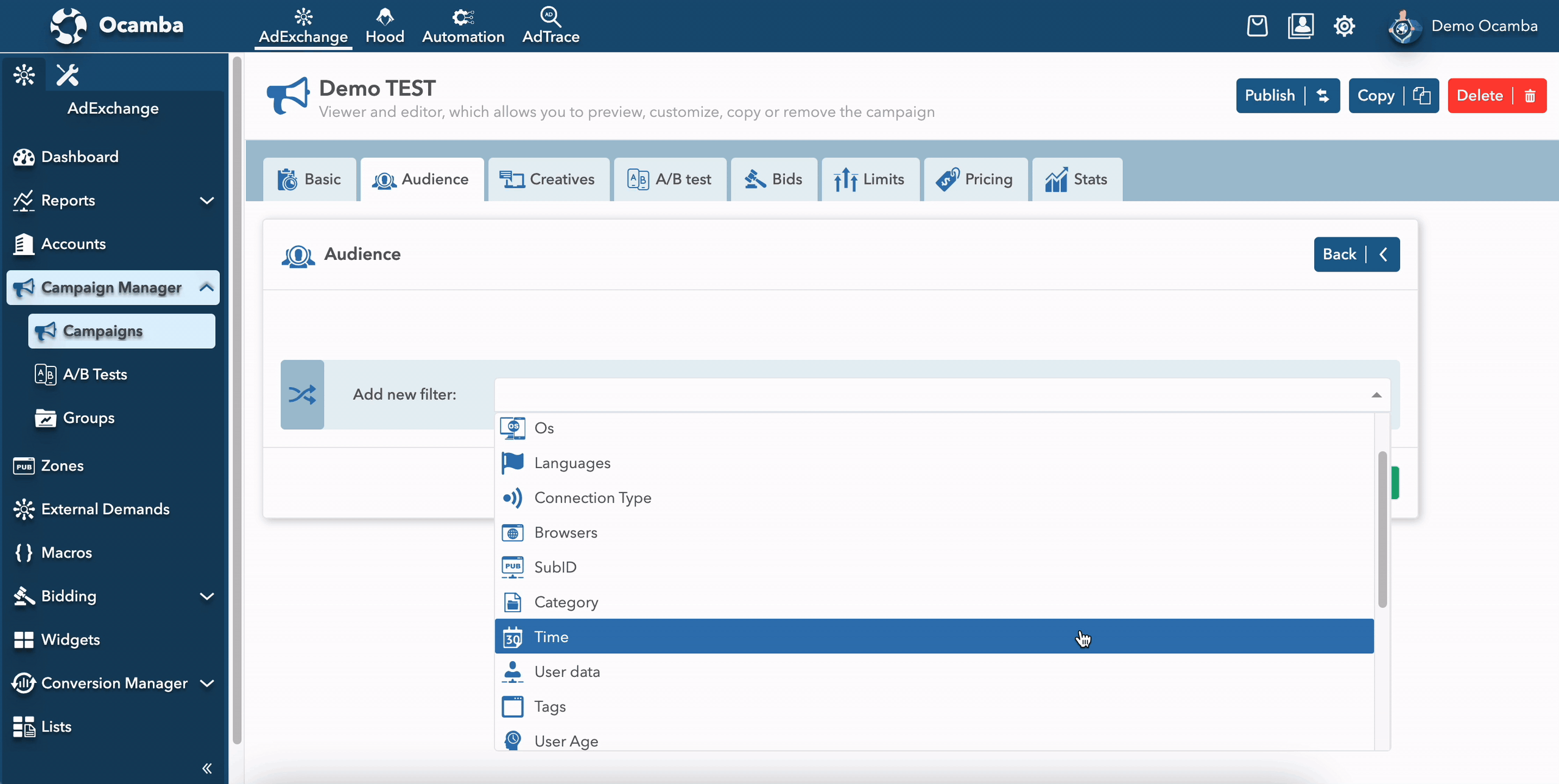
A/B tests
A/B tests now include versions of browsers and operating systems. These elements can now be used within the targeting parameters, allowing more precise user segmentation.
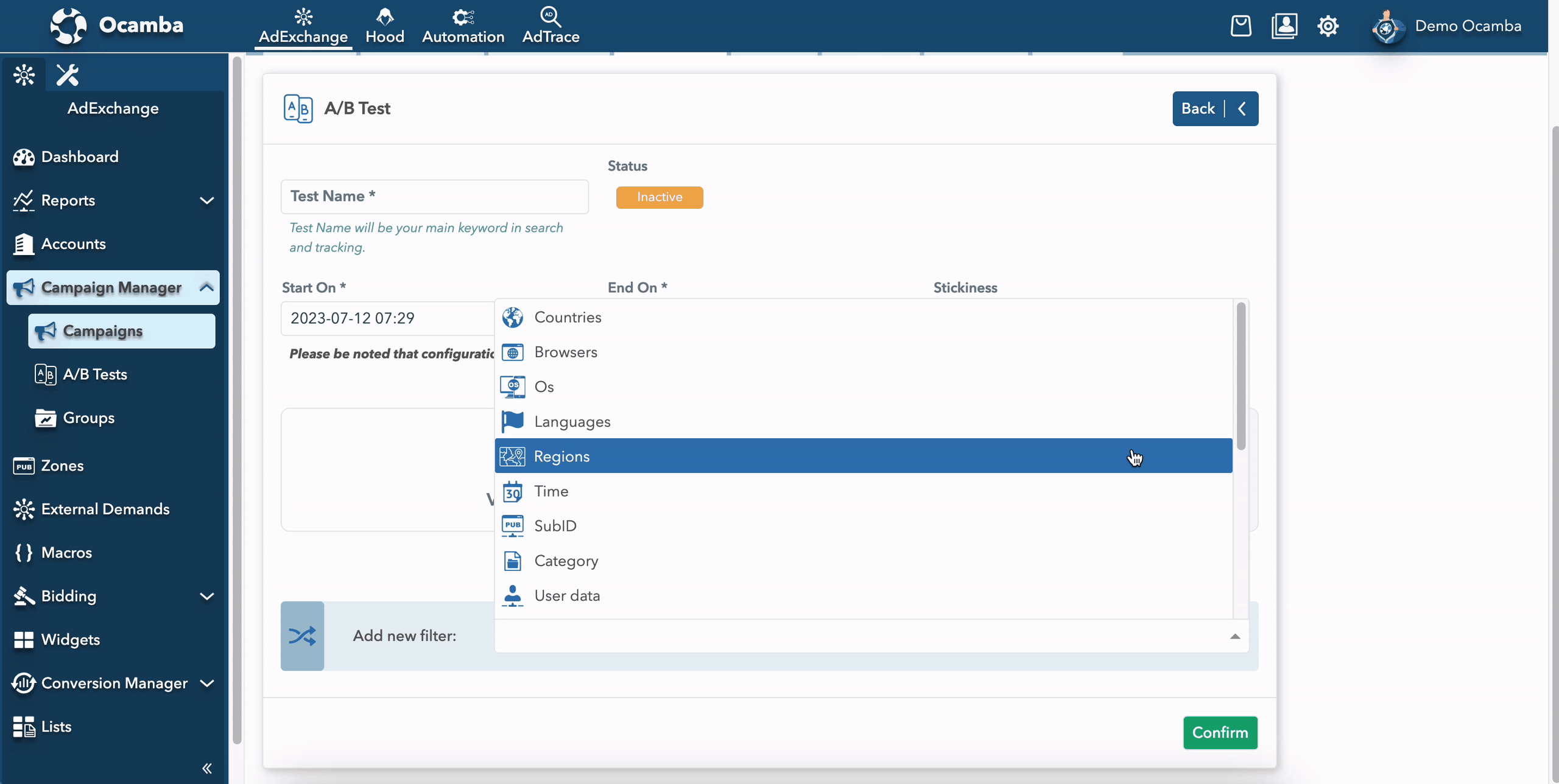
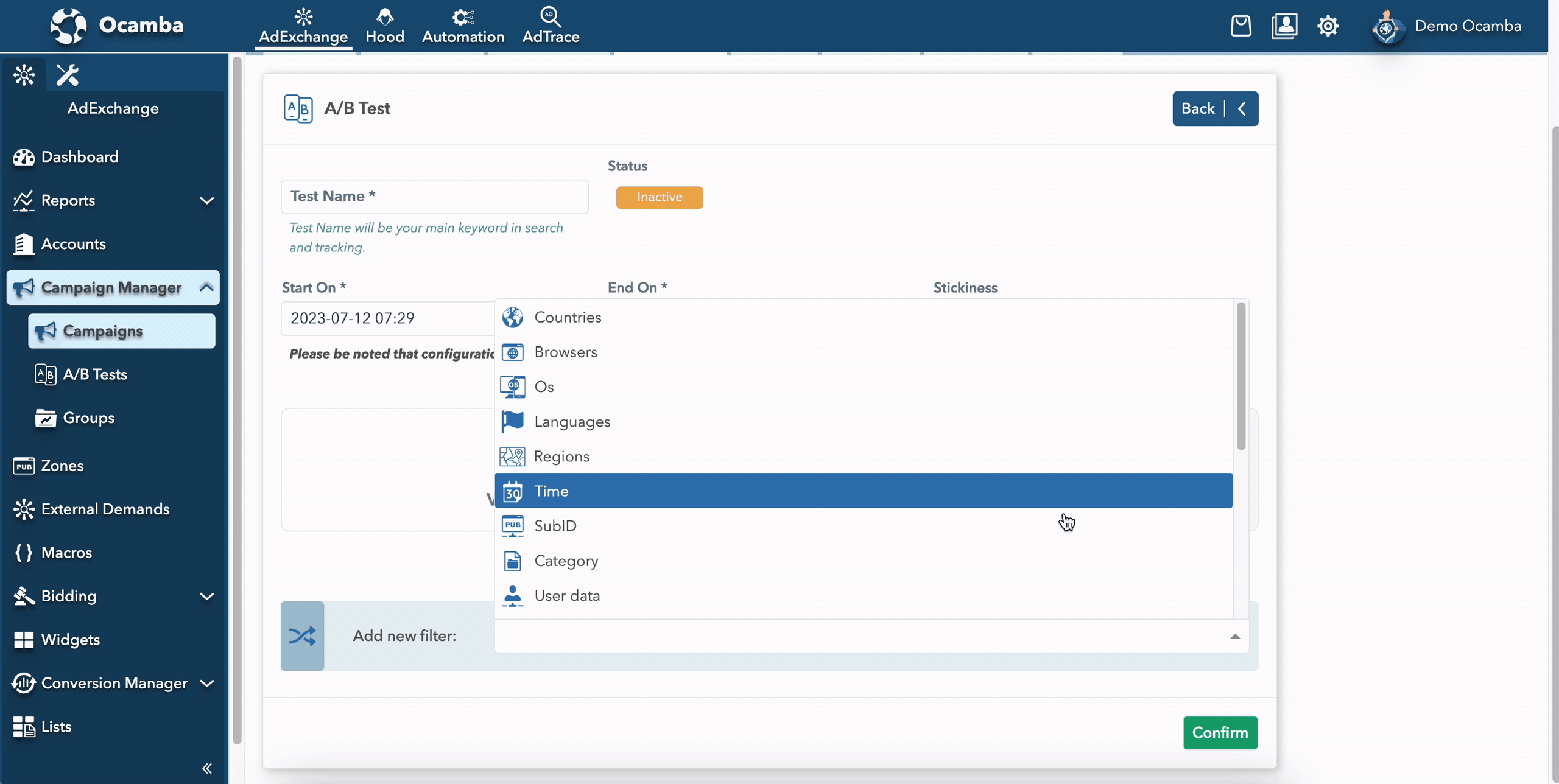
Audience in the Campaigns and A/B tests can now be targeted by User Data filter in both Web and API. Option EXISTS saves the user data even though no additional values are entered in the fragment units. This feature proves particularly valuable when used with schedulers, offering enhanced precision and flexibility in audience targeting.
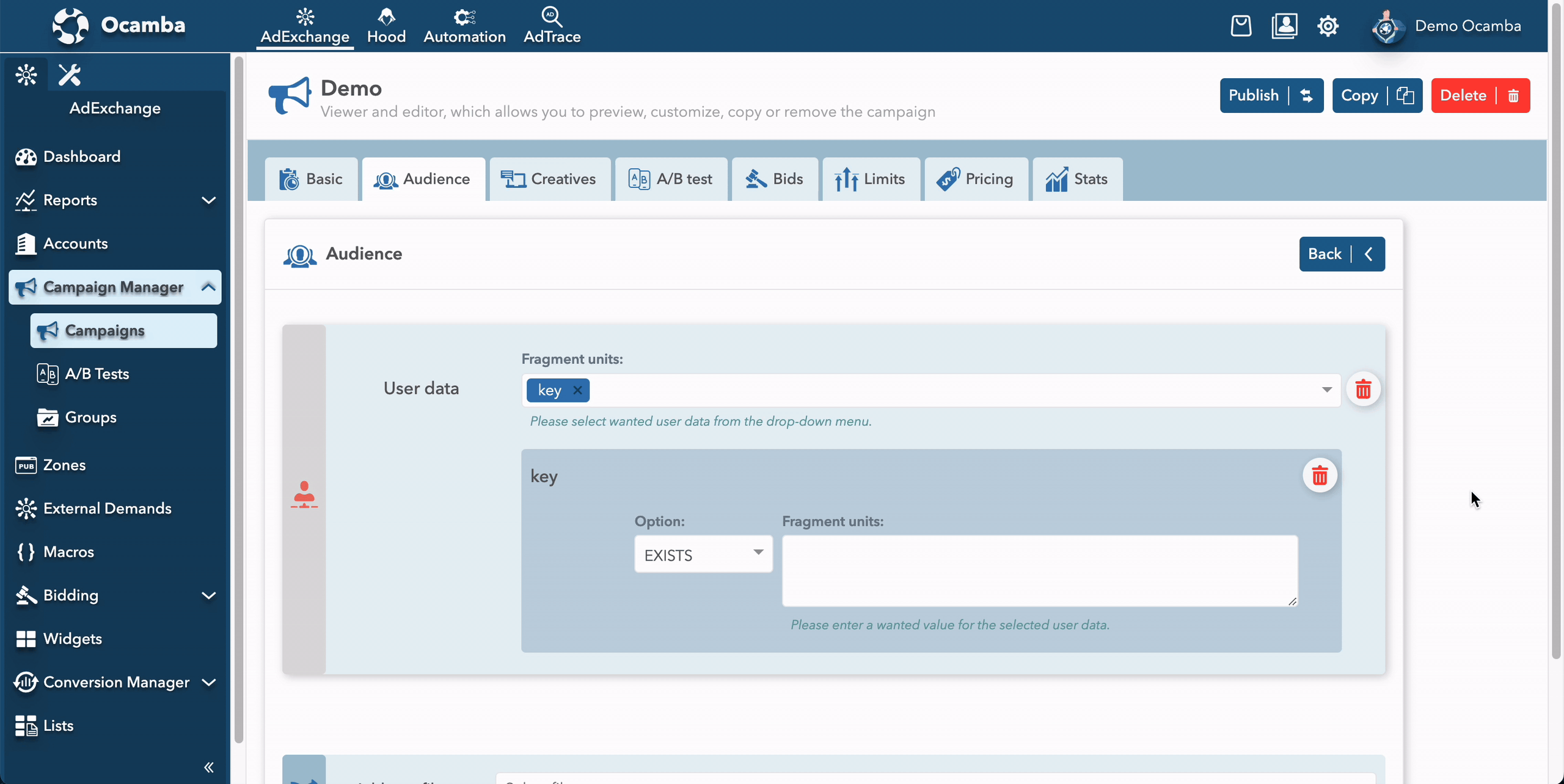
Campaigns & Accounts
Automatic Reset on Exceeded Limit for Budgeting has been enabled. With this update, if your Campaigns or Accounts reach their limit, especially the daily limit, they will automatically reset and reactivate the following day.
This new segment ensures that your campaigns and accounts continue to run smoothly, even if they encounter budget constraints. No more manual intervention or delays in reactivating campaigns or accounts the next day.
Our system will take care of the reset process, allowing your advertising efforts to resume seamlessly.
Campaigns & Zones & A/B Tests & Bid Modifiers
Targeting by Language is now available in Campaigns, Zones, A/B tests, and Bid Modifiers, allowing you to fine-tune your audience targeting based on preferred languages.
With Language Targeting, you can tailor your messaging and optimize your Ad delivery to the specific language preferences of your target audience. This level of personalization ensures that your ads resonate with users, resulting in higher engagement and better campaign performance.
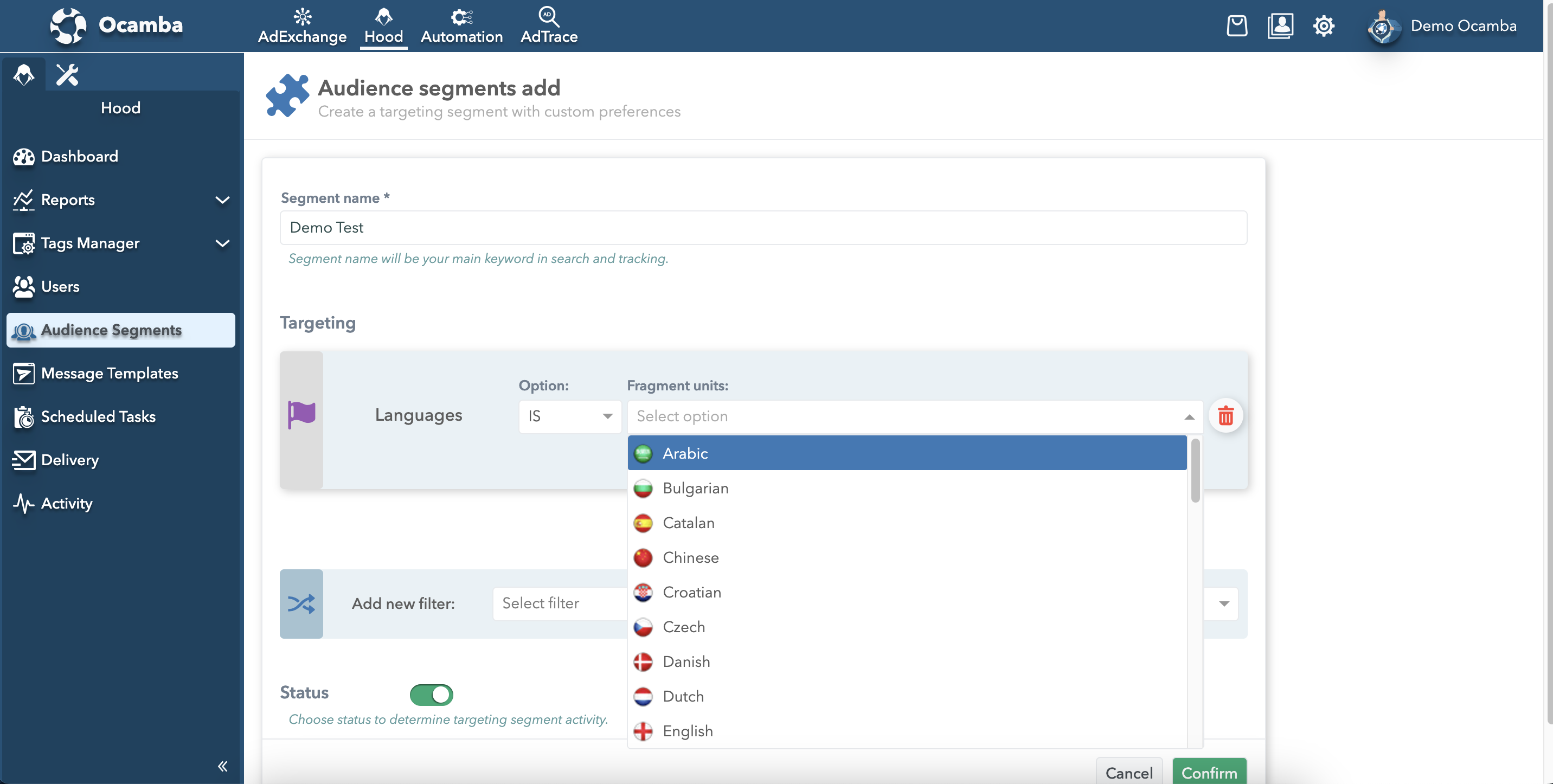
Zones
Both the API and Web have been completely rewritten and now use the new v2 endpoints. This transition to the new v2 endpoints brings improved performance and better optimization resulting in a superior experience for our valued clients.
External Demand
A new tab called External Demand Partners has been added within External Demands. This new tab provides a comprehensive view of all your partners, including their IDs, Pricing models, and Type. The External Demand Partners tab allows you to easily access and manage your partner relationships in one centralized location.
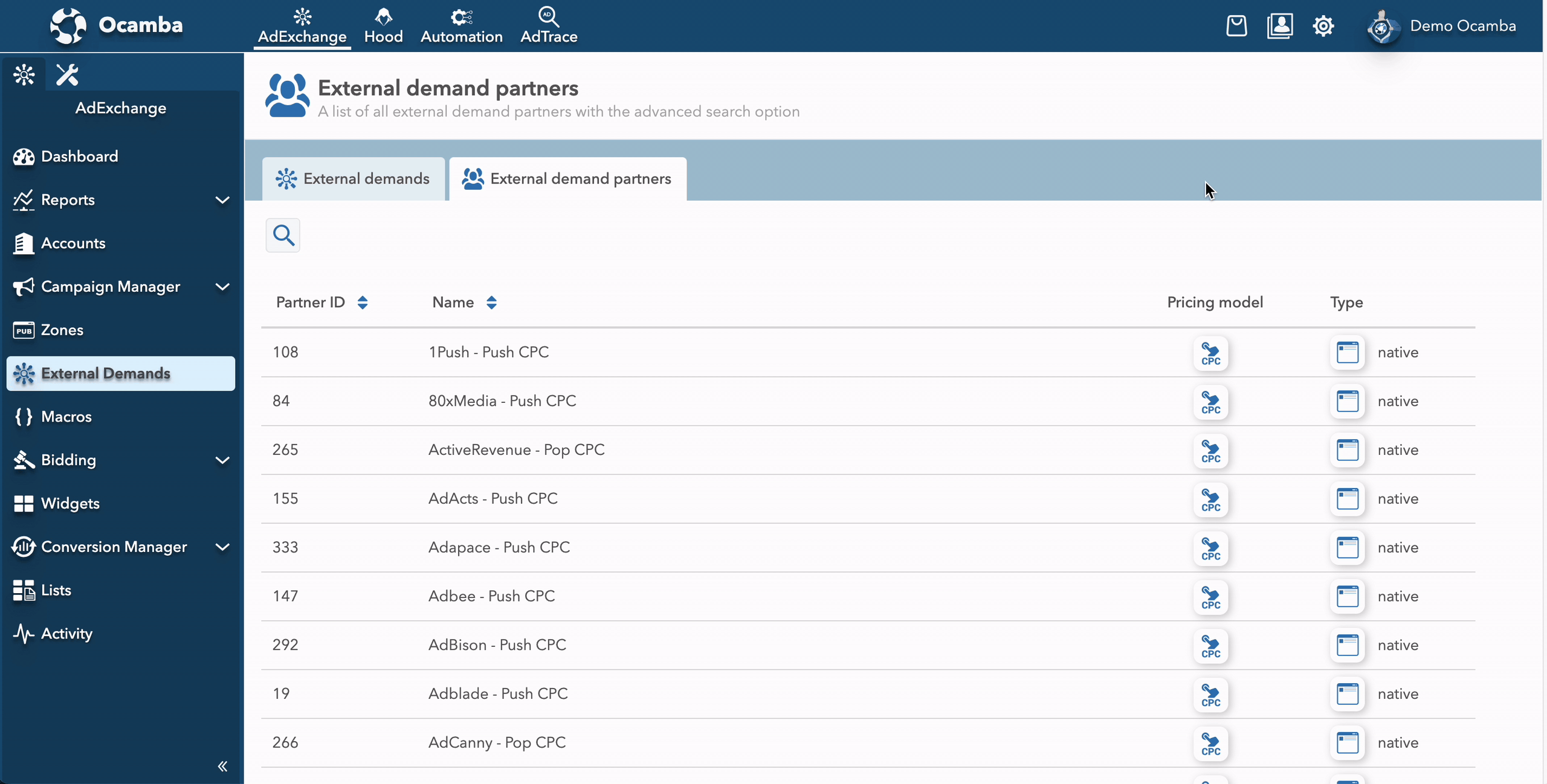
Gain quick insights into each partner’s pricing model and type, allowing you to make informed decisions when configuring targeting settings through integrations.
Automations
Click event
New functionality for sending notifications via Click events in Automations has been enabled. This feature empowers you to deliver highly engaging and timely AdEx Push notifications, providing a seamless user experience. Here’s how it works:
1. A user receives a scheduled push notification from external demand, ensuring they stay informed and connected.
2. When the user clicks on the notification, a whole new world of possibilities unfolds.
3. Following the click, a new AdEx push notification will be sent out after a predefined delay, adding an element of anticipation and ensuring timely communication. For example, you can set a delay of 3 minutes for the next notification to be dispatched.
4. But it doesn’t stop there! If the user clicks on the subsequent notification, the automation cycle continues.
5. Just like before, another AdEx push notification will be sent out after the set delay, maintaining engagement and facilitating seamless interactions.
6. This iterative process can occur multiple times, up to a specific limit you define. For instance, you can set a limit of 5 occurrences in a day, providing control and preventing excessive notifications. The limiter functionality comes into play here and is defined using the parameter “ud_dayclk.”
To delve deeper into the mechanics, let’s explore the behavior of this powerful feature. When an AdEx message is sent through the scheduler, and a user clicks on it, automation is triggered on the Click event, generating a new notification. Subsequent clicks on the notifications will continue to trigger the same automation, creating a seamless flow of communication. However, you can control how many notifications are sent by setting the number of clicks needed.
Example: If you set it to two clicks, the automation will not be triggered for that sequence’s third or fourth click.
It’s important to note that each AdEx notification the user clicks initiates a separate automation.
With this groundbreaking functionality, you can deliver compelling and captivating notifications, fostering user engagement and optimizing your communication strategy. Happy automating!
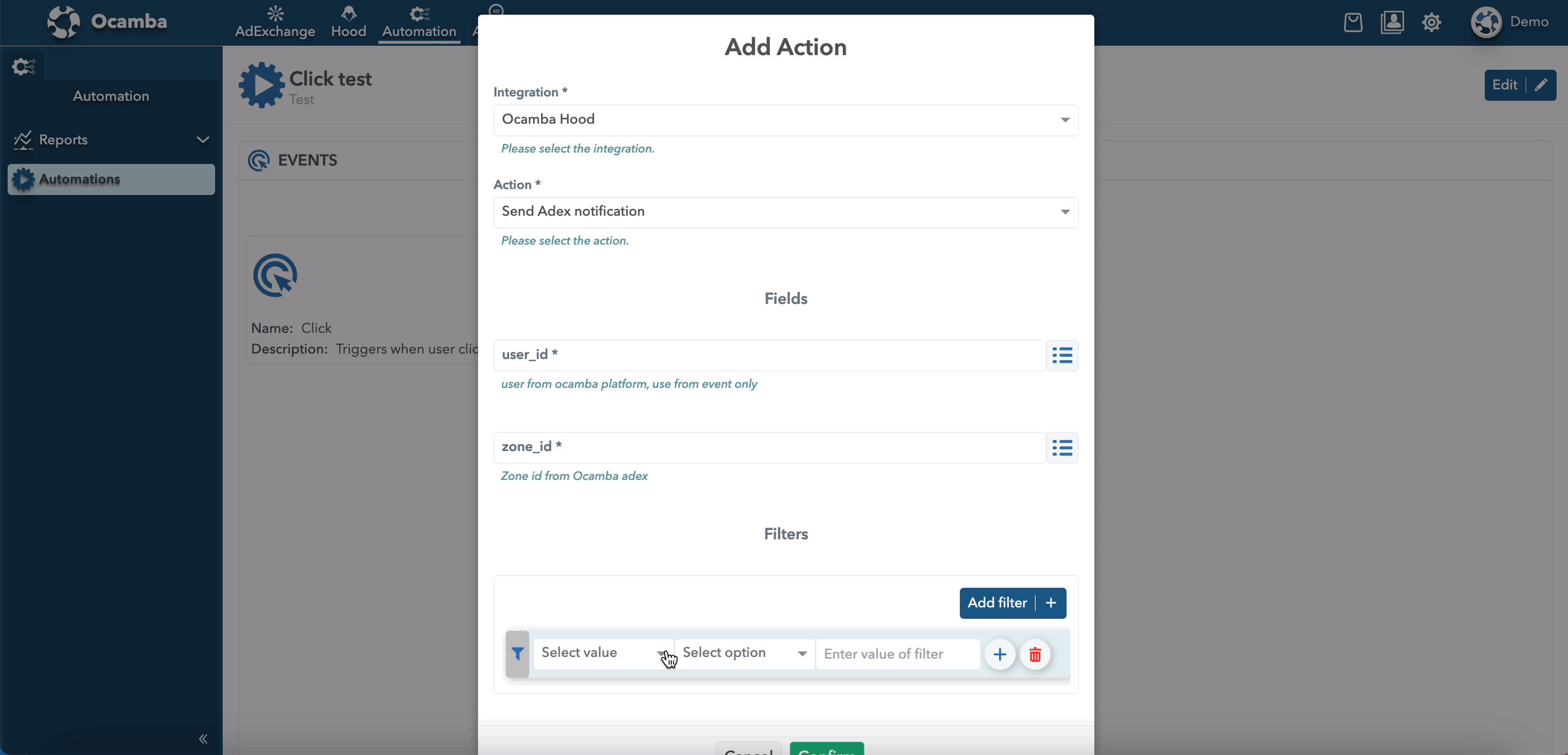
Default Campaign ID
The field Default Campaign ID has been added in Automations’ AdEx Send Message. This enhancement brings us closer to the functionality we have in our hood schedulers for AdEx messages.
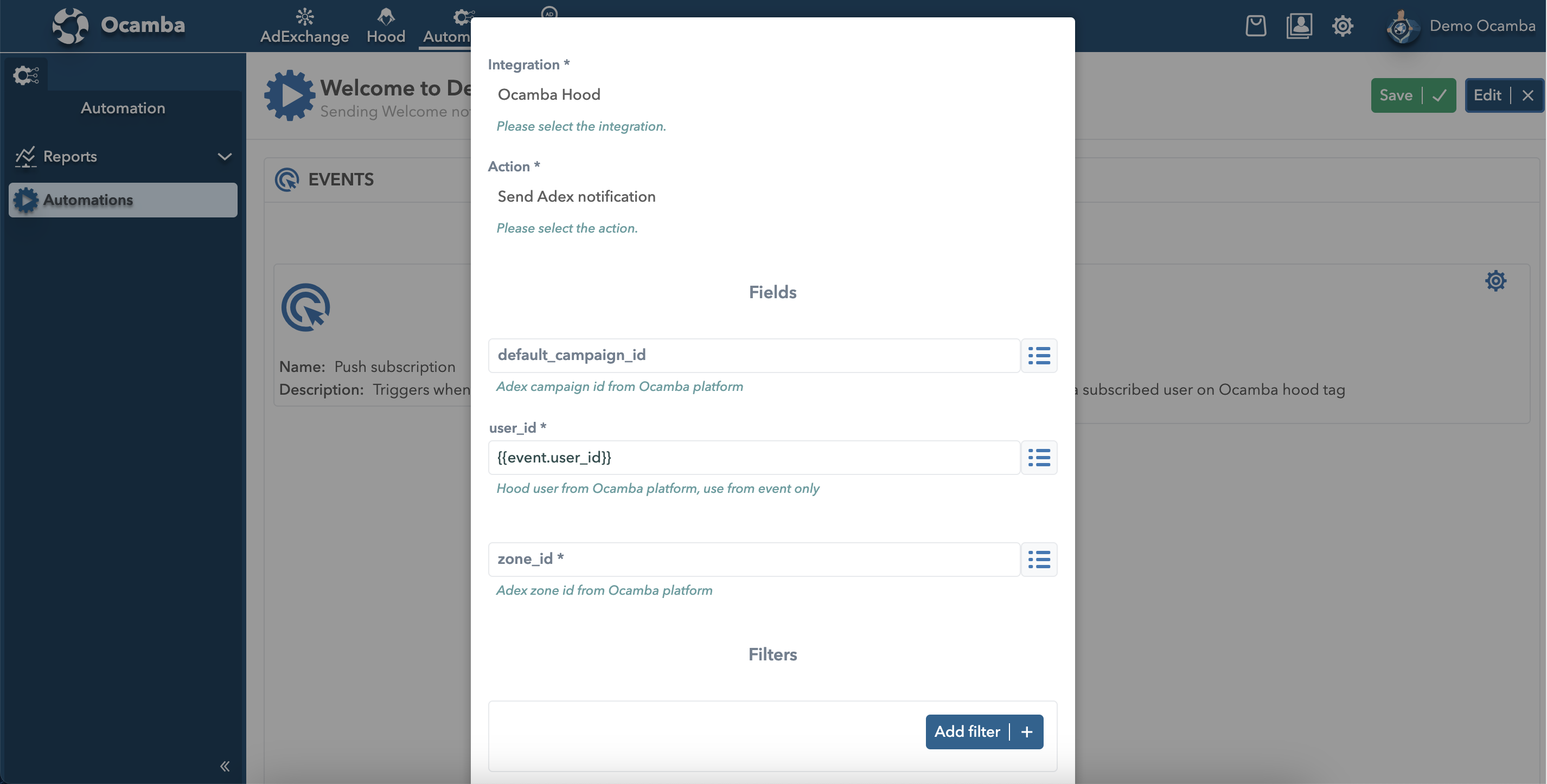
Send direct notification
The ability to send direct notifications through the Automation App has been enabled. Everything that can be defined in the message templates can be specified here too. You can define direct messages based on events, such as sending a direct message for each subscription.
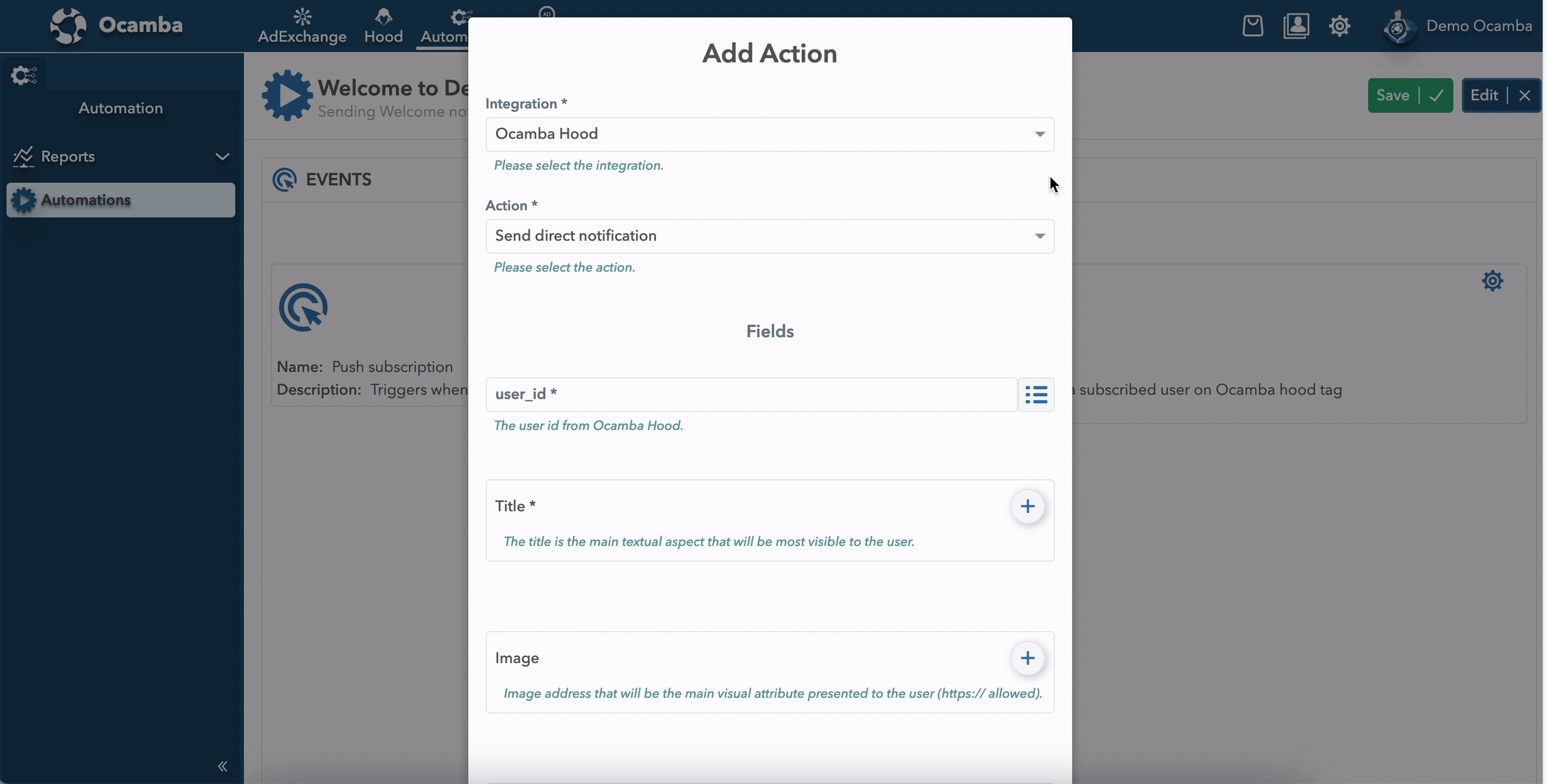
Reports
The Preorder Option for Dimensions and Metrics has been added to the Designer. With this option, you can easily customize the sequence of columns to suit your specific reporting needs. By arranging the dimensions and metrics in the desired order, you can effortlessly navigate and analyze your data, gaining valuable insights at a glance.
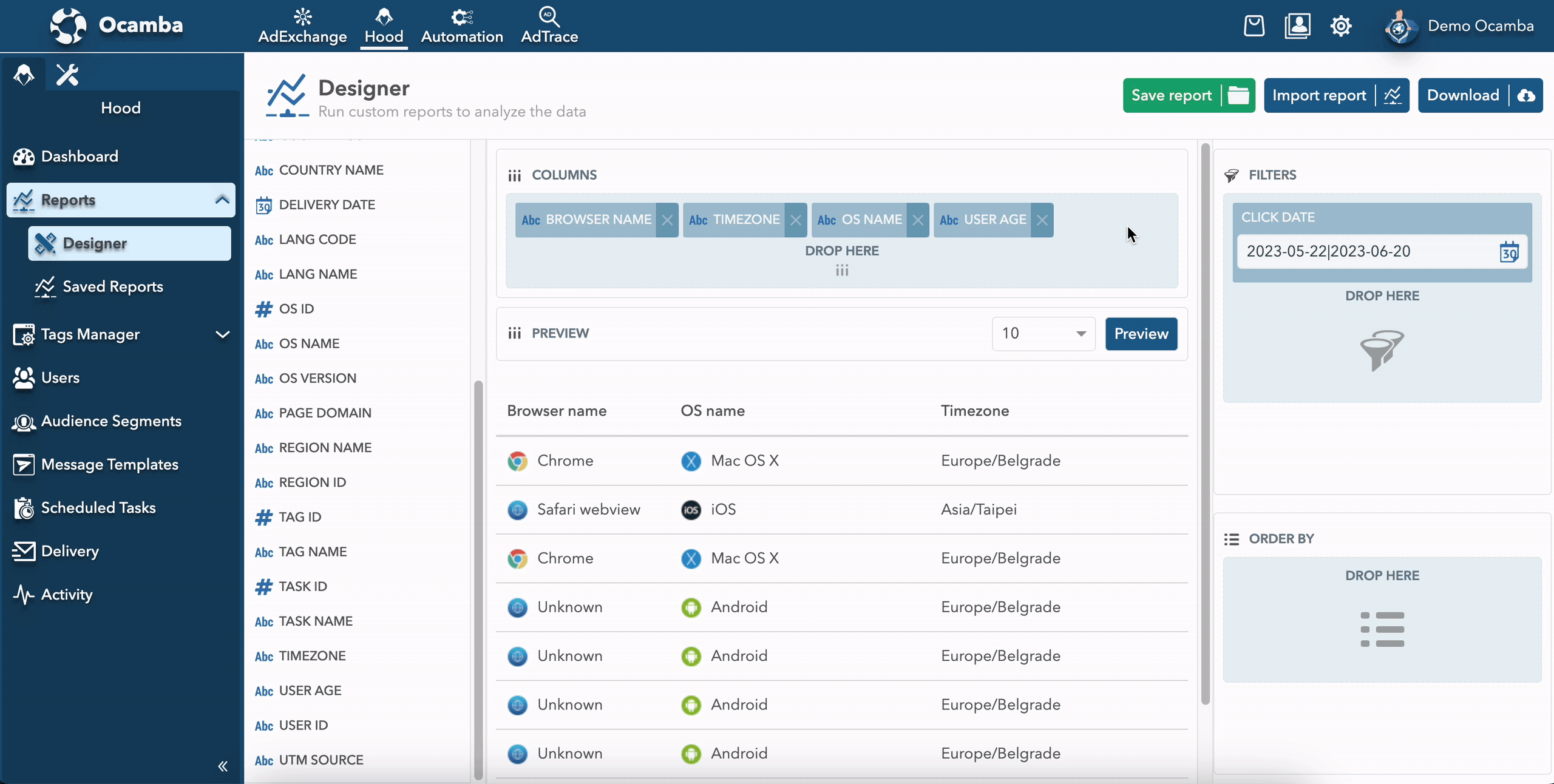
A new metric, CTP (Click-Through Percentage), has been added to Advertiser and Publisher reports in the AdExchange App, which displays the click-through rate as a percentage.
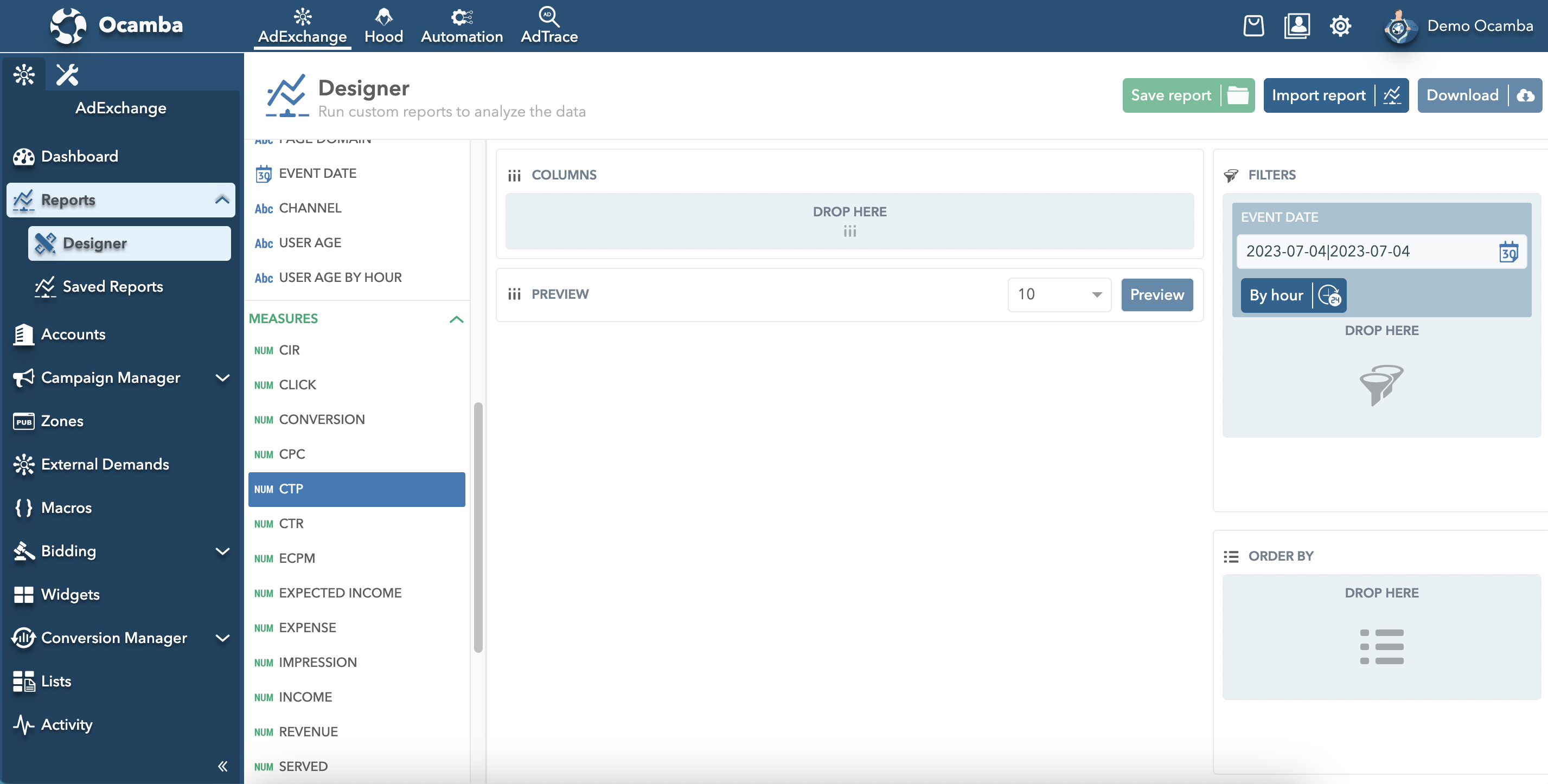
Hood Push Delivery
The Hood push delivery report has been improved by adding two new dimensions - Zone ID and Zone Name. This functionality enables precise filtering by individual zones, allowing easier data handling and performance analysis.
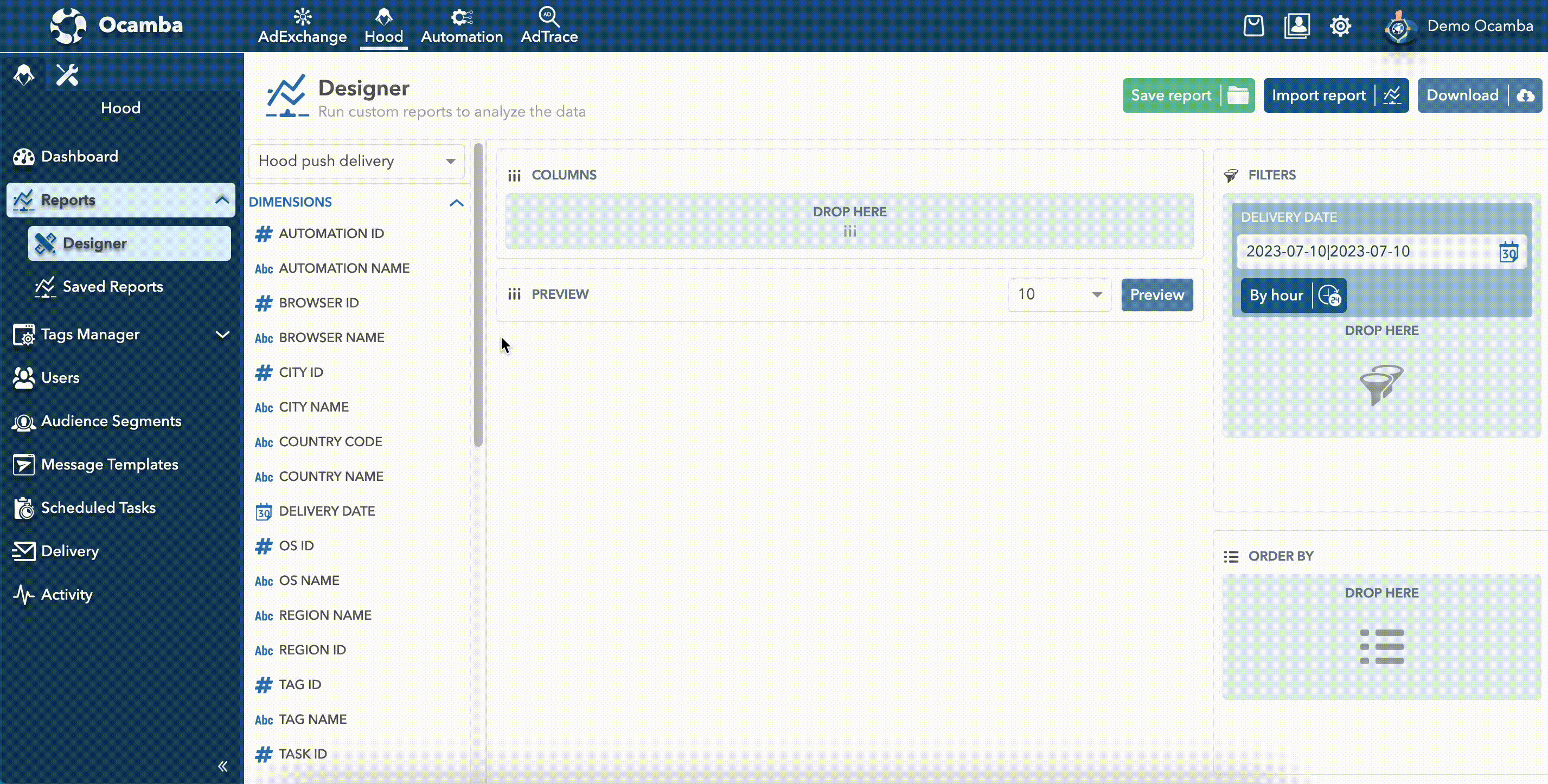
Hood Push Delivery & AdEx Click
Automation Name and Automation ID have been added in Hood Push Delivery and AdEx Click report for enhanced notification tracking, providing valuable information regarding the notification sent to users.
With these improvements, you can tailor your messaging efforts based on specific automation campaigns.
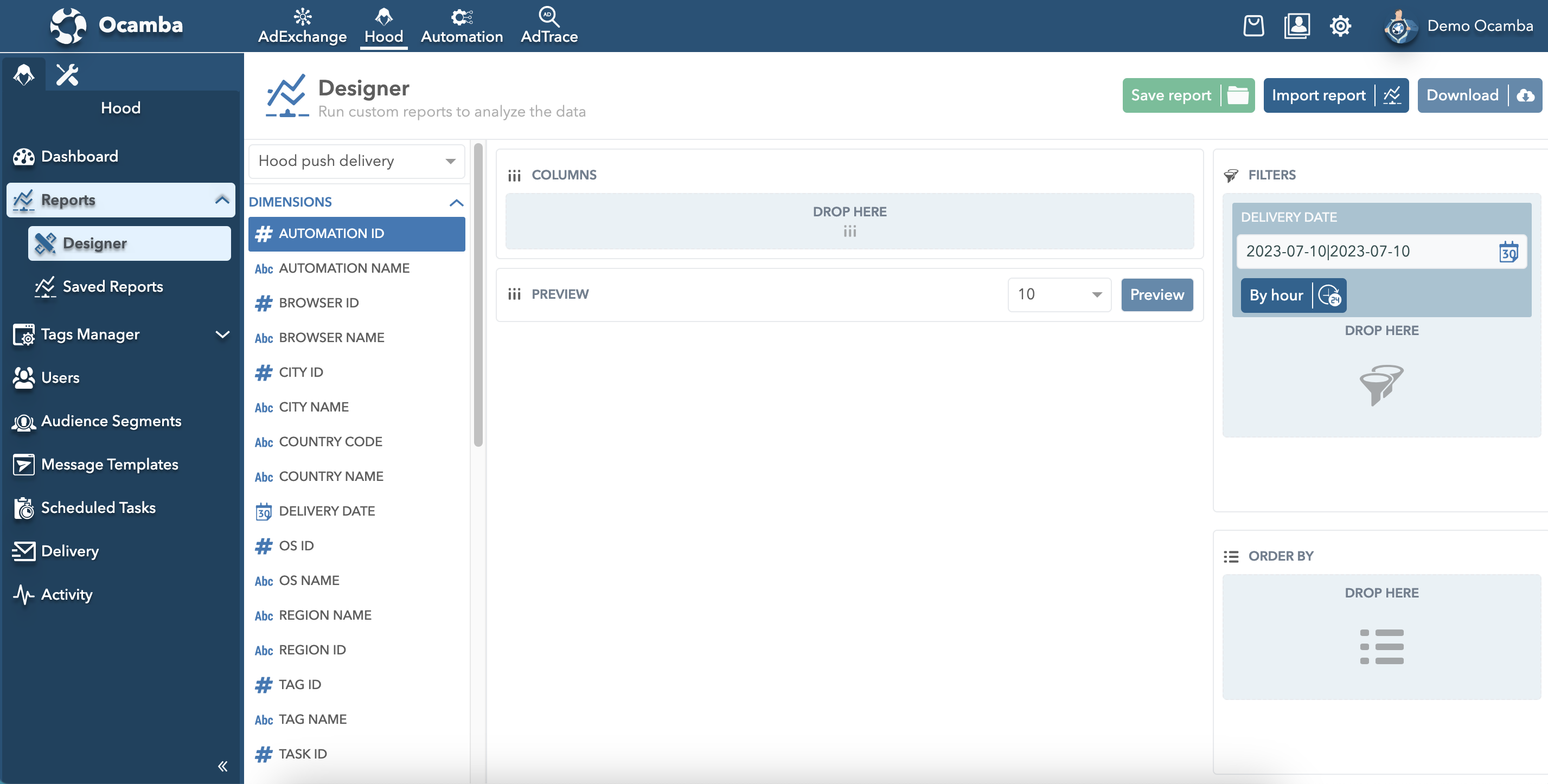
AdEx User Age
Additionally, we have expanded the reporting capabilities by introducing new dimensions for user age (in days) and user age by hour.
- USER AGE (in days) and USER AGE BY HOUR dimensions are now available in the Hood push delivery report.
- USER AGE (in days) is also available in the Hood provider error and Hood push click report
- A new report - AdEx user age has been added to AdEx Reports, including both USER AGE and USER AGE BY HOUR dimensions.
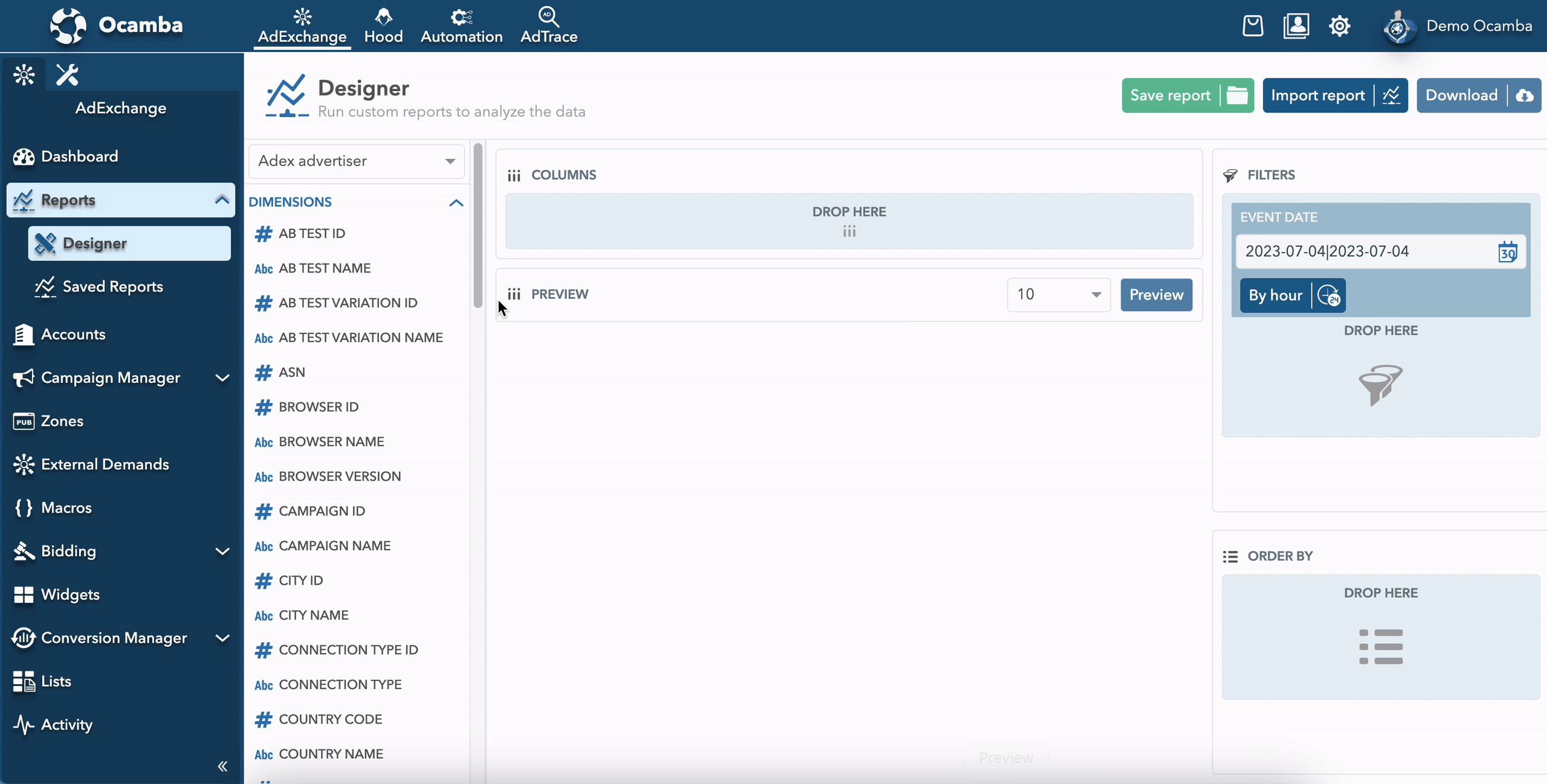
We’re just getting started, and there’s so much more to come. Stay tuned for more exciting developments as we continue to enhance our platform!















 www.ocamba.com
www.ocamba.com