New Release: Second quarter of 2024

General updates
Ocamba authorization security
We have implemented several improvements to Ocamba’s authorization mechanism.
Ocamba is now protected against user enumeration attacks and has entered the 1st phase of protection against credential stuffing attacks.
Switch workspaces functionality
In the top right corner of the Ocamba platform, there is a Workspaces icon.
Clicking on this icon will display a list of all workspaces where you are a member.
Now, you can switch workspaces directly on the platform without visiting the Ocamba website.
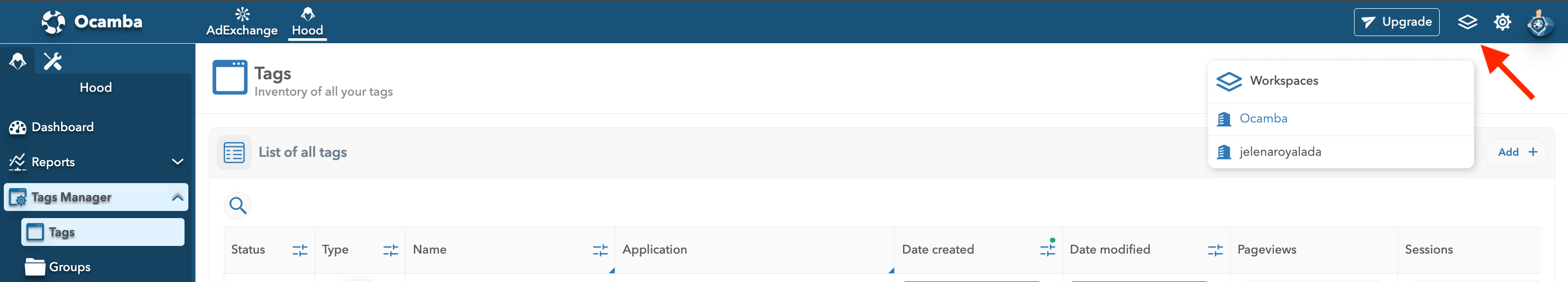
Switch workspaces on Ocamba
Hood updates
WordPress plugin launch
We have launched the Ocamba Hood plugin. You are able to download and activate the Hood plugin from the WordPress plugin store.
With just a few clicks, integrate Ocamba’s Hood and start acquiring user data seamlessly.

Hood Engage WordPress plugin
Introduced new channel - SMS
A new SMS feature has been added.
To access it, go to the Hood Settings tab and click on the SMS in the left rail.
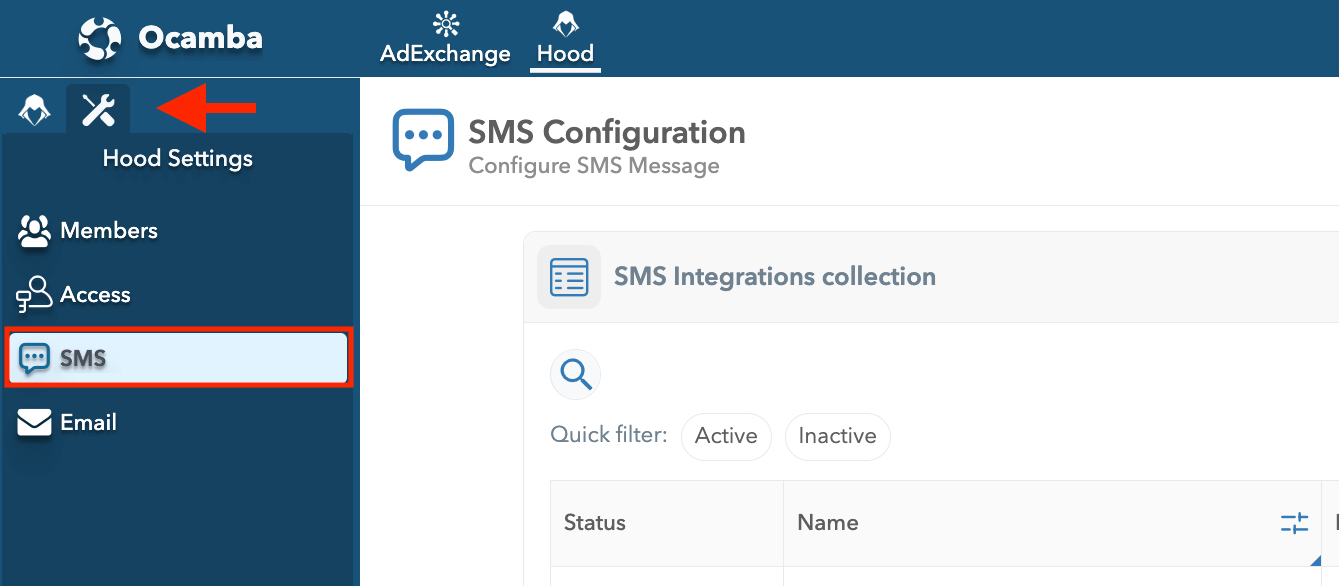
SMS channel access on Hood
After clicking on SMS, a list of all created integrations will appear, and above that you’ll have a quick filter for active and inactive integrations.
The first integration created will automatically become the default one. If you create more integrations, you can choose the default one by clicking on the Set as default button.
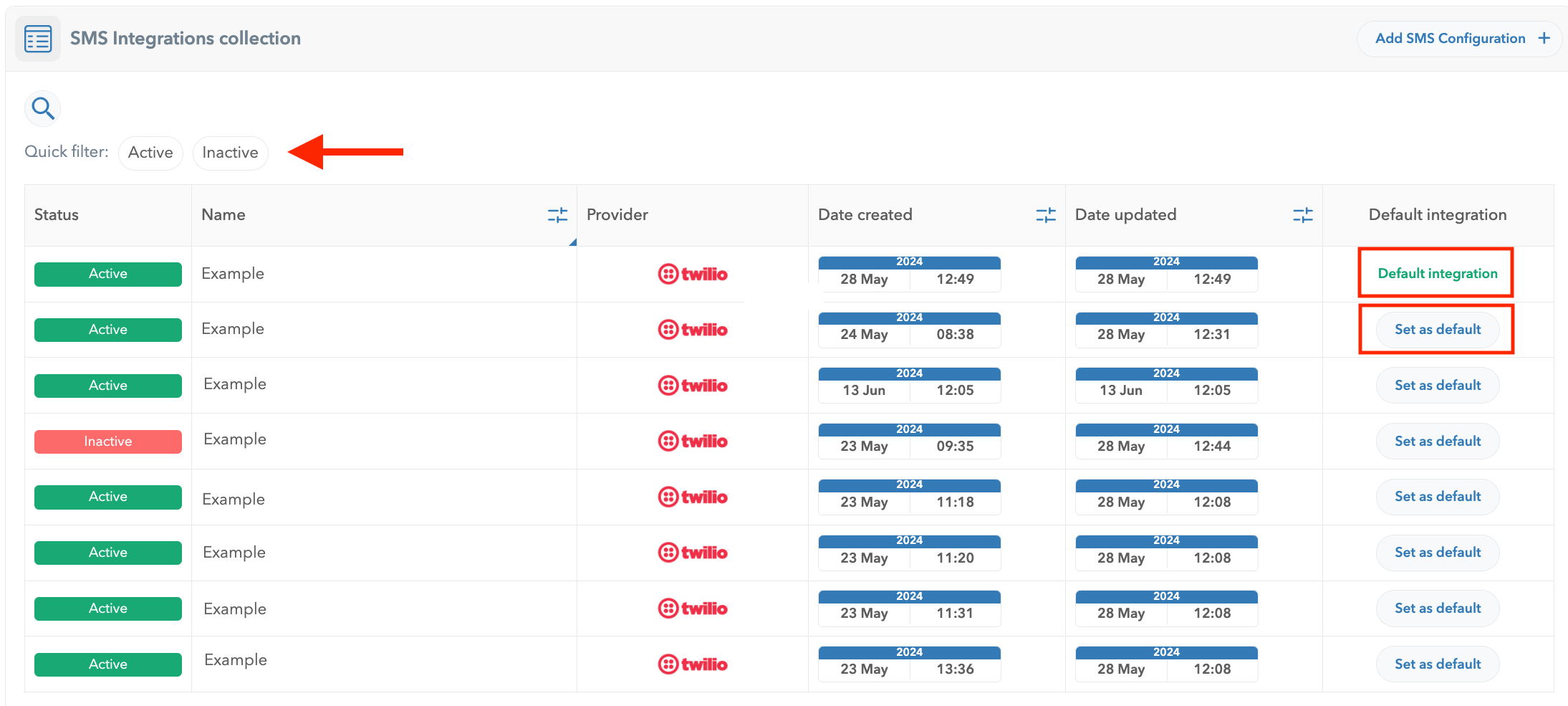
List of all SMS integrations on Hood & how to set integrations as default
To add a new SMS integration, click on the Add SMS Configuration button in the top right corner.
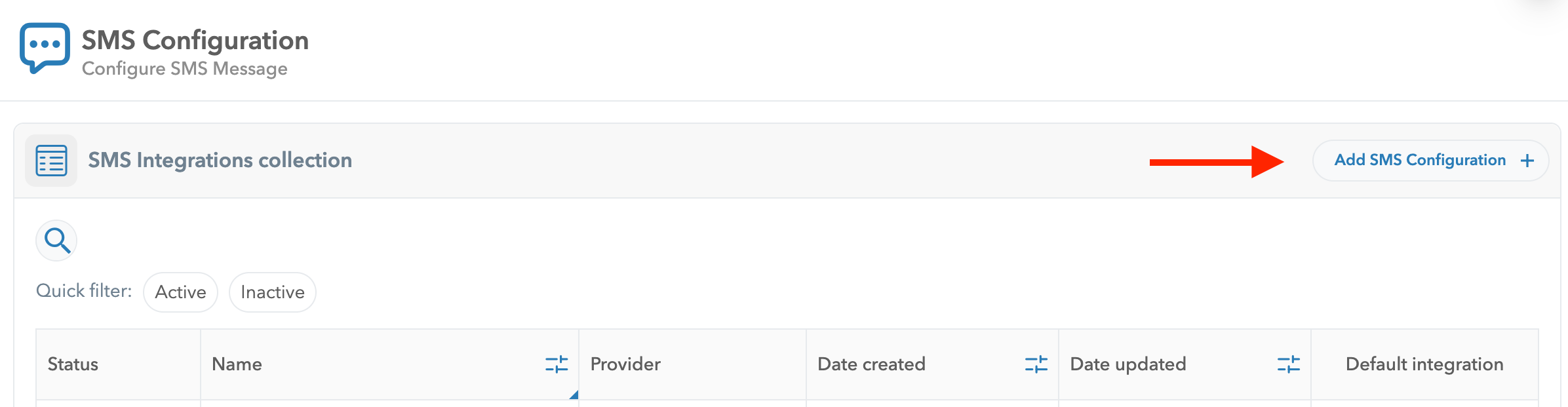
Add new SMS integration on Hood
You’ll be asked to add the integration name and choose whether the status is active or inactive.
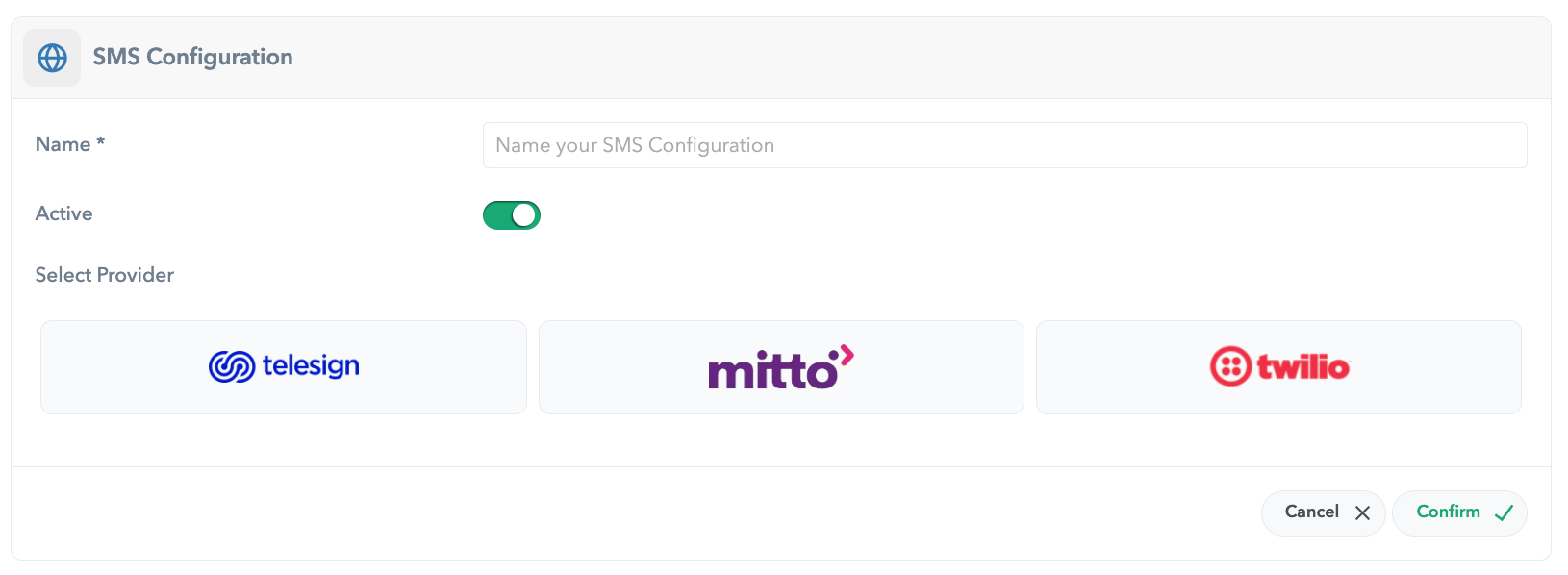
SMS configuration panel on Hood
After choosing your provider (currently, Ocamba integrates with Twilio, Mitto, and Telesign), 2 additional required fields will appear that you need to fill in to create a new integration - Account SID and Auth Token.
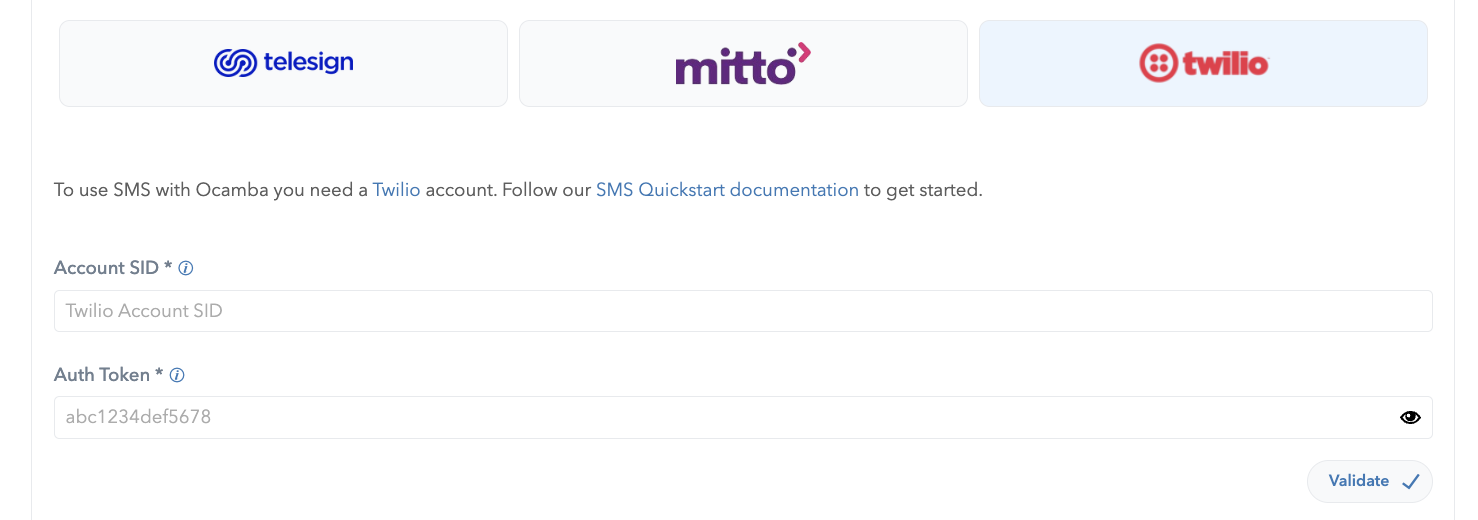
Choose SMS integration provider on Hood
By clicking on validate, you will get the default number that you set in your account.
Below is the option to send a test SMS to check if the integration works properly.
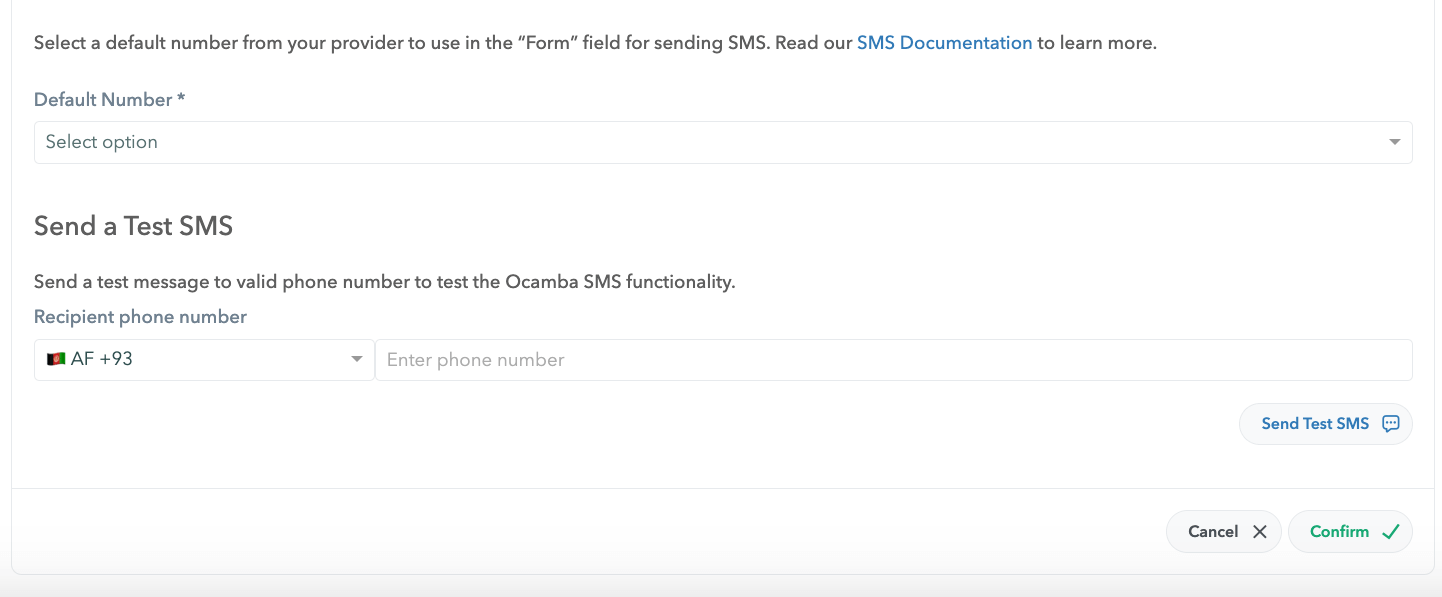
How to test SMS integration on Hood
You can edit and delete any integration at any moment except the default integration.
Automatic space insertion between URLs in SMS
When a user tries to add 2 short links next to each other in an SMS, the message will be sent properly if there is a space between the URLs.
A space is now automatically inserted after each URL is added.
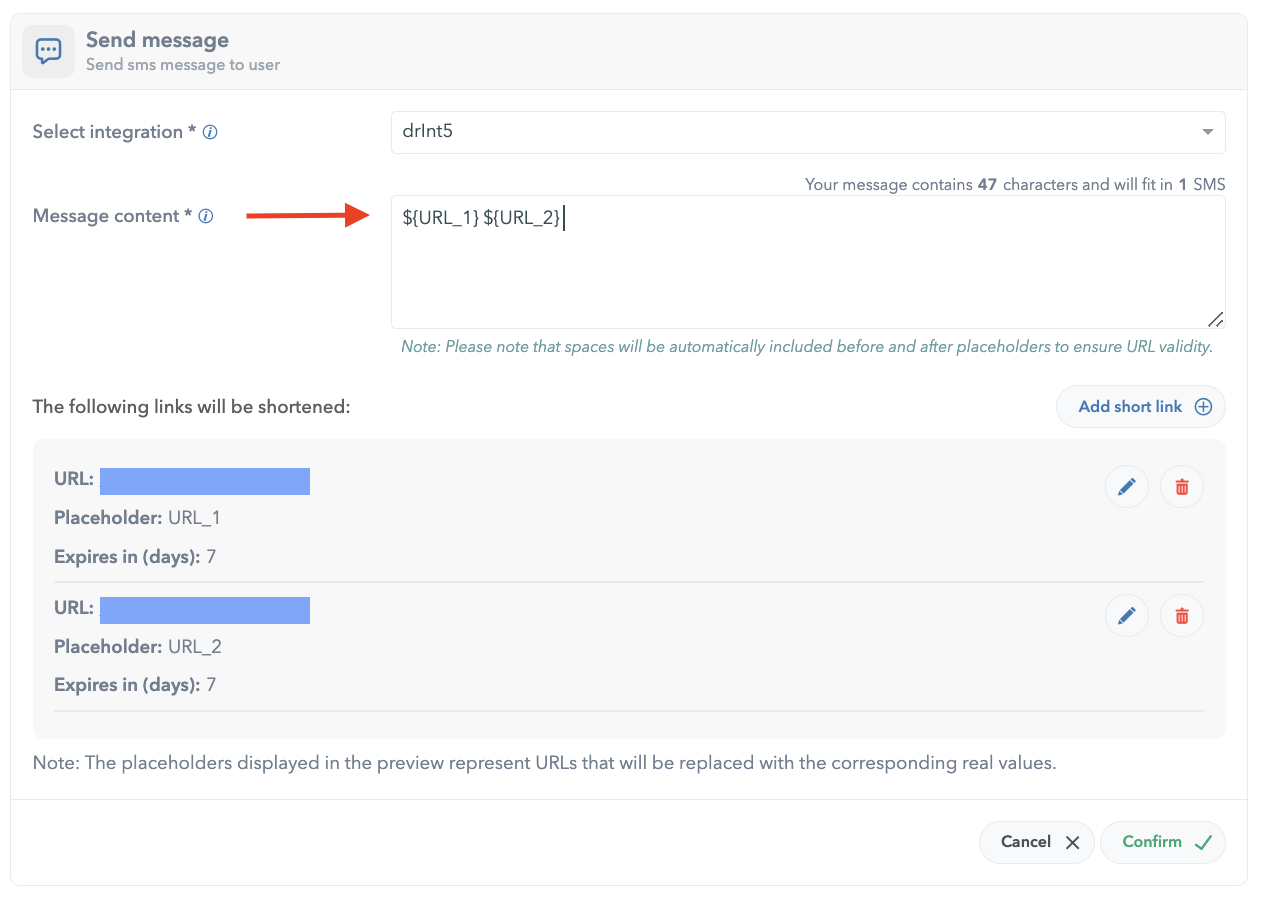
Automatic space insertion between URLs in SMS
Introduced new channel - Email
A new Email feature has been added.
To access it, go to the Hood Settings tab and click on the Email in the left rail.
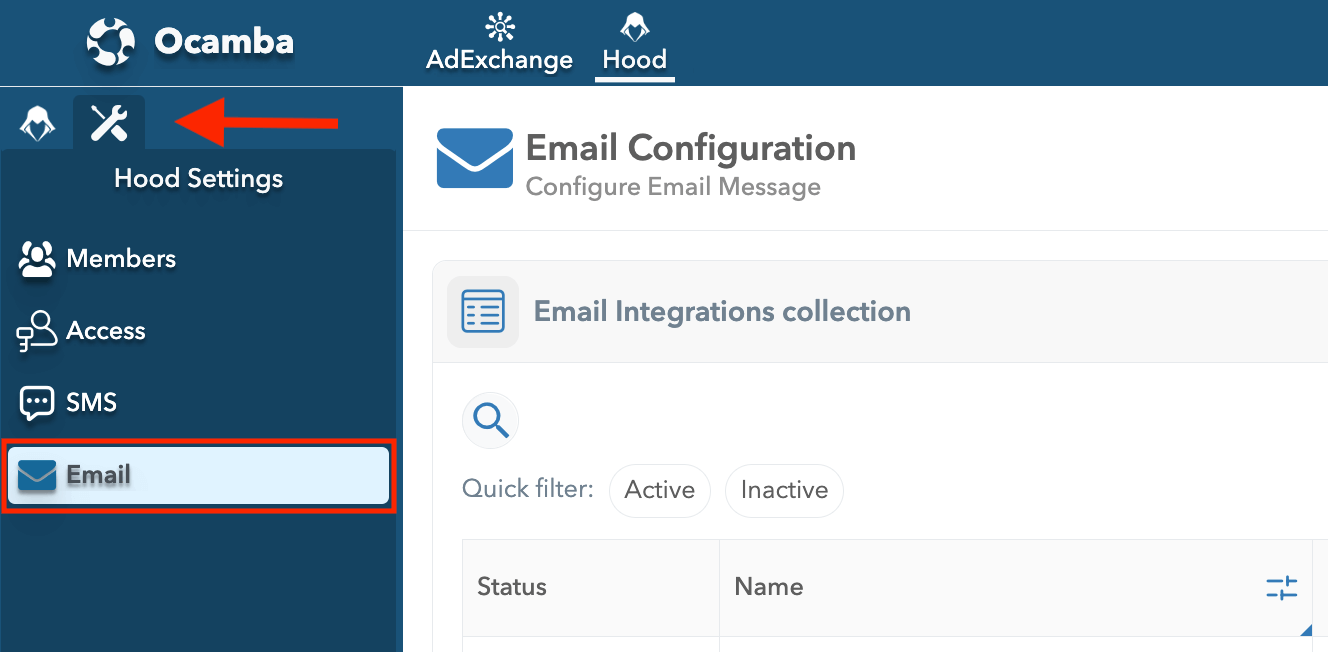
Access Email confuguration on Hood
After clicking on Email, a list of all created integrations will appear, and above that you’ll have a quick filter for active and inactive integrations.
Like with the SMS configuration, the first email integration created will automatically become the default one. If you create more integrations, you can choose the default one by clicking on the Set as default button.
To create a new email integration, click on the Add Email Configuration button in the top right corner.
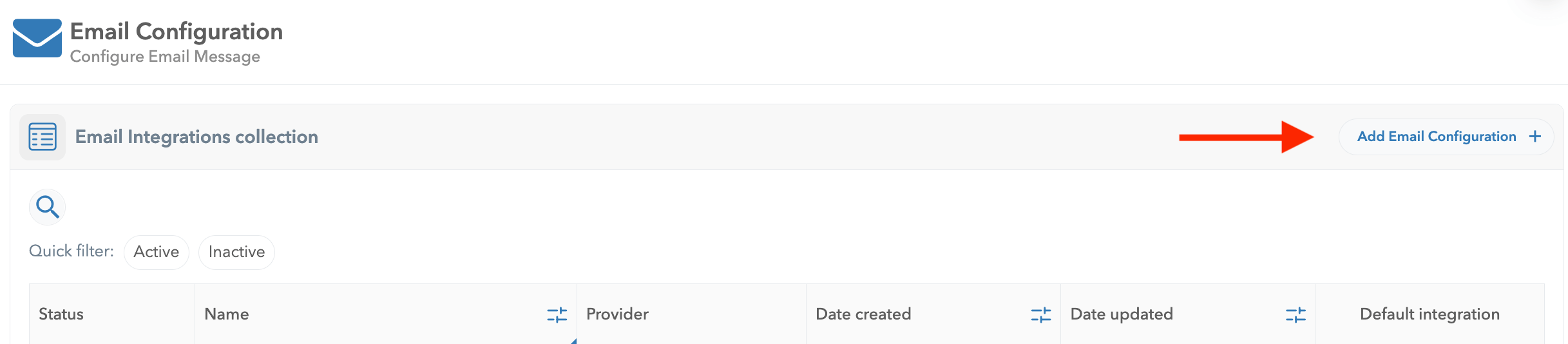
Add Email configuration on Hood
When you click on it, a new page will open where you can find the Ocamba Email Setup Documentation link and the Select Provider section.
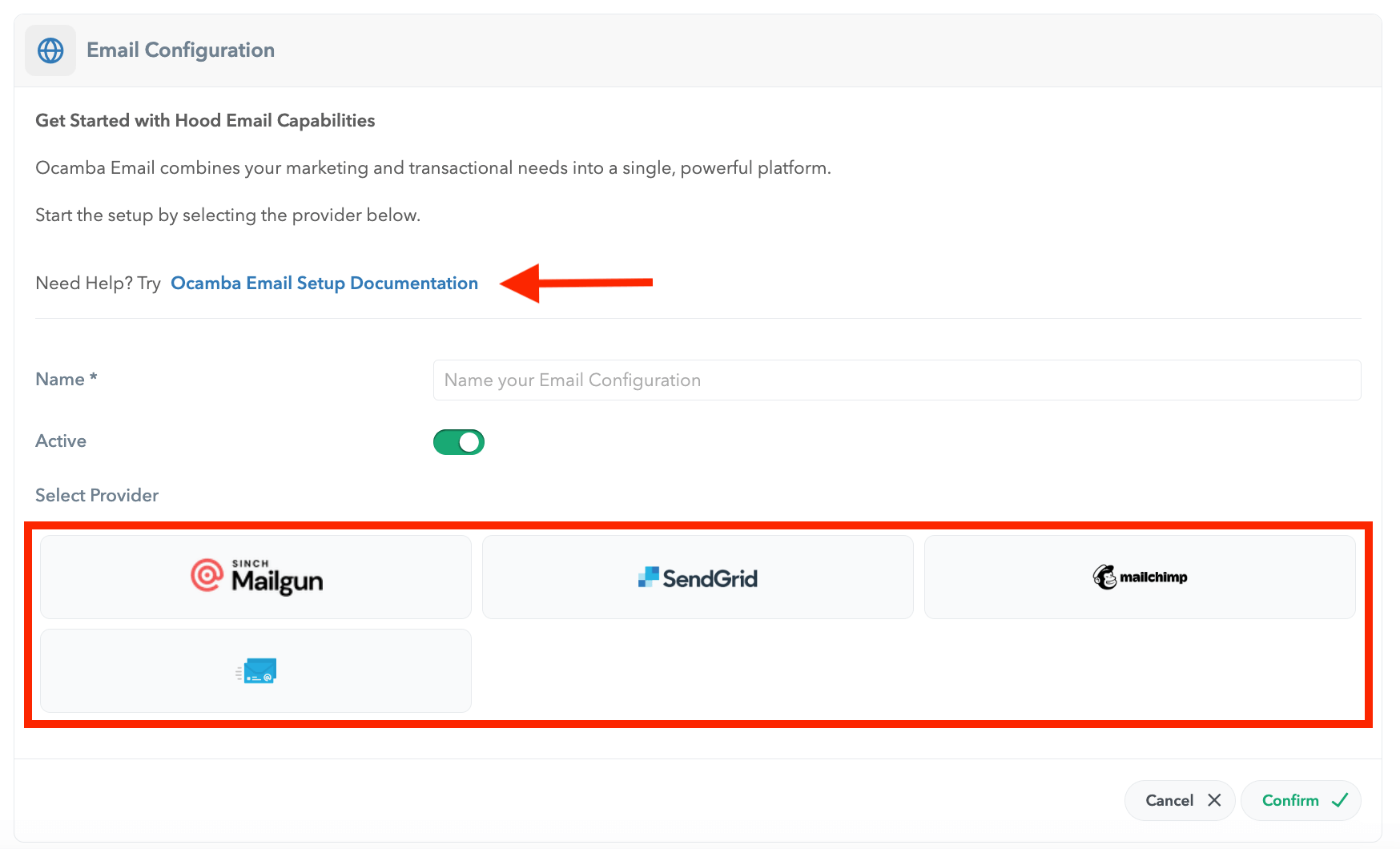
Email configuration panel on Hood
To set up a new configuration, follow these steps:
- Enter a name and click on Select Provider. Currently, Hood integrates with MailGun, SendGrid, and MailChimp, and there’s the option for custom email setup. Once you choose the provider, there will be several required fields marked with a star.
- Once all required credentials are entered, click on the Validate button.
- You can test the integration by sending a test email. At the bottom of the page, there is a button to confirm the integration.
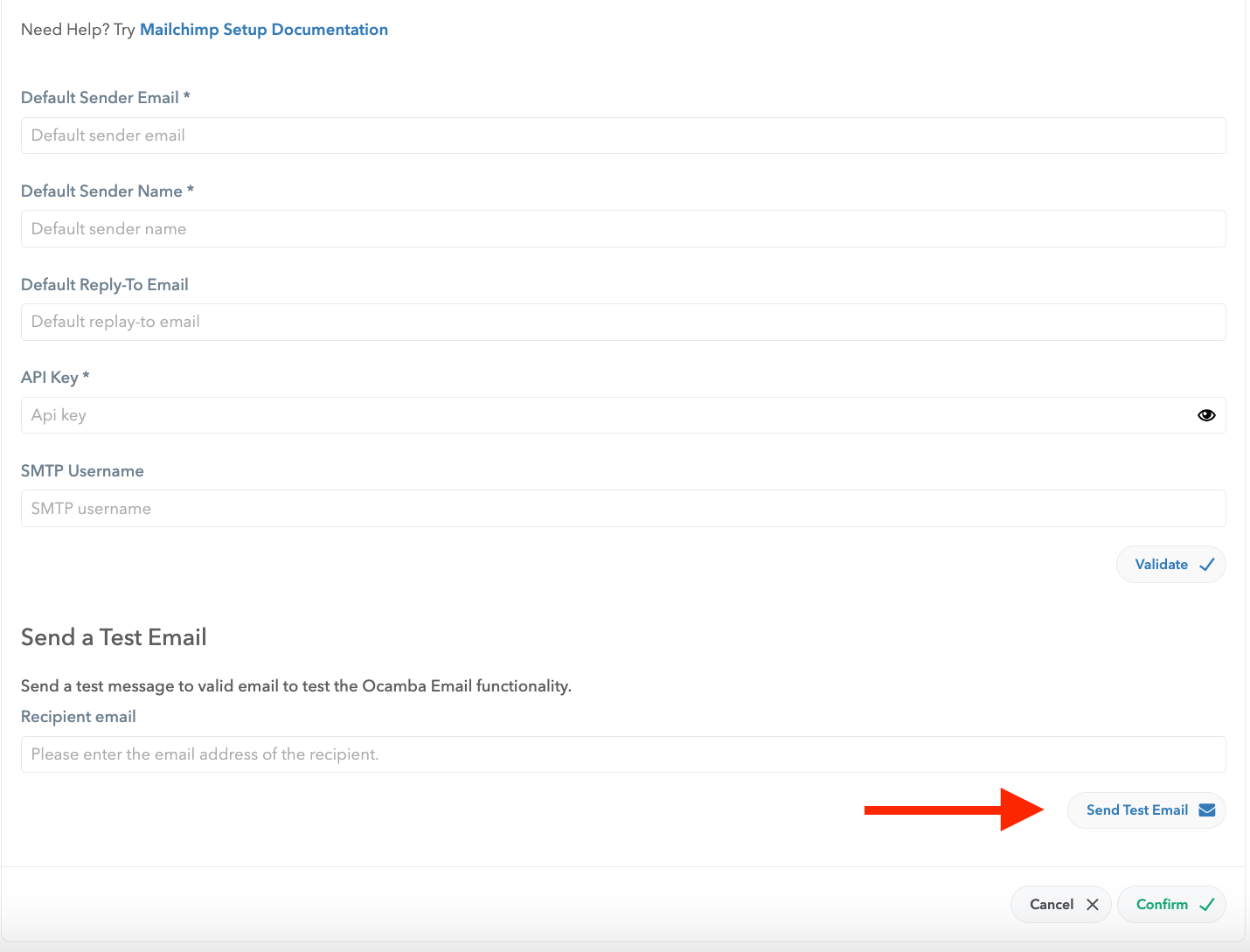
Send test email on Hood
New integration option from the Users tab
When the integration has not yet been added, and we want to send an email or SMS to a user, click on Engage, then SMS or Email (the process is the same).
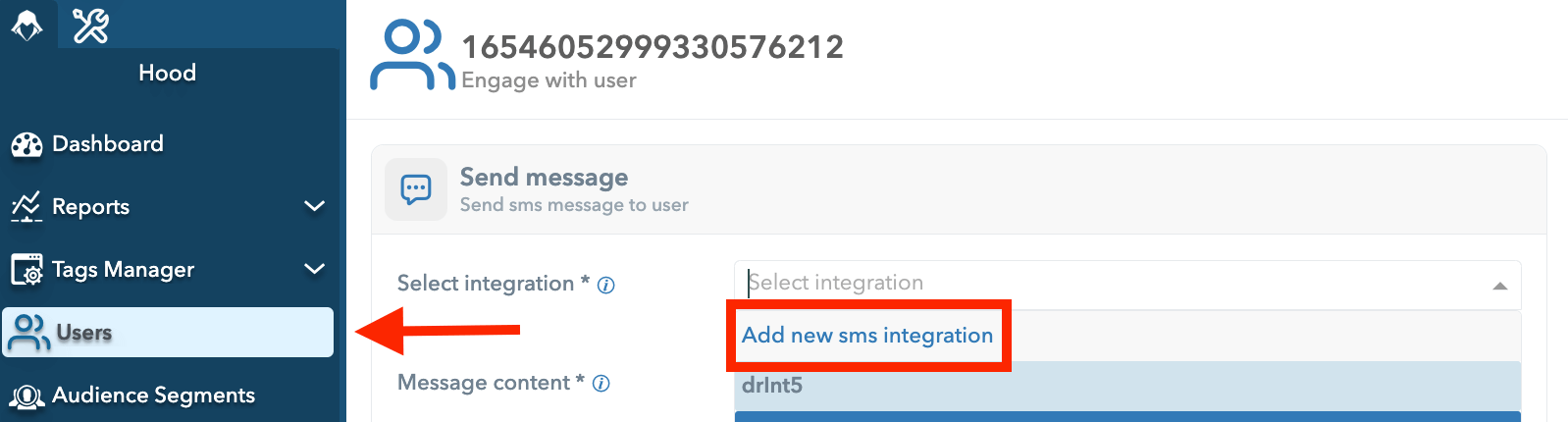
Add new SMS or Email integration from the Users tab on Hood
Click on the Select integration field, and choose the Add New SMS Integration option. This option will redirect you to the SMS (or Email) integration setup panel (see above).
Hood reports designer - new metrics
New SMS & Push metrics
We have introduced a new data source in the Hood Reports designer called Hood Delivery Basic.
This data source includes various dimensions and measures that can be filtered and sorted, providing valuable information about SMS and push analytics.
Dimensions: Delivery date, Integration ID, Integration name, Provider ID, Provider name, Provider Type, Tag ID, Tag name, Task ID, Task Name
Measures: Delivered, Undelivered, Delivery rate, Error rate, Failed, Provider failed, Success rate, Failure rate, AVG delivery duration, Provider error rate, Success, Total failed, Total user.
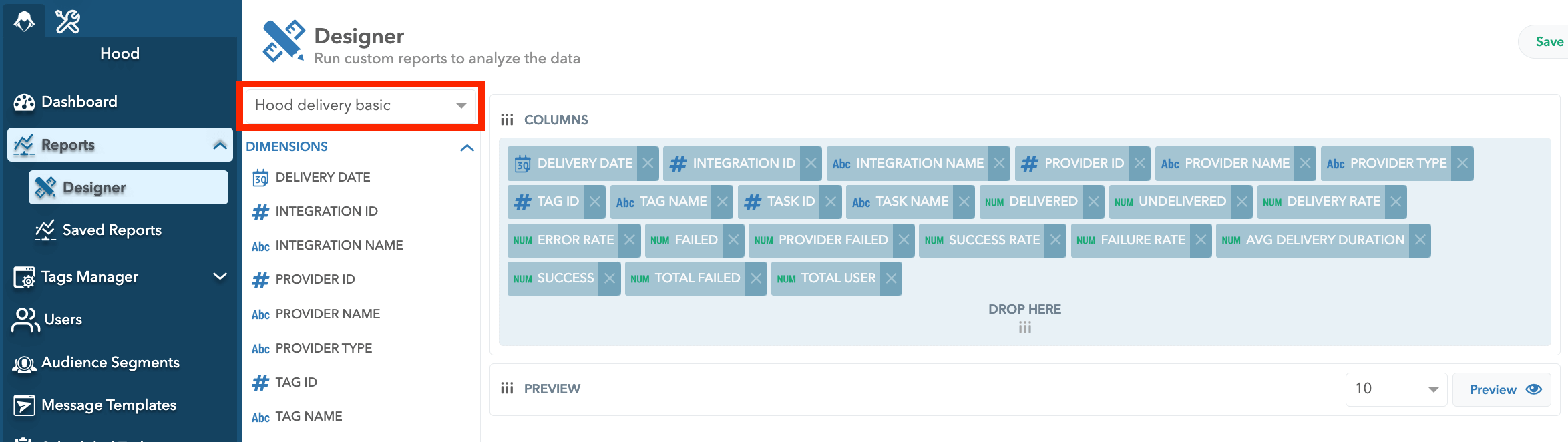
New metrics on Hood - Hood delivery basic
Spam reports
We have added 2 new dimensions to the Hood SMS click analytics: Spam Reason and Spam.
Currently, Spam Reason includes only “double click,” while Spam has possible values of 0 (regular click) and 1 (spam click). These can be filtered and sorted.
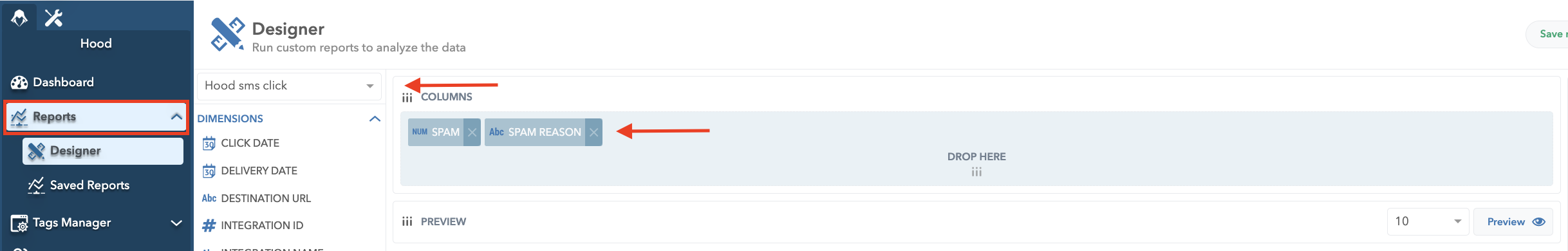
Spam reason and Spam reports in Hood reports
Additionally, we have introduced 2 new measures in the Hood delivery basic analytics: Spam Click and Total Click.
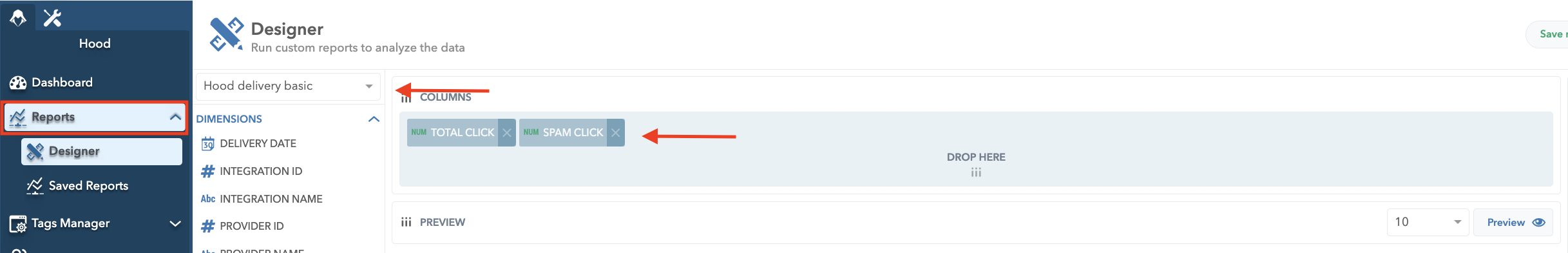
Total clicks & Spam clicks in Hood reports
Hood stats report update
The Hood stats report has been updated with new measures and dimensions, all of which are filterable and sortable.
This report now more accurately displays active users, subscribers, and unsubscribers, with statistics being fetched every four hours.
Send instructions to a developer
To streamline tag integration, we’ve introduced a new feature that allows external developers to easily access the necessary resources.
Simply log in to the Hood application, navigate to the specific tag, and click on Configure.
You’ll find a newly added option labeled Send instructions to the developer.
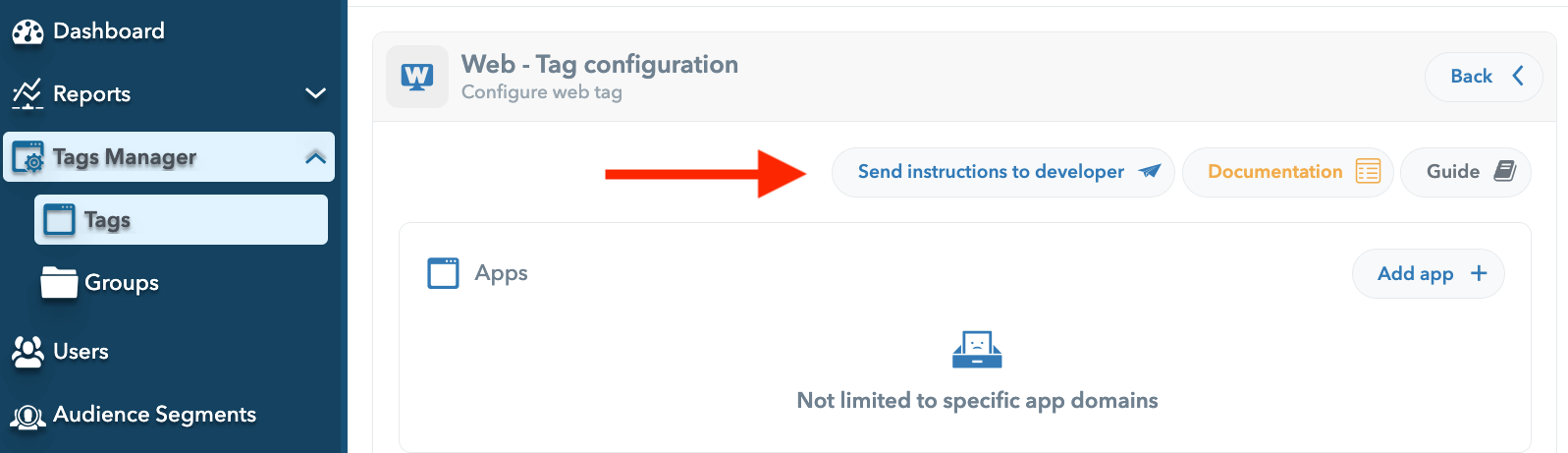
Send instructions to a developer
Click on this button to trigger the delivery of an email containing all essential files and a detailed integration guide.
Emoji library in Message templates
We have successfully integrated the emoji library into our input component.
You can now access the emoji library in the Title and Body fields.
By clicking on the Emoji icon, a drop-down list of all emojis will appear. Simply click on an emoji to add it where your cursor is placed.
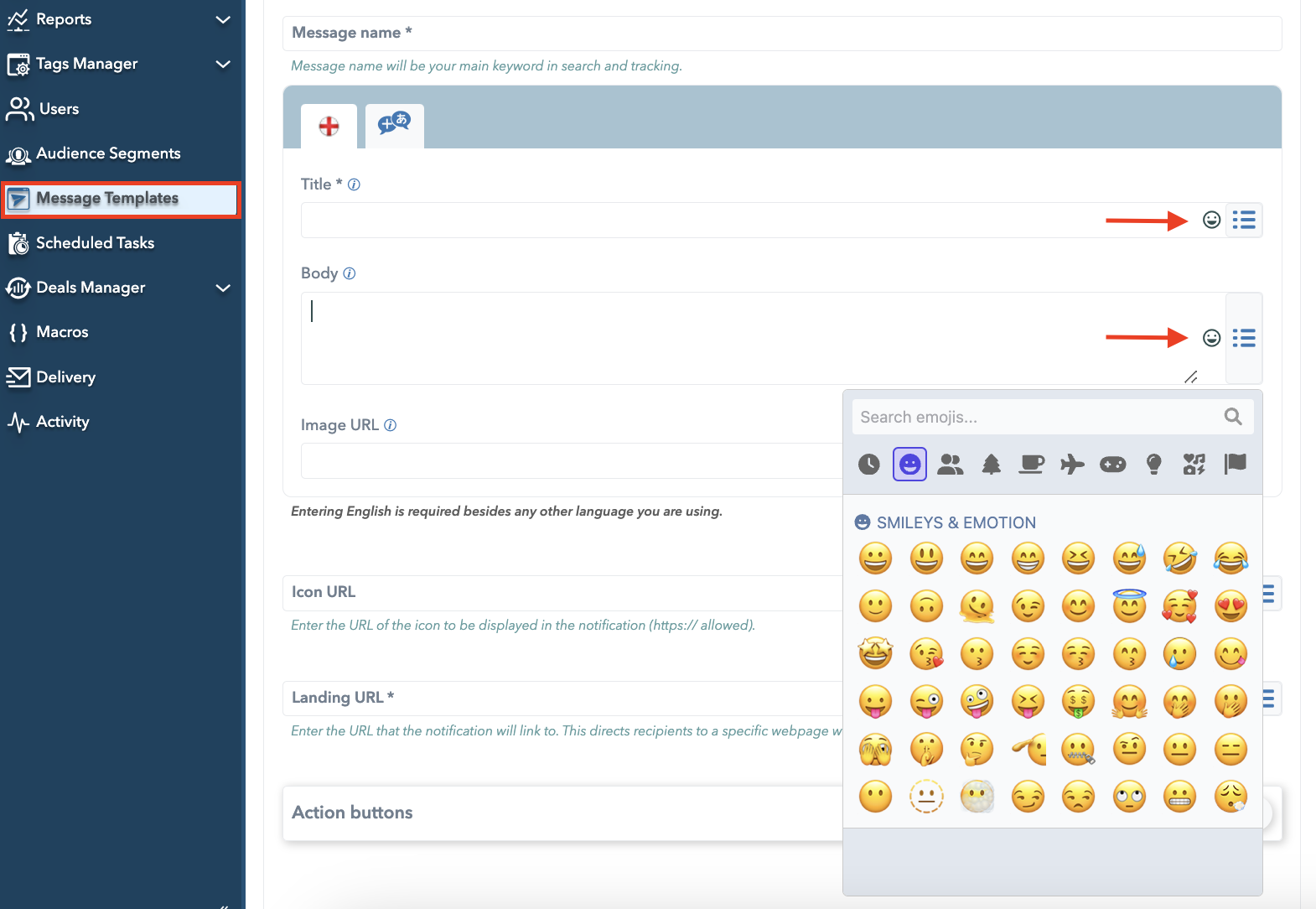
Emoji shortcut on Hood
New changes in Conversions
New fields on Deals tab
In Hood, on the Deals tab, we have introduced new fields: Repeated, Clickthrough, Time Window, Base Price, and Priority Over User Price.
- Repeated: Maximum number of conversion attributions per user.
- Clickthrough: Conversion is attributed only if the click happened before.
- Time Window: In seconds, conversion is attributed only if it is within the specified time window.
- Base Price: The base price will be used as the default value.
- Priority Over User Price: If true, the base price will override the price provided in the query parameter.
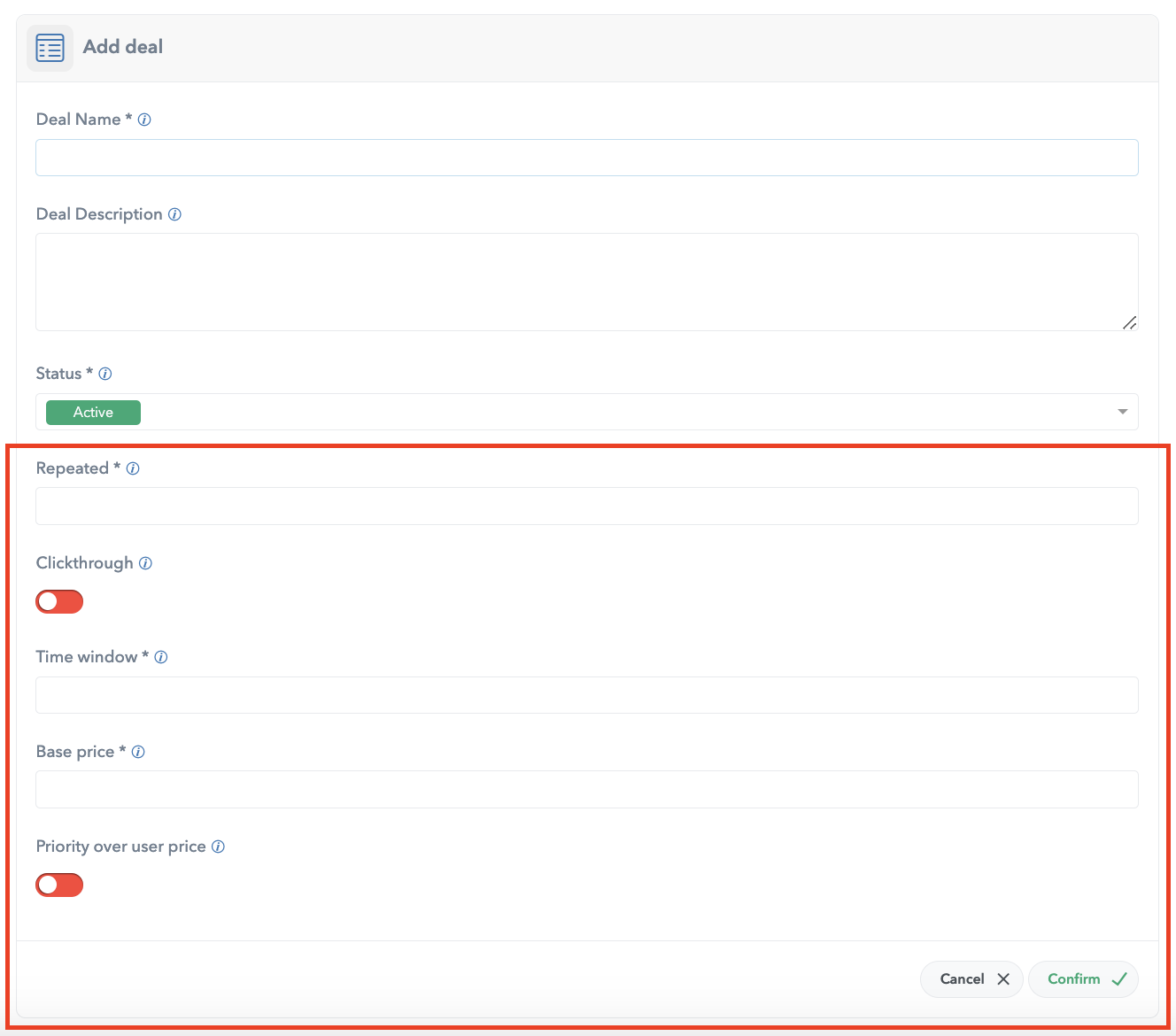
New fields in Conversions on the Deals tab on Hood
Resync capability for Conversions
If the sync of any resources fails, users can manually resync them through the Hood API.
Adex updates
Separate analytics for Advertiser and Publisher
We have separated analytics with predefined settings for both Advertisers and Publishers.
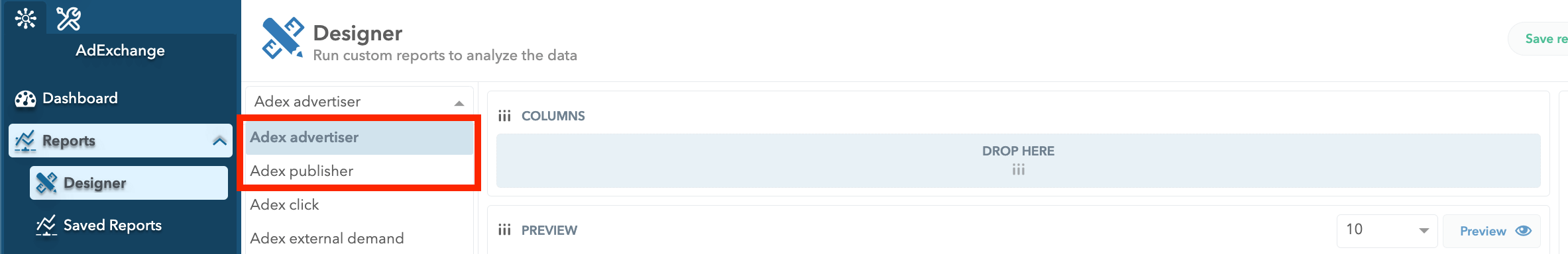
Separated Advertisers & Publishers reports
New metrics - Adex bids
A new data report, Adex Bids, has been added to Adex Designer.
This report includes bid dimensions and measures, such as average, maximum, median, and minimum bid values.
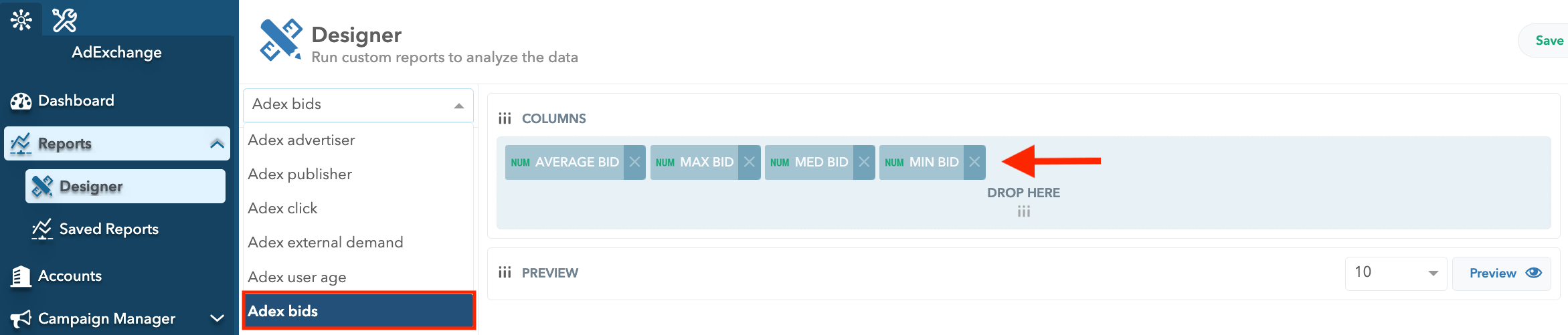
New metrics for Adex bids on Adex
Zone campaign algorithms
The Adex Settings tab now has a new feature called Algorithms, where you can view all the supported Zone campaign algorithms.
The system includes 3 predefined algorithms:
- Round-robin
- Multi-armed bandit, and
- Internal sort by bid combined with external sort by MAB.
You can now add a custom algorithm by clicking the Add Custom Algorithm button at the top right corner.
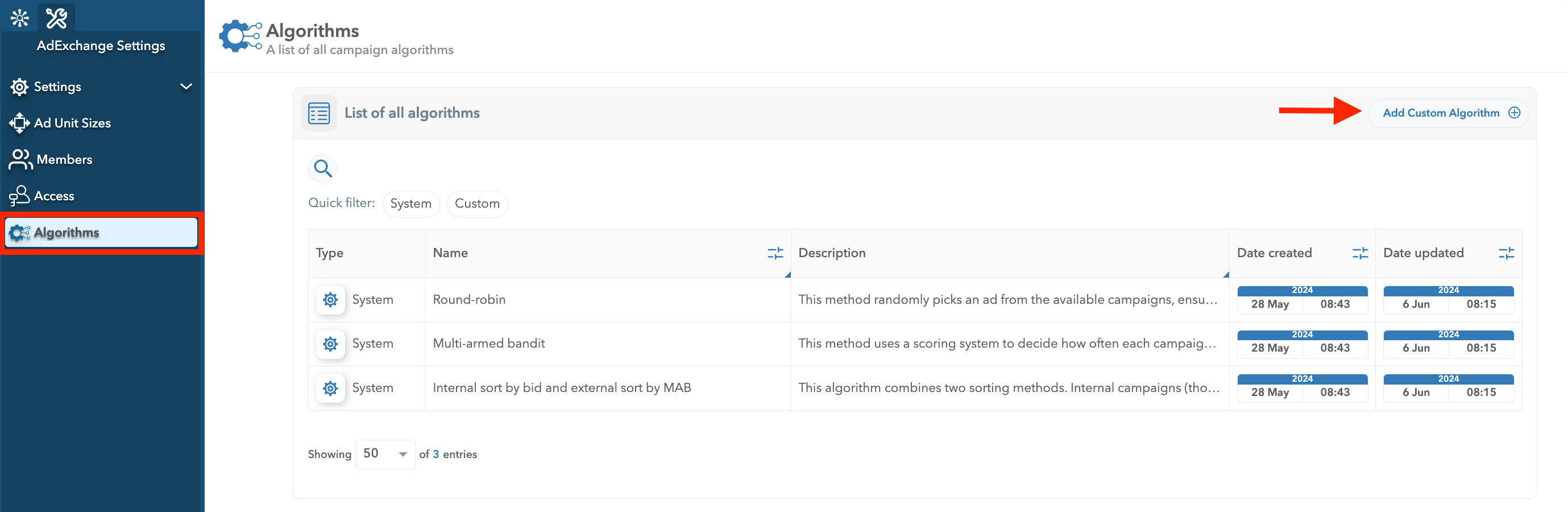
Add custom algorithm on Adex
Enter the name and description of the custom algorithm. Once added, the custom algorithm will appear in the list of all algorithms, from where you can also edit or delete it.
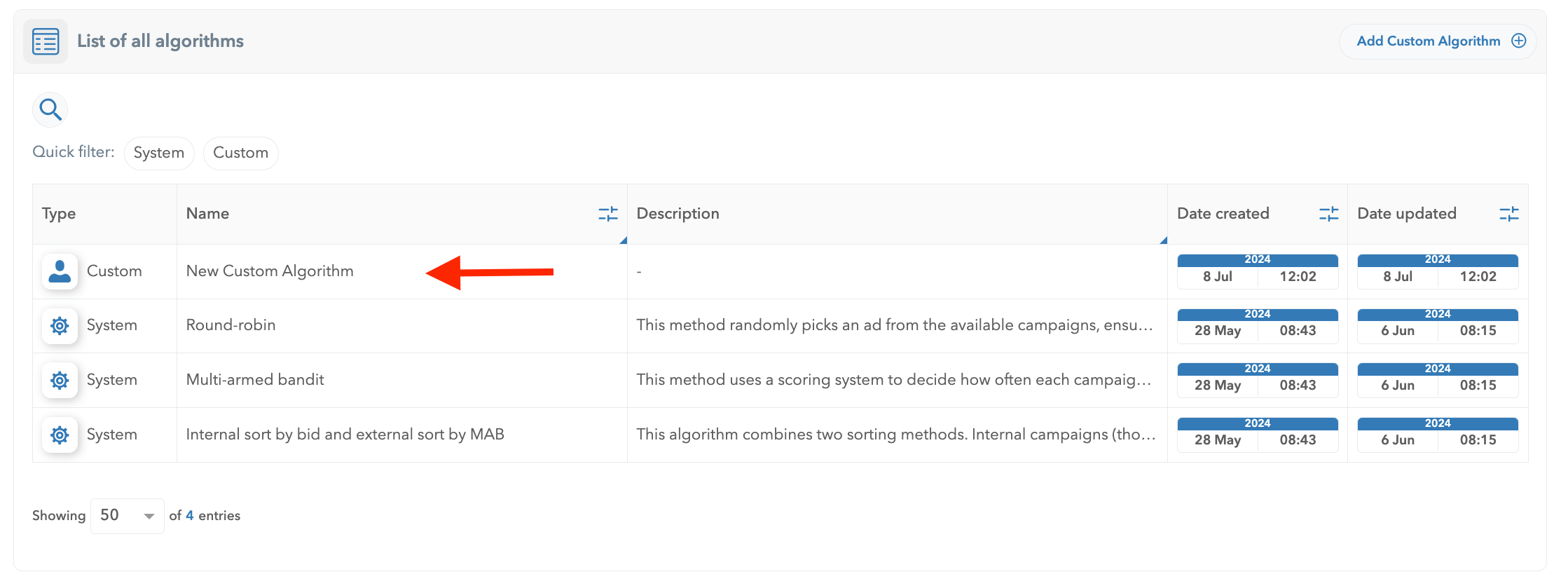
List of all algorithms on Adex
Algorithm distribution
Within Zones, you can select and distribute campaign algorithms.
You have the option to choose multiple algorithms and specify the duration each one is used for selecting campaigns.
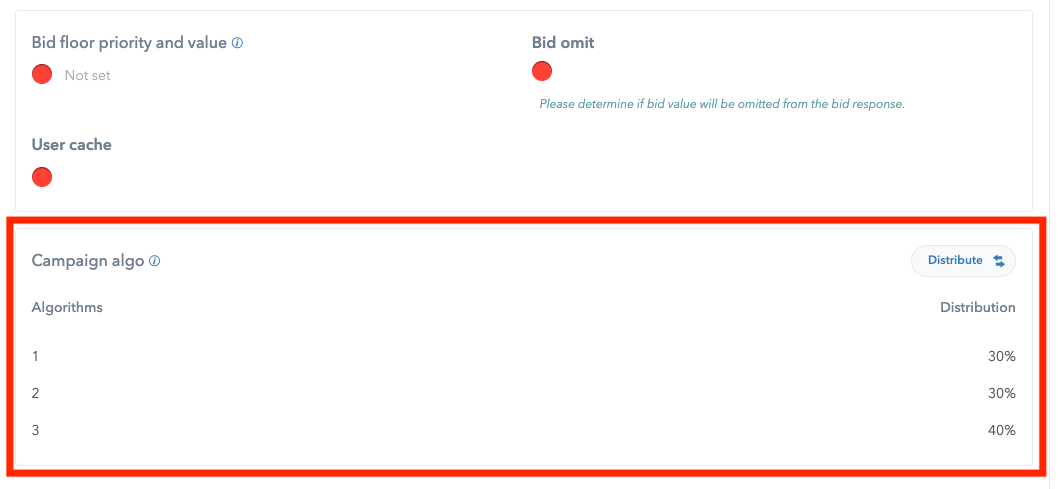
Algorithm distribution on Adex
Once the changes are synced, any request made to the Zone will return campaigns based on the configured algorithms.
Note: A custom algorithm cannot be deleted once it has been applied to a zone unless it is removed from the Zone.
Additionally, zone campaign algorithms can be viewed in the reporting section.
Ad tag test helper on Zone
In Adex Native and RTB Zones, we’ve added a new Ad Tag Test Helper button.
To execute the zone, simply click this button, and a pop-up will appear. The response will be displayed immediately.
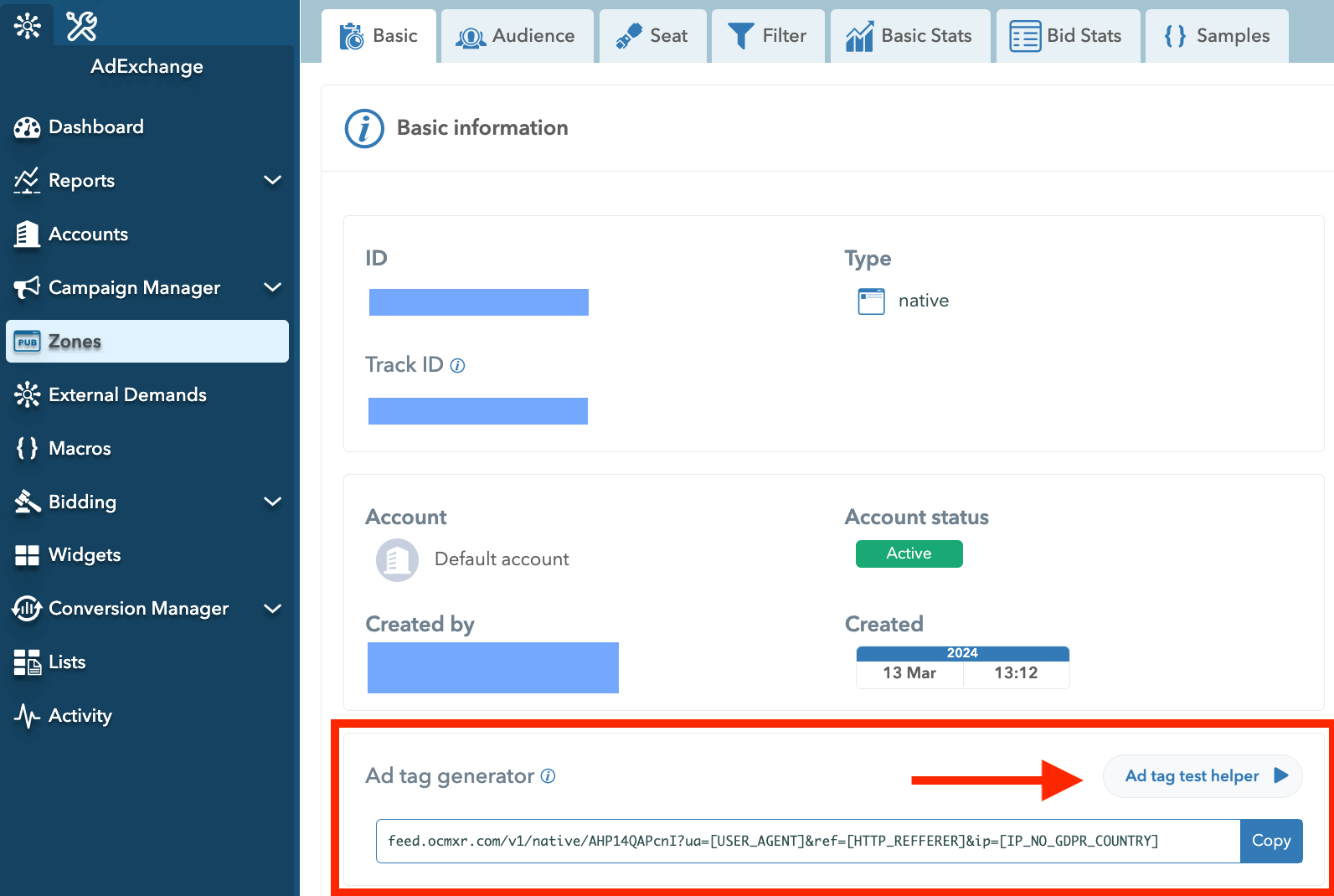
Ad tag test helper on Adex
Additionally, you can add a query to your URL to view the audience and seat of the specific zone. By selecting parameters from Query Parameters, you will receive a tailored response.
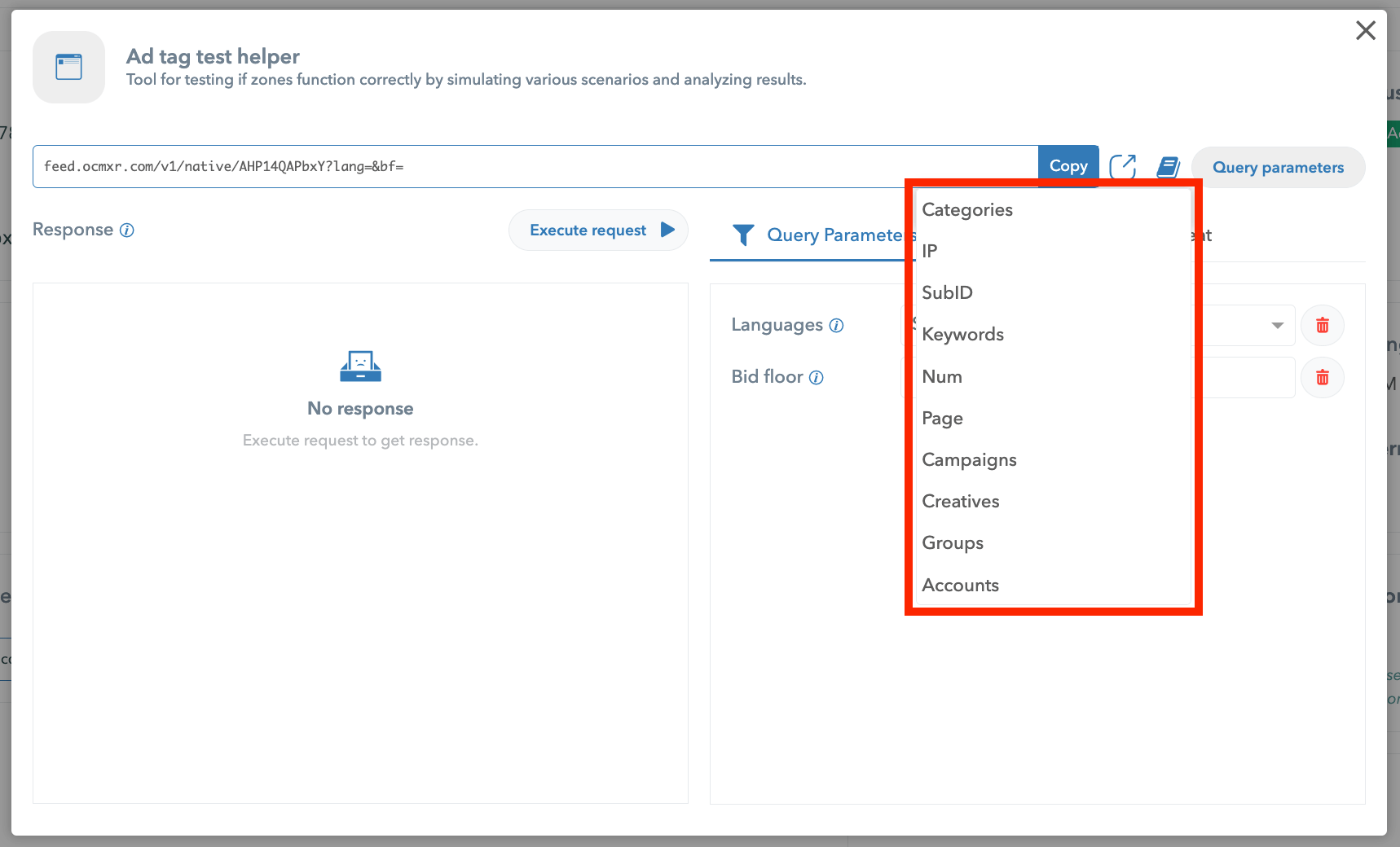
Ad tag test helper query on Adex
There is also an option to execute the zone in a new tab, along with detailed documentation and descriptions for all parameters.
Placement zone preview feature
In the Placement Zone, when you want to preview the placement, simply click the Preview button.
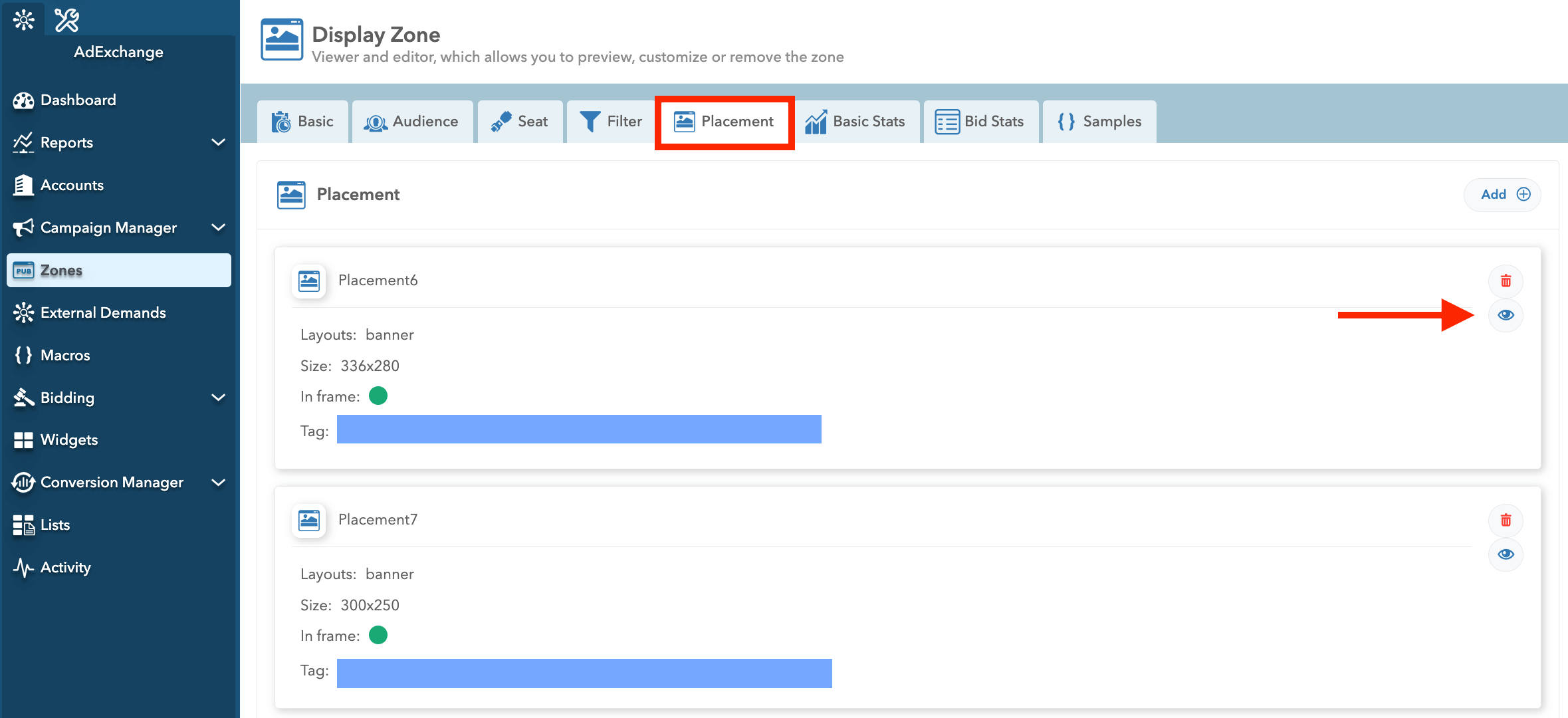
New Preview feature in the Zone Placement section
This will allow you to see previews of both static (including size and information) and dynamic (from the creative set in the campaign).
Additionally, when you click on the Columns button in the Stats tabs (Basic stats & Bid stats), you can see the list of all dimensions and measures. This allows you to customize your stats preview on the spot.
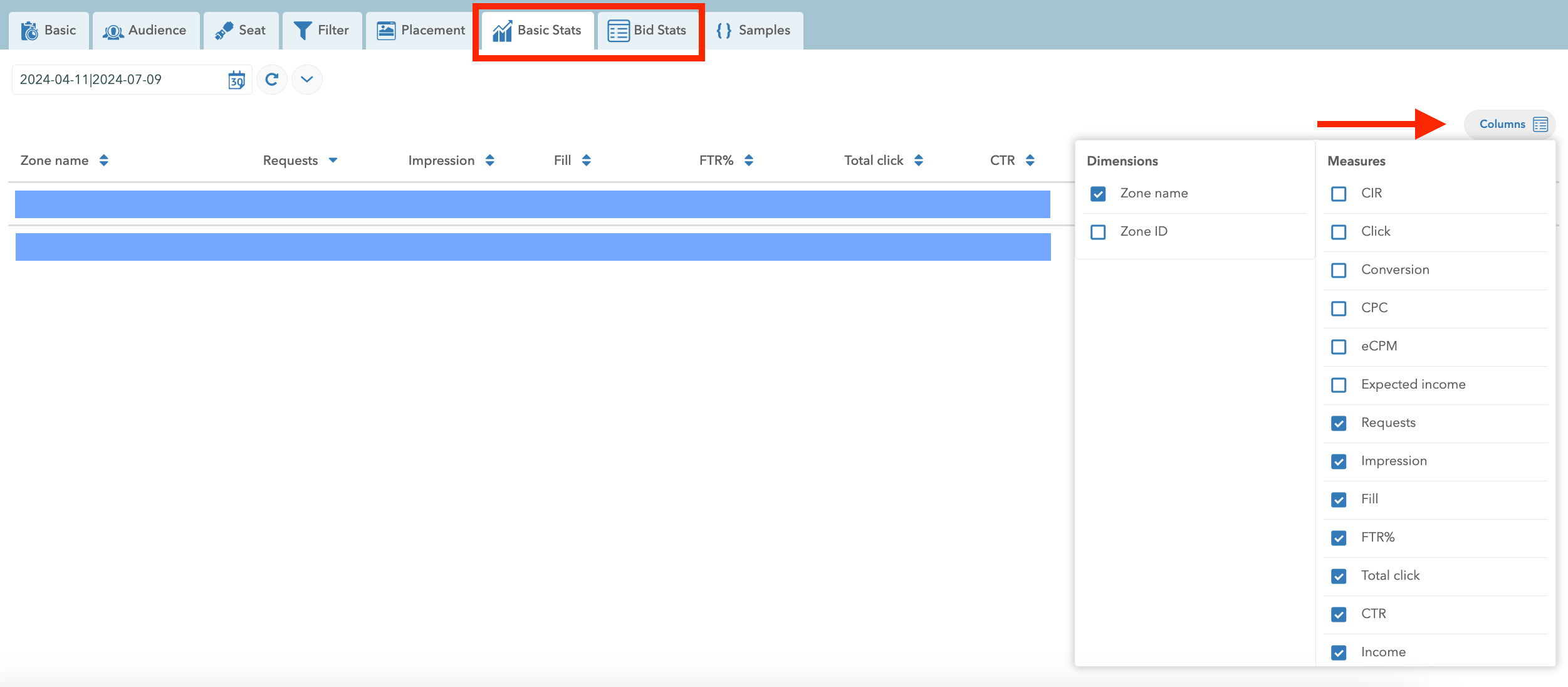
Columns feature on Stats zones on Adex
Summary
We hope you enjoy our new features and updates!
At Ocamba, we are committed to innovation and continuous improvement. With each new feature, we move closer to our vision of raising your business performance to new heights.
We are here for you, so feel free to reach out if you have any additional questions.















 www.ocamba.com
www.ocamba.com