New Release: First quarter of 2024

General updates
SDK update
The new version of SDK 3.0.0 for both Android and iOS has been launched.
API update & automatic campaign synchronization
API has been updated from V1 to V2.
Additionally, we have streamlined the deployment process by removing the publish button, enabling automatic synchronization of campaigns.
Activity per member
We have added the possibility of seeing activity per member.
You can access it from the Members tab or by clicking on the Profile icon at the top right corner > Profile.
Scroll down to see member’s activity on Hood and Adex (separately).
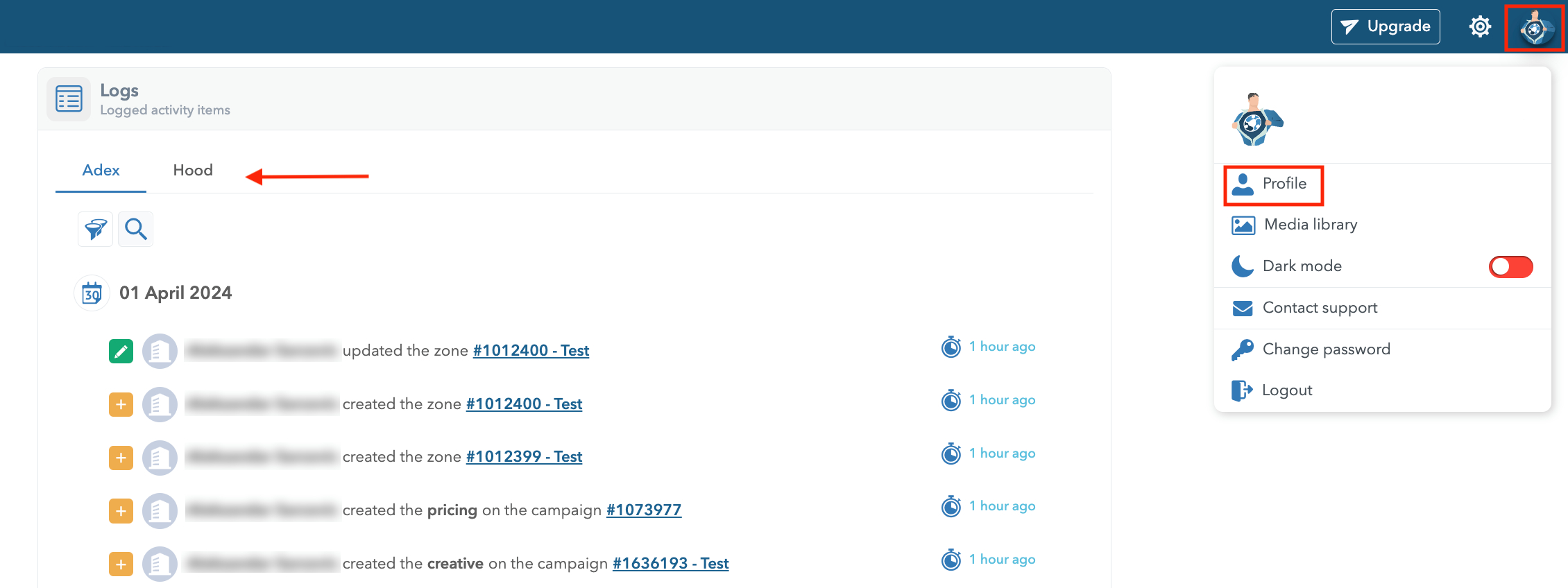
Member activity on Adex and Hood
Hood updates
We’ve added partner ID, remote user ID, and new custom prompts for mobile, too.
Reports
Push prompts reports & Dialog declined
Now, in Reports, it is possible to see the number of prompts that appear, the number of clicks on the Allow or Don't allow options on both custom and native prompts, and the number of Dialog declines (closed native prompts).
With the new version, prompt activity is active by default.
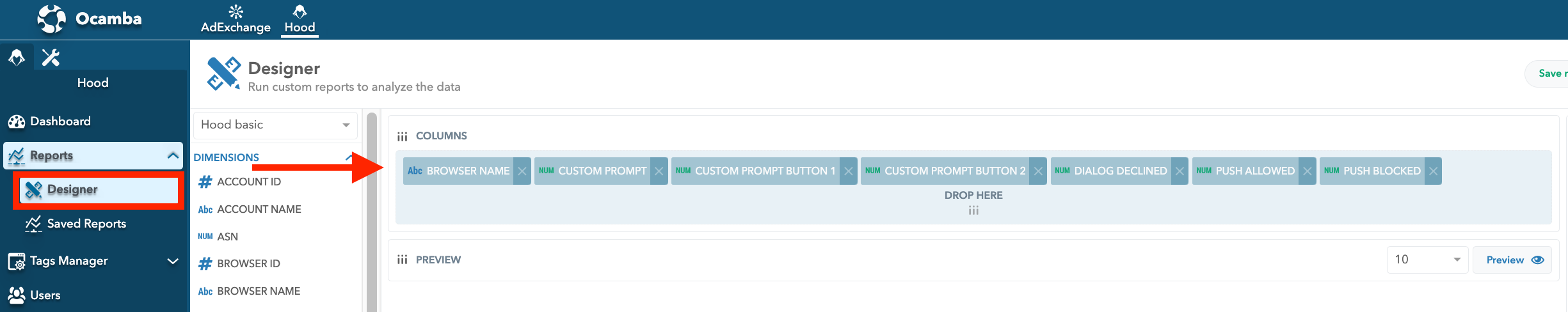
Designer > Push prompts activity
Tags Manager
Tag improvements
We’ve added the Type filter, which allows you to narrow your search results by tag type (web, android, iOS).
Additionally, within the List of all tags table, you will find the Date created column, which provides immediate insight into the creation date for each specific app across all tags.
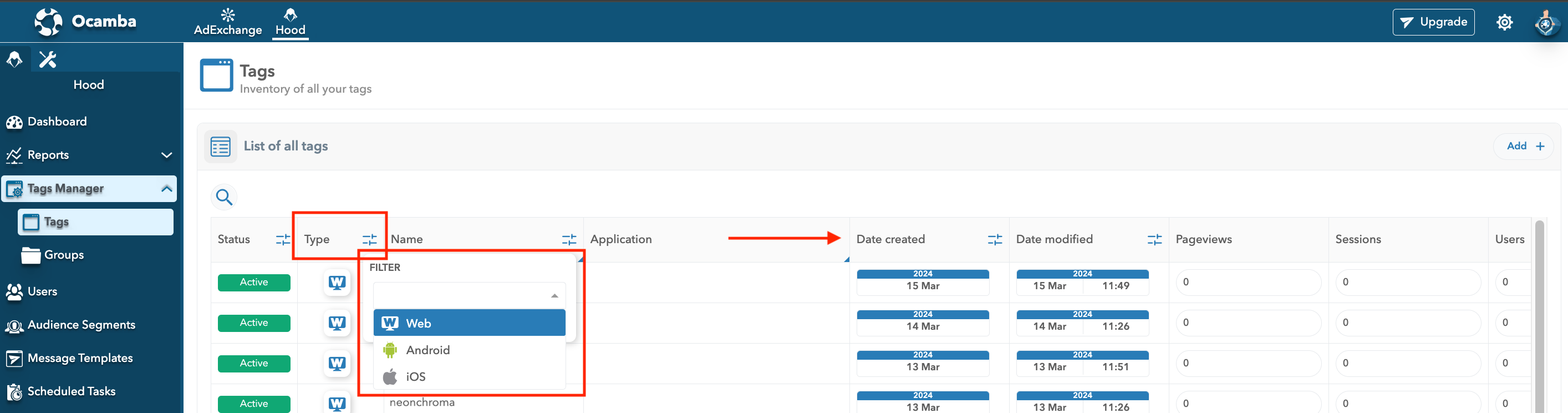
Tags manager > Tags > Filter tags by type > Web - Android - iOS
Status override
The mobile-type tags now include a Status override display on the view page, improving the visibility and tracking of application-related data.
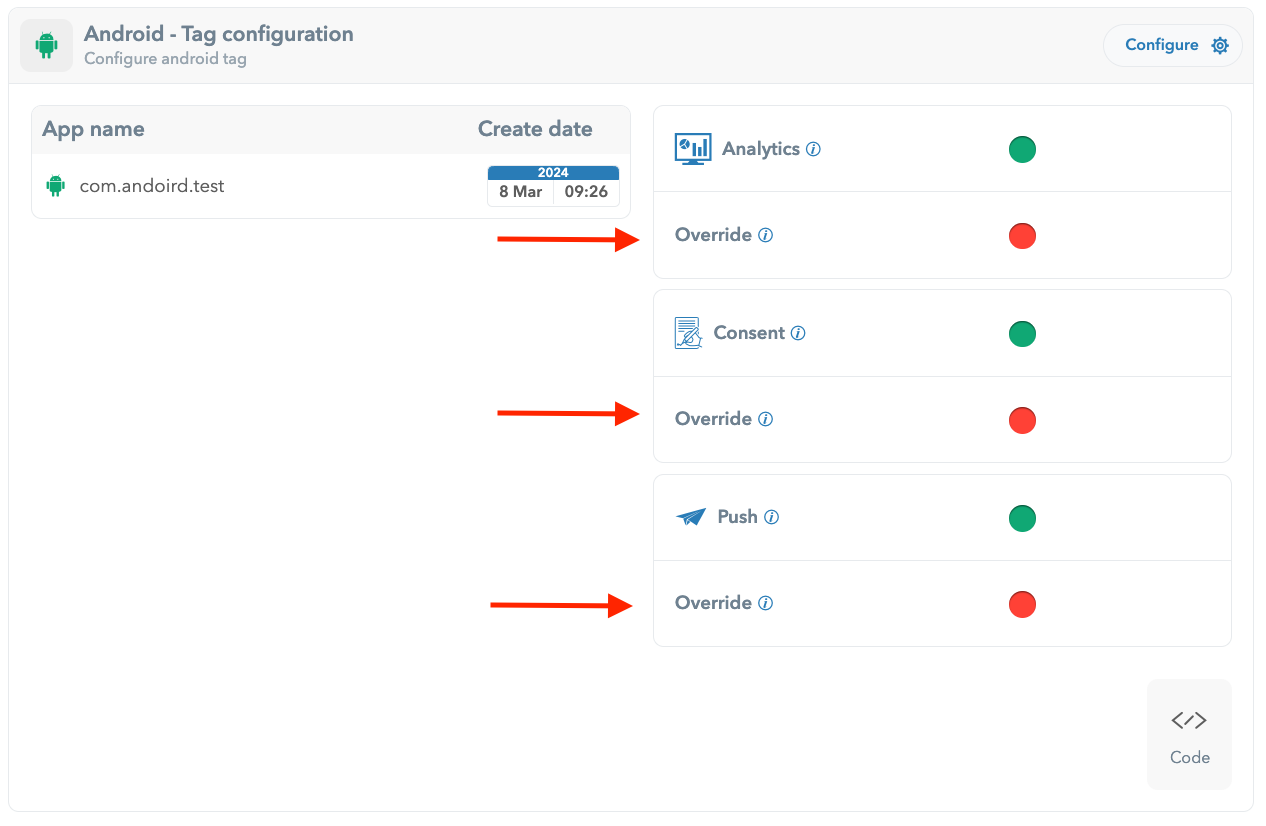
Status override
Custom prompt
Push slide custom prompt
The Push slide custom prompt has been updated with a new design across both web and mobile platforms, including iOS and Android.
This change aims to provide a more intuitive and user-friendly experience.
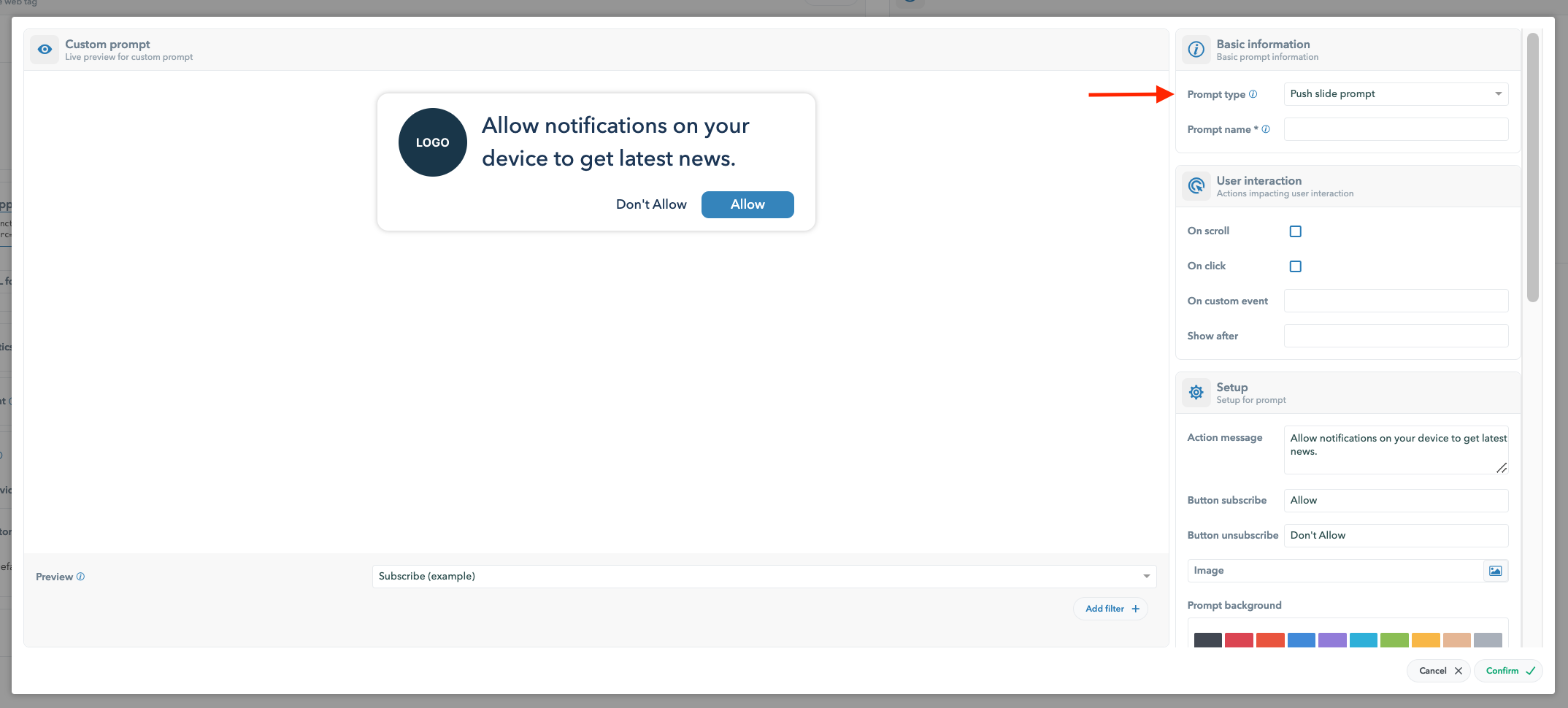
Push slide custom prompt
On custom event
Also, under the User interaction section, we have developed a new option labeled On custom event, which gives you greater control over how the push prompt is displayed.
By entering the event name in the provided input field and incorporating the same name in the .js code, you can precisely manage when the push prompt appears.
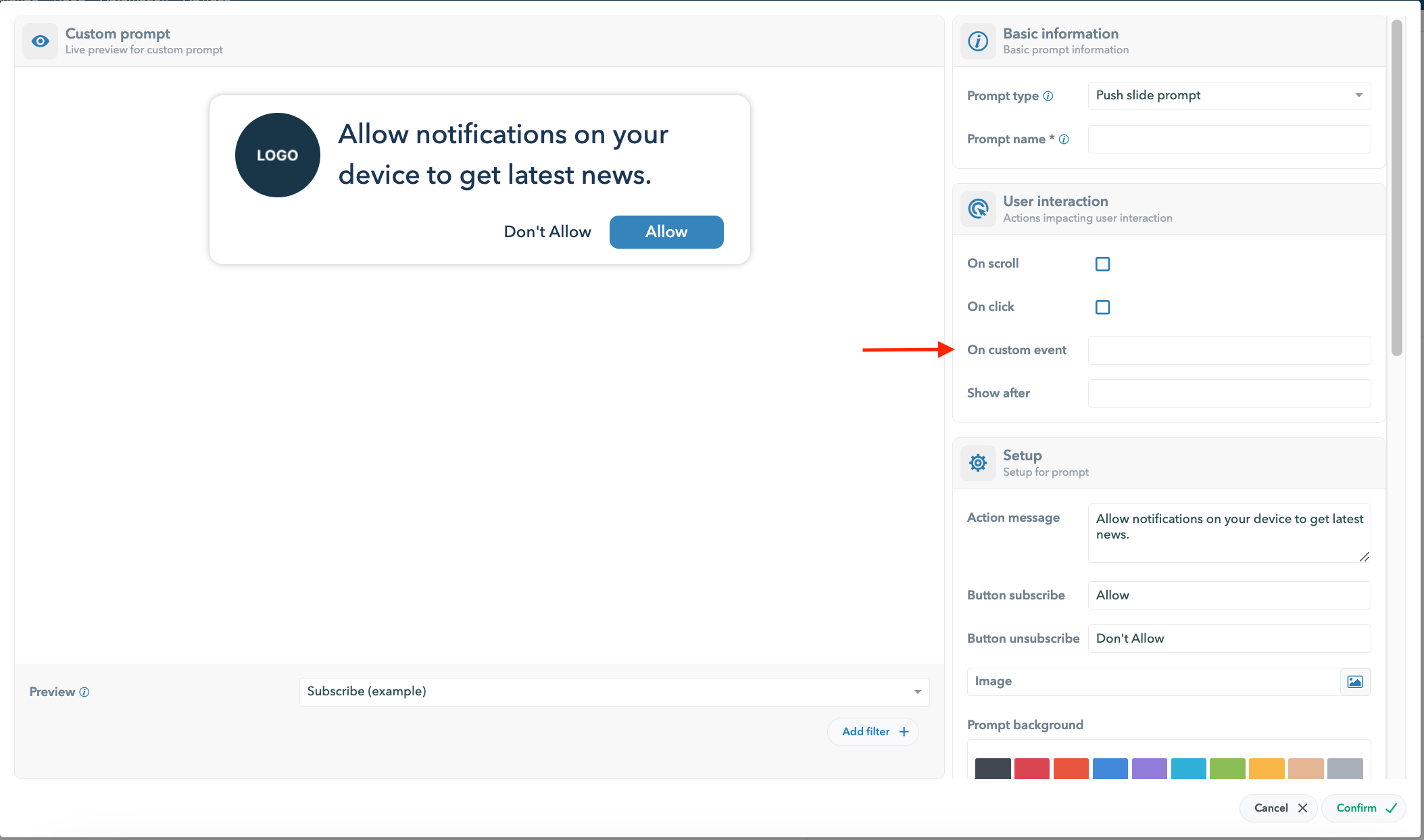
Custom prompt - On custom event
Here, you can find the field to enter the event name.
Note: The event name you enter on the platform must match the one specified in the code.
Audience segments
Our team introduced an improved Preview for custom user data.
The entire process has been streamlined by entering a key without requiring a value.
Scheduled Tasks
New action buttons & action buttons tracking
The maximum number of action buttons for mobile is now 3.
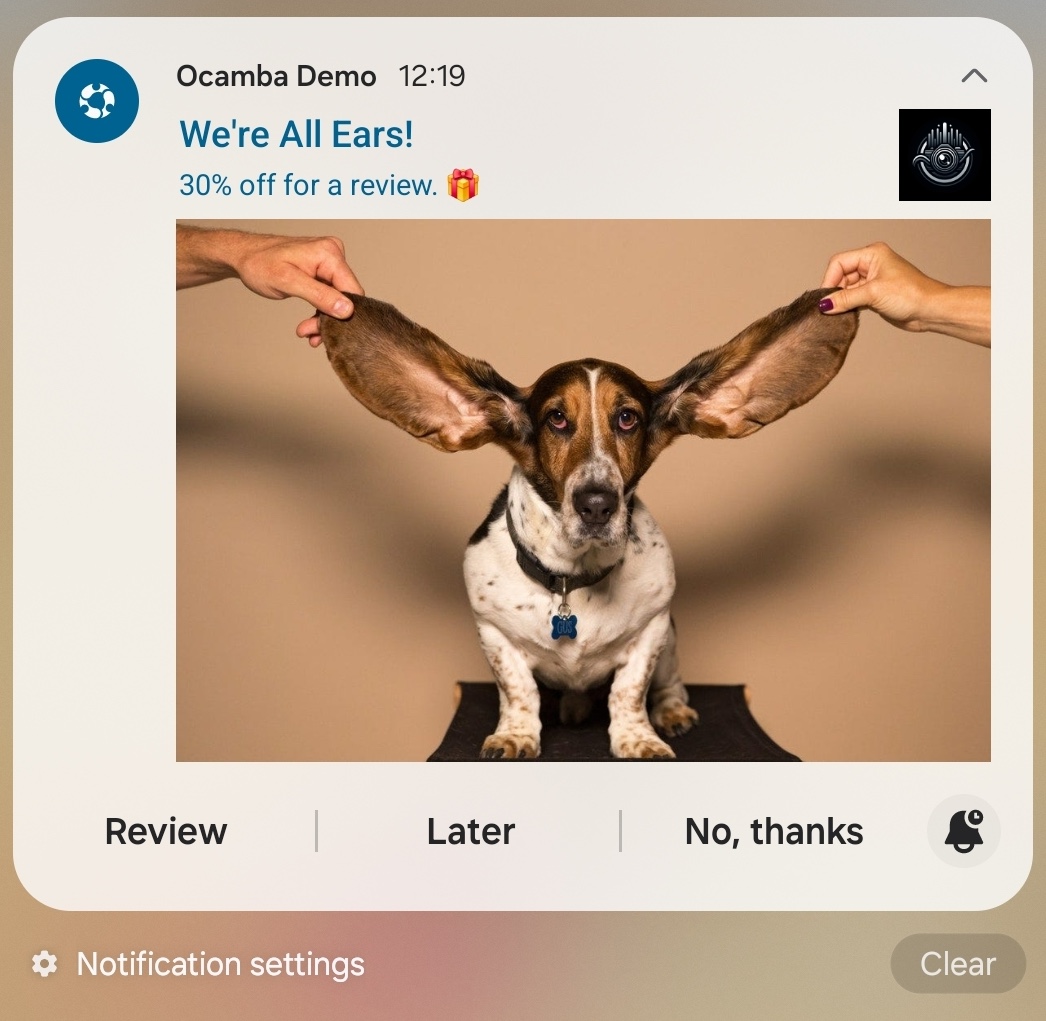
Introducing the 3rd action button lets you get more tailored responses directly from the notification interface.
The same action button functionalities have been extended to Adex’s Creatives and A/B testing environments.
Designer
Hood basic
Consequently, Hood has new metrics to distinguish and measure the performance of action buttons: body click, action button 1 click, action button 2 click, action button 3 click.
You can now understand which parts of the notification are most compelling and actionable to users and adjust your strategies accordingly.
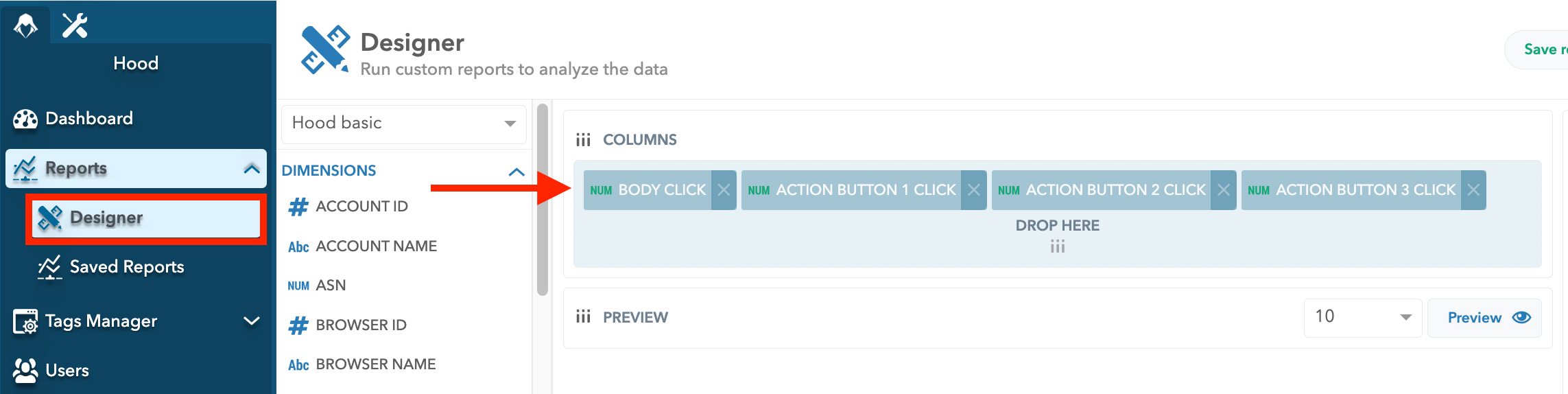
Reports > Designer > Hood basic
Moreover, in the context of Hood push clicks, button positions ranging from 0 to 3 are now identifiable.
Hood push delivery
Furthermore, new metrics have been added to Hood push delivery to further increase the ability to analyze the performance of push notifications.
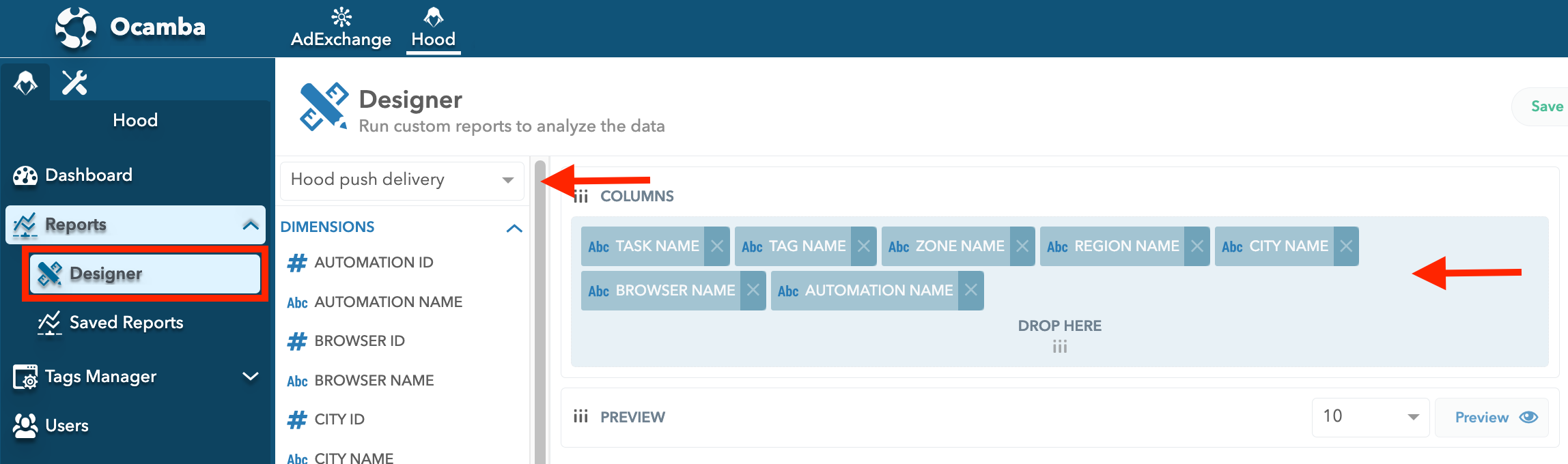
Reports > Designer > Hood push delivery
Filter by Task Name allows you to filter the report based on specific tasks.
Filter by Tag Name allows you to apply specific keywords or categories initially utilized for targeting purposes to filter delivery report results.
Filter by Zone Name is a particularly useful parameter for apps or websites operating in multiple zones. This way, you can individuate areas that generate the most engagement or require optimization.
Filter by Region Name allows for geographical analysis of push notification effectiveness, helping you tailor your strategy to specific regions and understand regional preferences or behaviors.
Filter by City Name helps you deep-dive into geographic specifics, which is especially valuable for location-based marketing strategies.
Filter by Browser Name allows you to improve your technical optimizations and targeted content strategies.
Filter by Automation Name helps you assess the performance of each automation sequence, making it easier to fine-tune automated engagements.
New fields & filtering
Our team has added new fields to the table of all scheduled tasks, such as start time, end time, and create time, as well as filtering and sorting options by these fields.
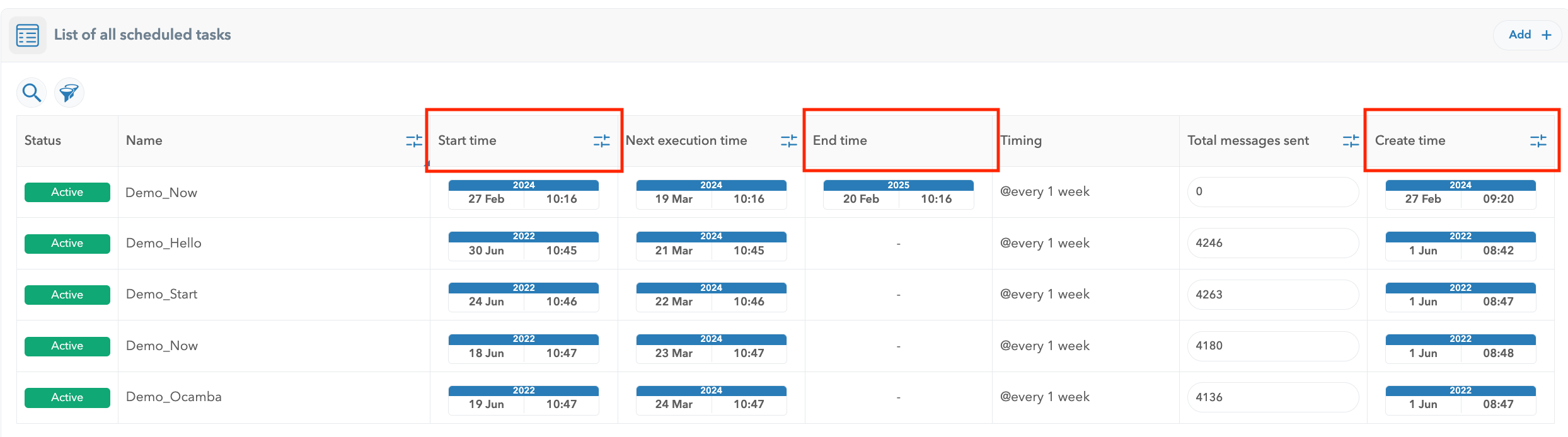
List of all scheduled tasks, new fields added
Macros
There’s a new tab in the Hood app - Macros.
When you click on it, you will see the list of all Hood macros, which are System Macros identifiable by the prefix OCMH.
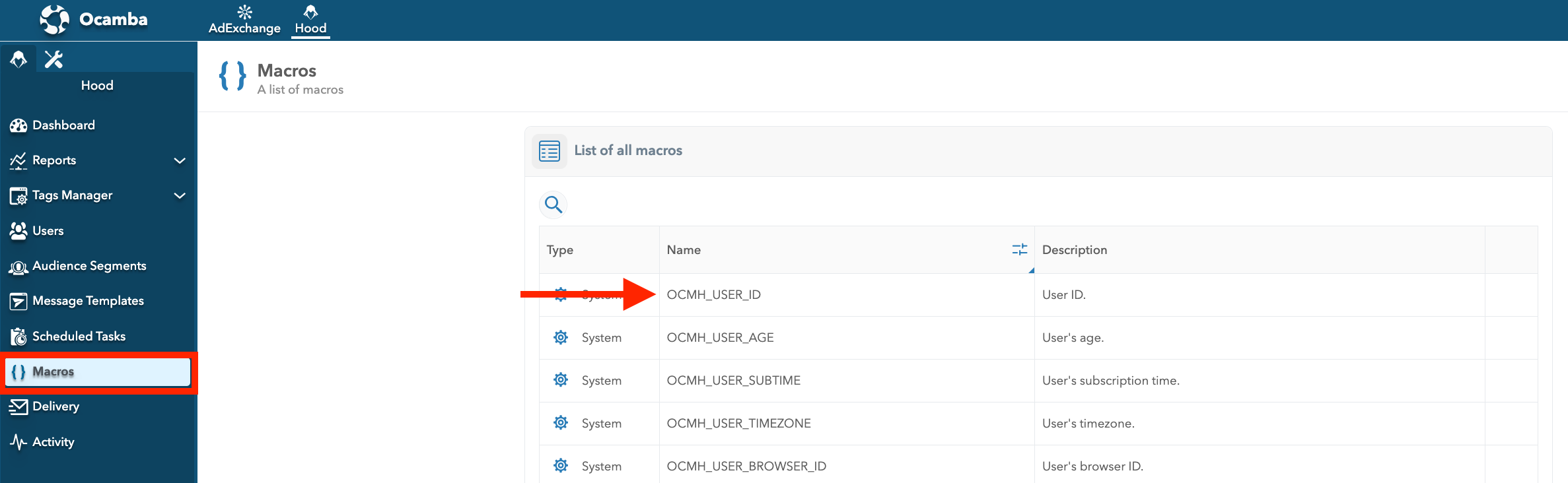
System Macros in Hood
They can be added in the Message templates section through the drop-down menu on the right for the following fields: Title, Body, Image, Icon URL, Landing URL, Action button, Action button icon, Action button URL, Badge, and within Notification options.
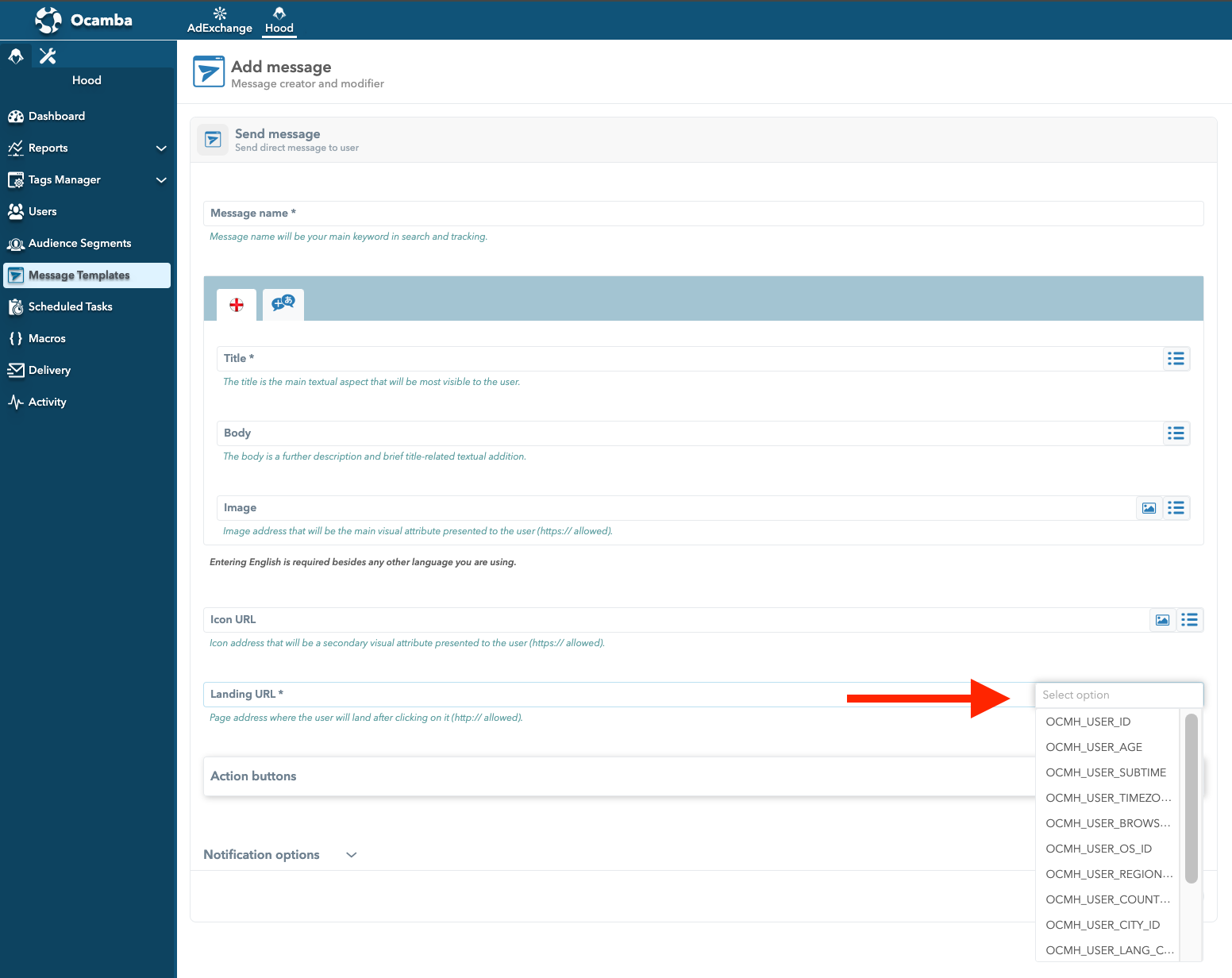
Message templates > New template > Landing URL to add Hood macros
Or, by going to the Scheduled Tasks > New task. You can either insert a Message template already containing macros (see above), or insert them directly here.
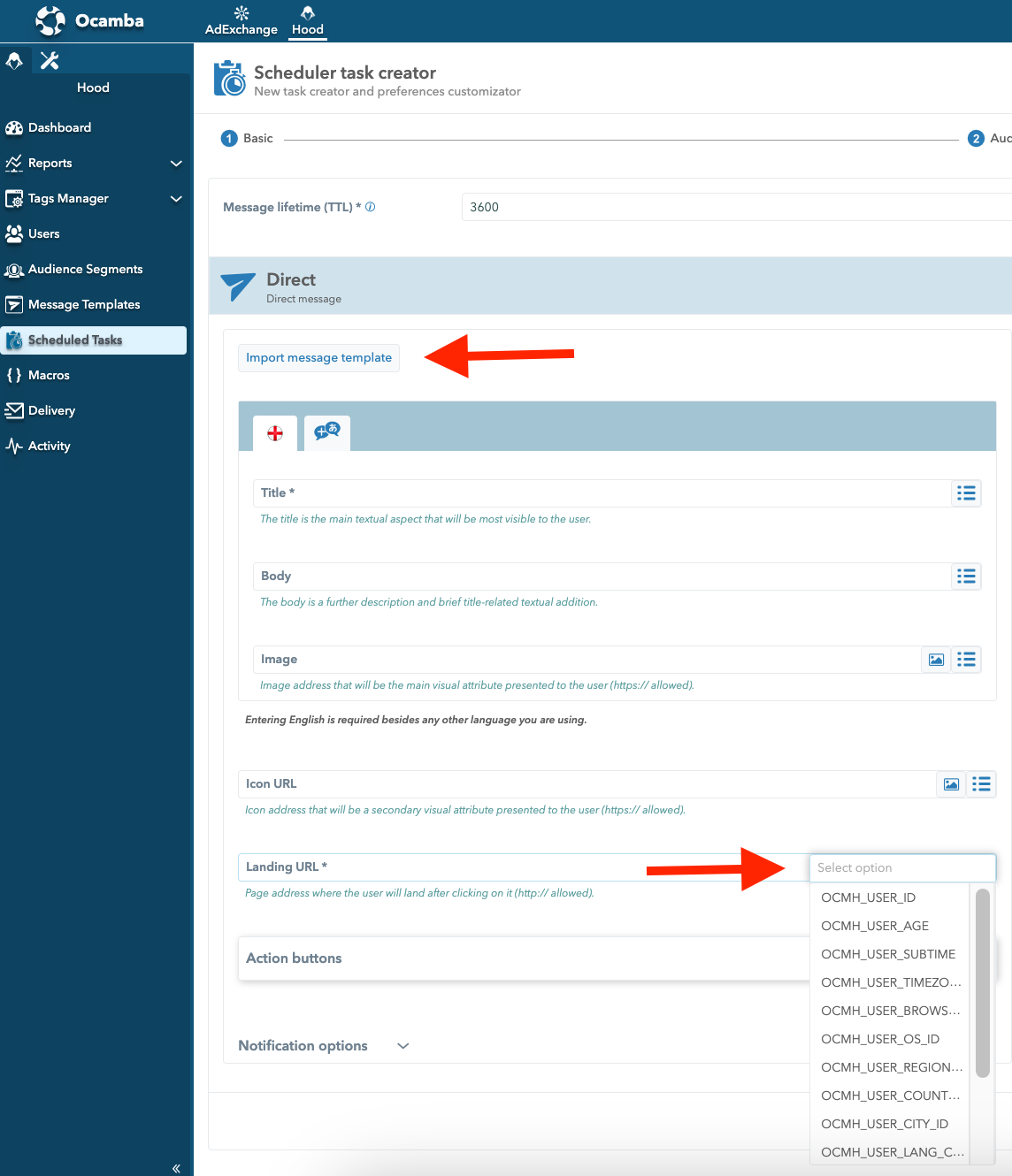
Scheduler task > New Task > Insert Hood macros
Adex Updates
General Settings
We’ve redesigned the General Settings on Adex to make it more user-friendly.
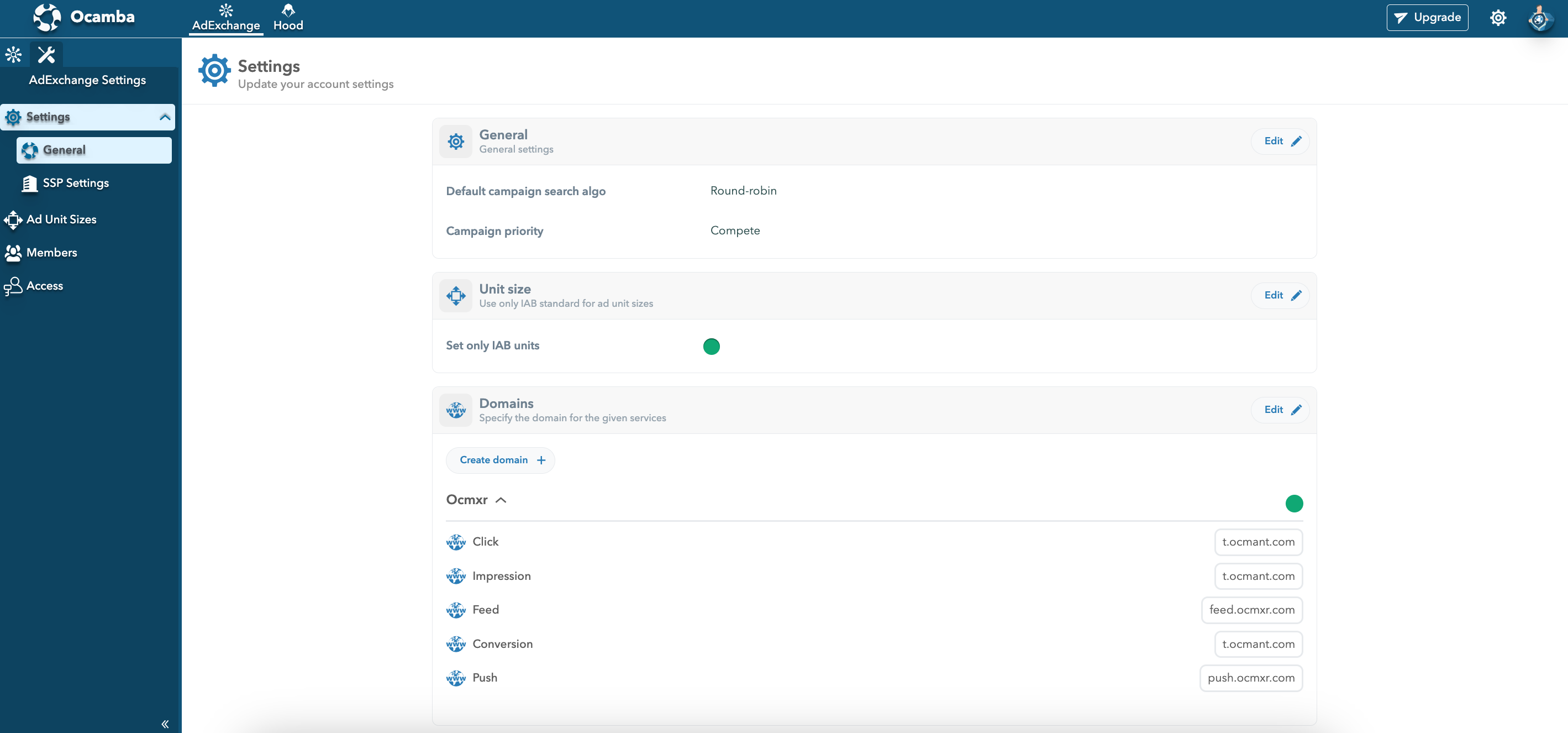
Adex > Settings > General
Designer
New action buttons and tracking for different action buttons have been added as new measures in the following reports:
- Adex Advertiser (CTA 0 click, CTA 1 click, CTA 2 click, CTA 3 click)
- Adex Publisher (CTA 0 click, CTA 1 click, CTA 2 click, CTA 3 click);
- Adex Click (CTA position); and
- on raw data.
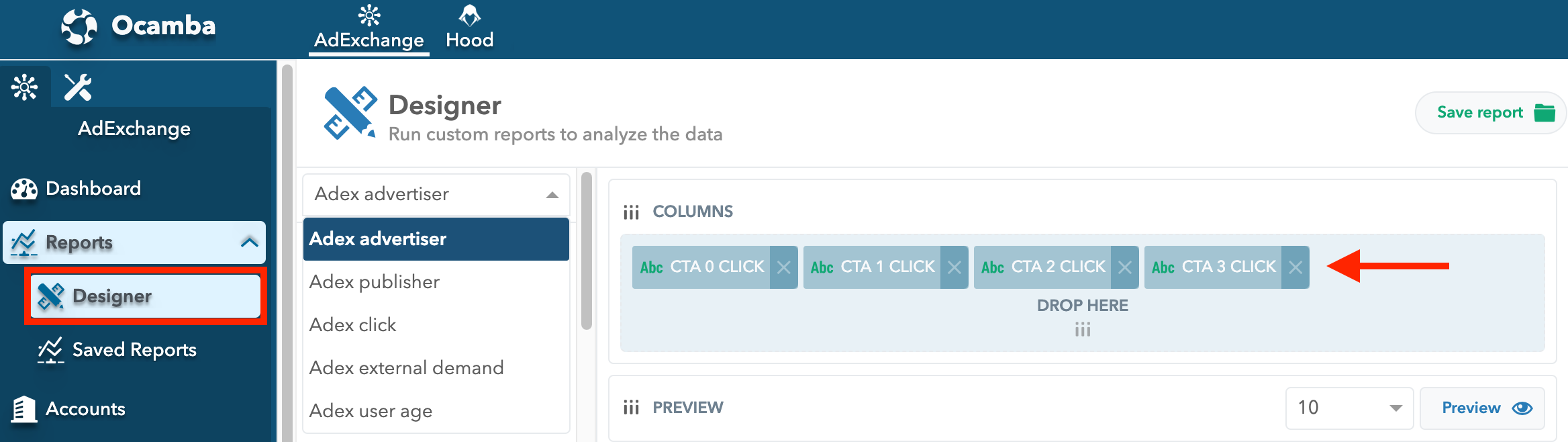
Adex > Reports > Designer > New metrics
Campaign manager
Creatives
We have enabled the option of automatically adding System Macros to Dynamic native, Web push object creative, and to A/B test variations.
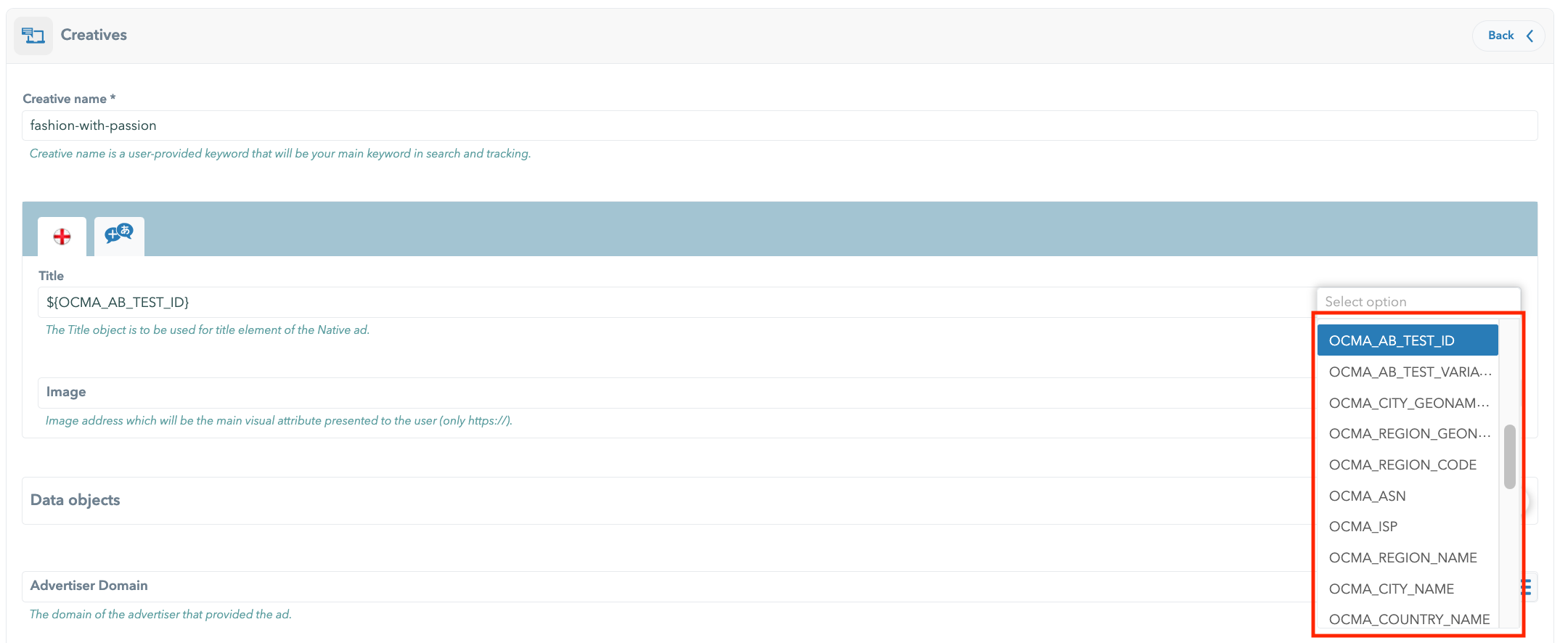
Add System Macros automatically
Macros
Initially, there were System, Dynamic, and User-defined Macros. With the latest release, User-defined and Dynamic Macros were merged into Dynamic Macros.
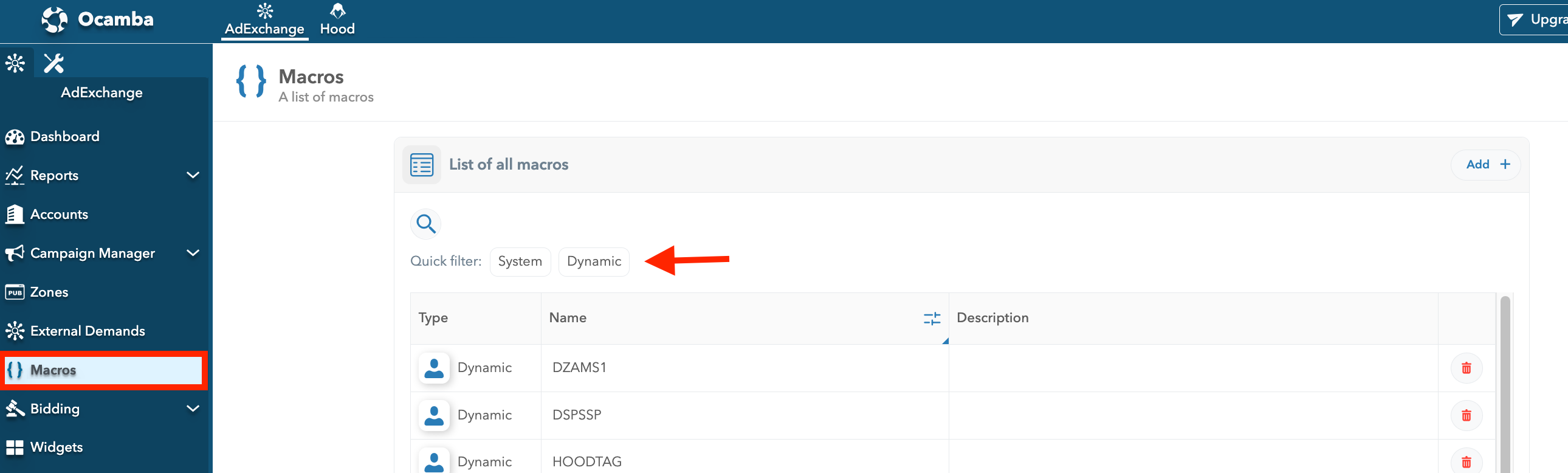
Adex > Macros > List of all macros
Click on the Add button in the top right corner to add macros. Only Dynamic macros can be created by default.
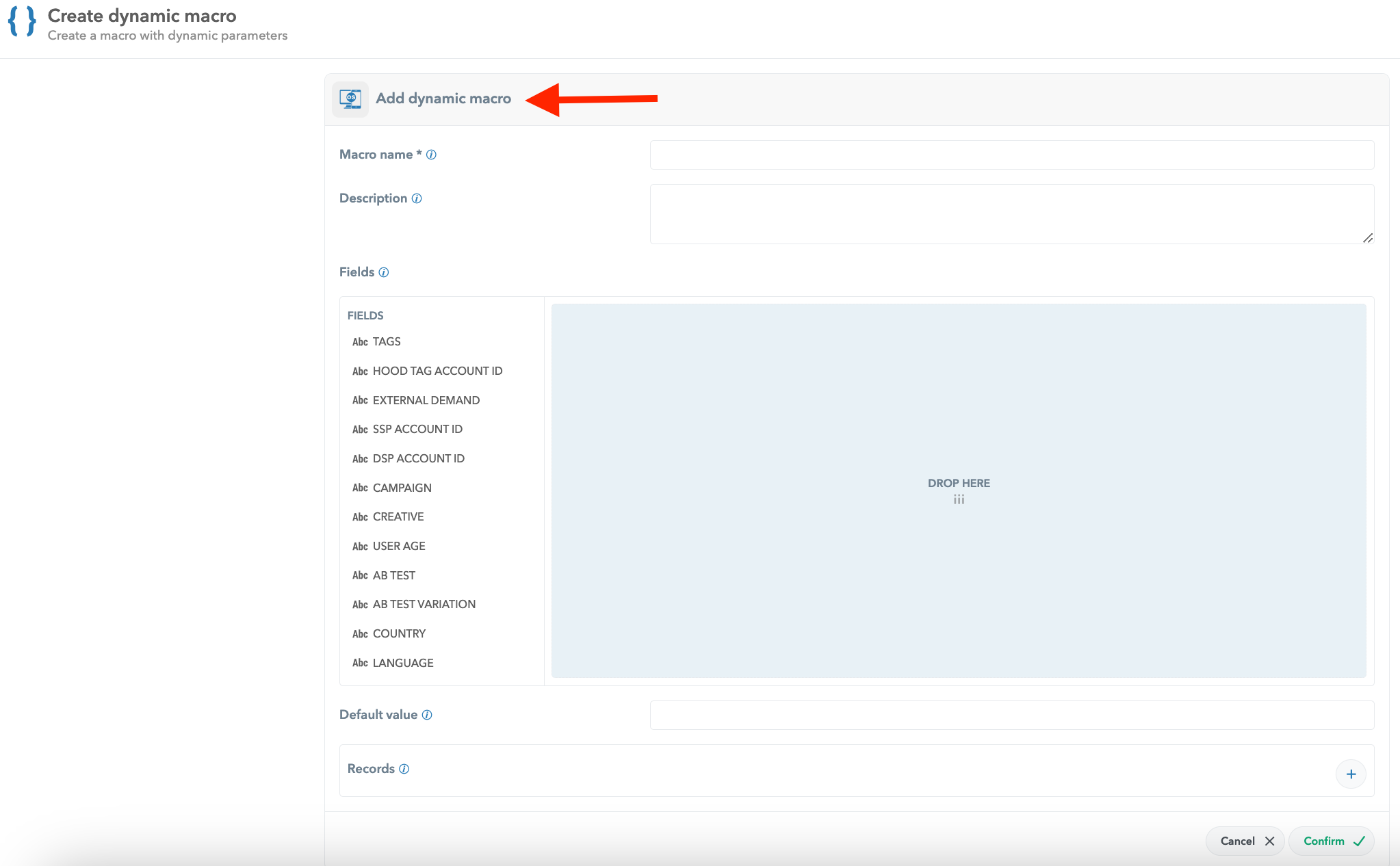
Dynamic macro creation panel
Summary
We’re dedicated to constantly pushing boundaries and delivering improvements that make a real difference.
Therefore, our newest updates stand as a testament to our commitment to helping you drive your business forward.
So why wait?
Sign up for Ocamba today and execute your company’s strategy at a new level.















 www.ocamba.com
www.ocamba.com