Push Notifications: The Complete Guide [2024]
![Push notifications: The Complete Guide [2024]](/images/blog/blog-release/push-notifications-complete-guide/blogcover.png)
What are Push Notifications?
Push notifications are real-time messages sent to users’ devices (phones, tablets, computers, or wearables), facilitating rapid, direct communication between businesses and users, often with the goal of driving engagement with the website or app associated with the notification.
The #1 advantage of push notifications is that the user doesn’t need to be on your website or utilizing your app to receive messages and engage with them, making this communication channel at least 2x more effective than emails or other traditional communication channels.
All the user has to do is subscribe and permit you to receive push notifications.
This is done through a simple (yet effective) opt-in message.
What is an opt-in message?
An opt-in message is the first push notification you ever send to your website visitor or app user with the goal of converting them to a subscriber.
The main characteristics of a good opt-in practice are transparency and user control, which are crucial for maintaining trust, fostering loyalty, and reducing opt-out rates.
User control means they can choose the type of content they wish to receive, while transparency implies clearly understanding what they consent to.
Here’s an example of a good opt-in practice that offers high transparency and user control.
First, users will receive this custom opt-in message, in which they can choose the type of content they want to receive.
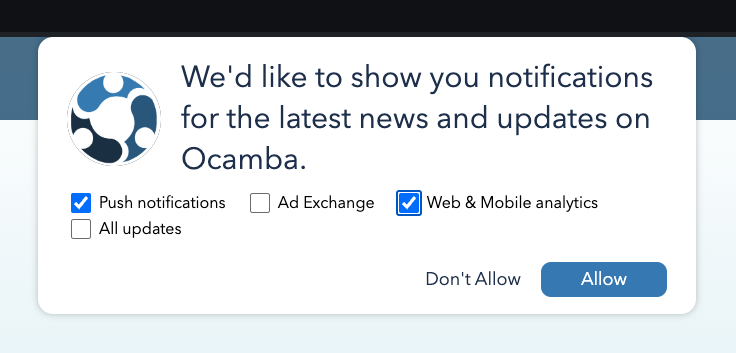
Example of a custom opt-in message
Then, they will consent to receiving notifications specifically from your website through a native prompt.
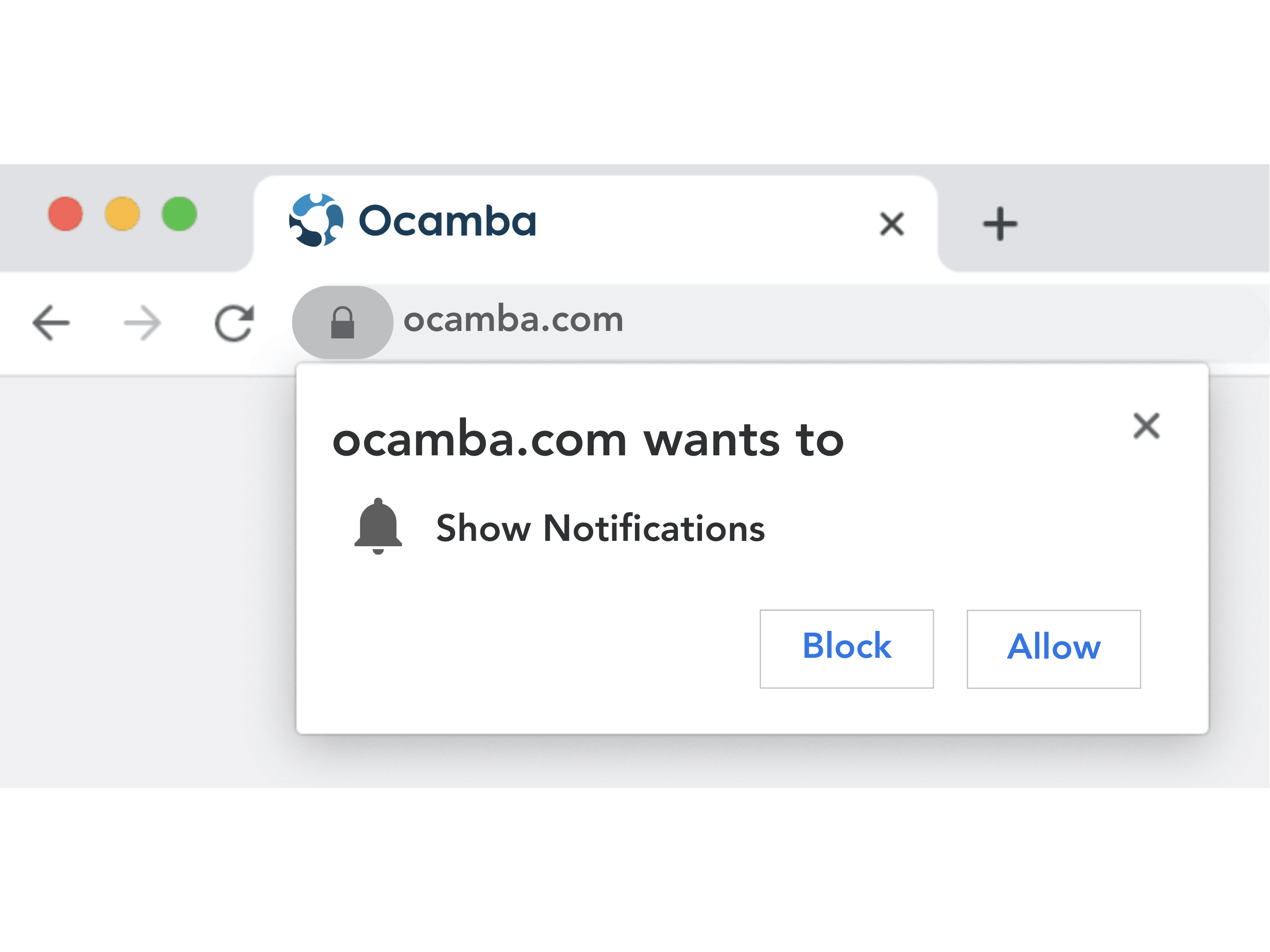
Example of a native prompt
Simply put, when users clearly understand the details of their subscription, they are less likely to disable notifications entirely and more likely to engage with them.
Push Notifications Design
Typically, push notifications can be made up of several elements, such as:
- Title
- Body copy
- Icon (Logo)
- Website URL
- Image
- CTAs (Action buttons)
- Settings
- Timestamp
- Browser
Ideally, images should be 1024 pixels wide, with a minimum acceptable width of 512 pixels, and they must maintain a 2:1 width-to-height ratio. In Hood, all images and icons are scaled regardless of size. Still, it’s recommended that the image and icon not be smaller than the recommended minimum size depending on the device (desktop, Android, iOS).
Furthermore, keep in mind that push notifications look differently across different operating systems on computers - Windows or MacOS, and on mobile devices - iOS and Android, and on different browsers - Chrome, Safari, Firefox, etc.
Here’s an example of a web push notification for Chrome on Windows.
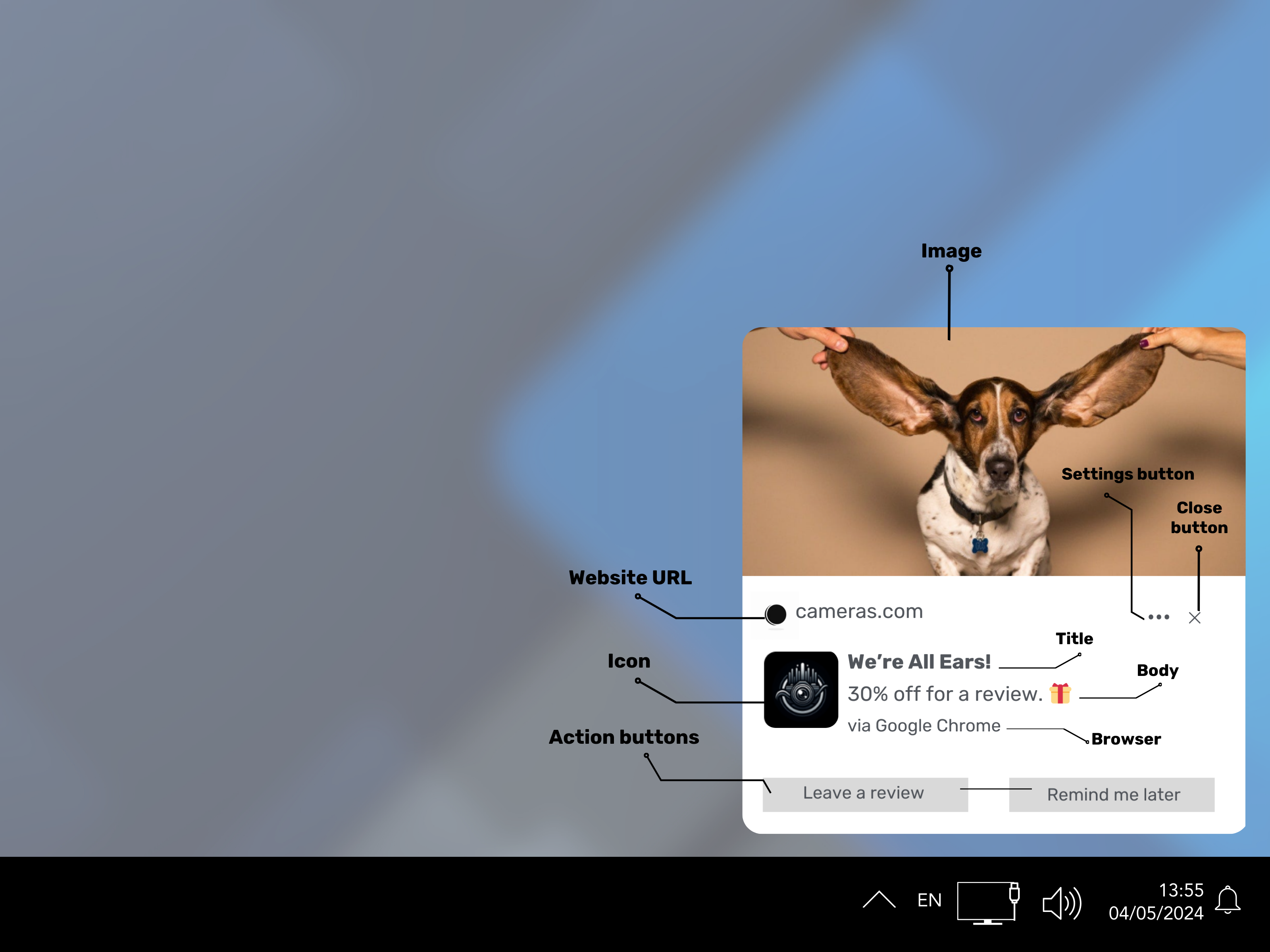
Example of an anatomy of a web push notification on Chrome for Windows
On the other hand, for example, MacOS doesn’t allow images in its push notifications. Therefore, the same web push notification for MacOS users on Chrome would look like this.
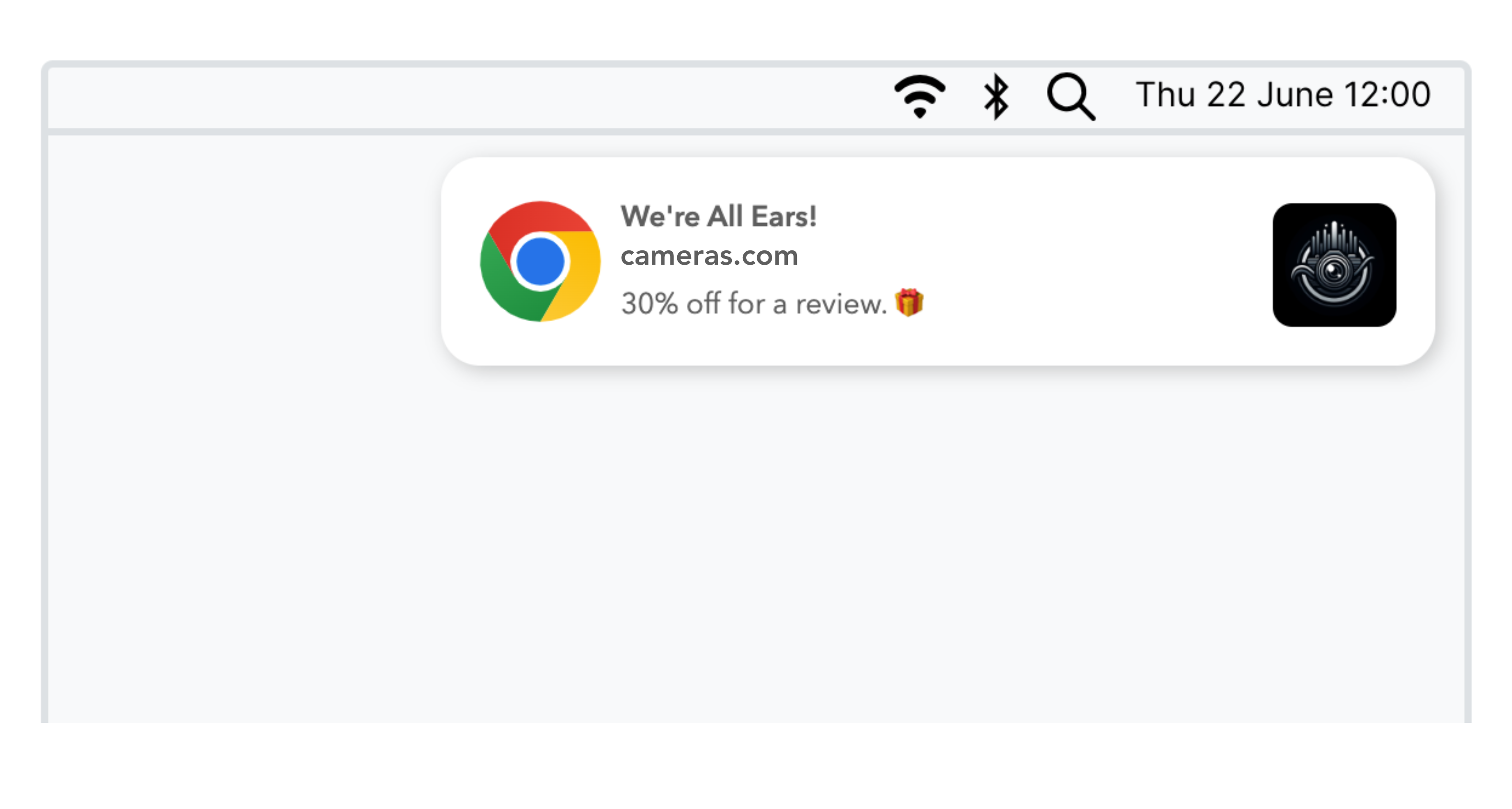
Example of a web push notification on Chrome for MacOS
Furthermore, push notifications can look different depending on the type of device, such as wearables where screen space is limited.
Types of Push Notifications
There are 4 types of push notifications:
- Web push notifications (mobile & desktop web)
- Desktop push notifications
- Mobile app push notifications
- Push notifications for wearable devices (e.g. smartwatches)
Web push notifications
Web push notifications are a type of push notification sent to a user through desktop web or mobile web.
On desktop, they slide at the top (MacOS) or bottom (Windows) right corner, depending on the operating system (check out what they look like in the Push notification design) section, while on mobile, they appear like push notifications delivered from apps.
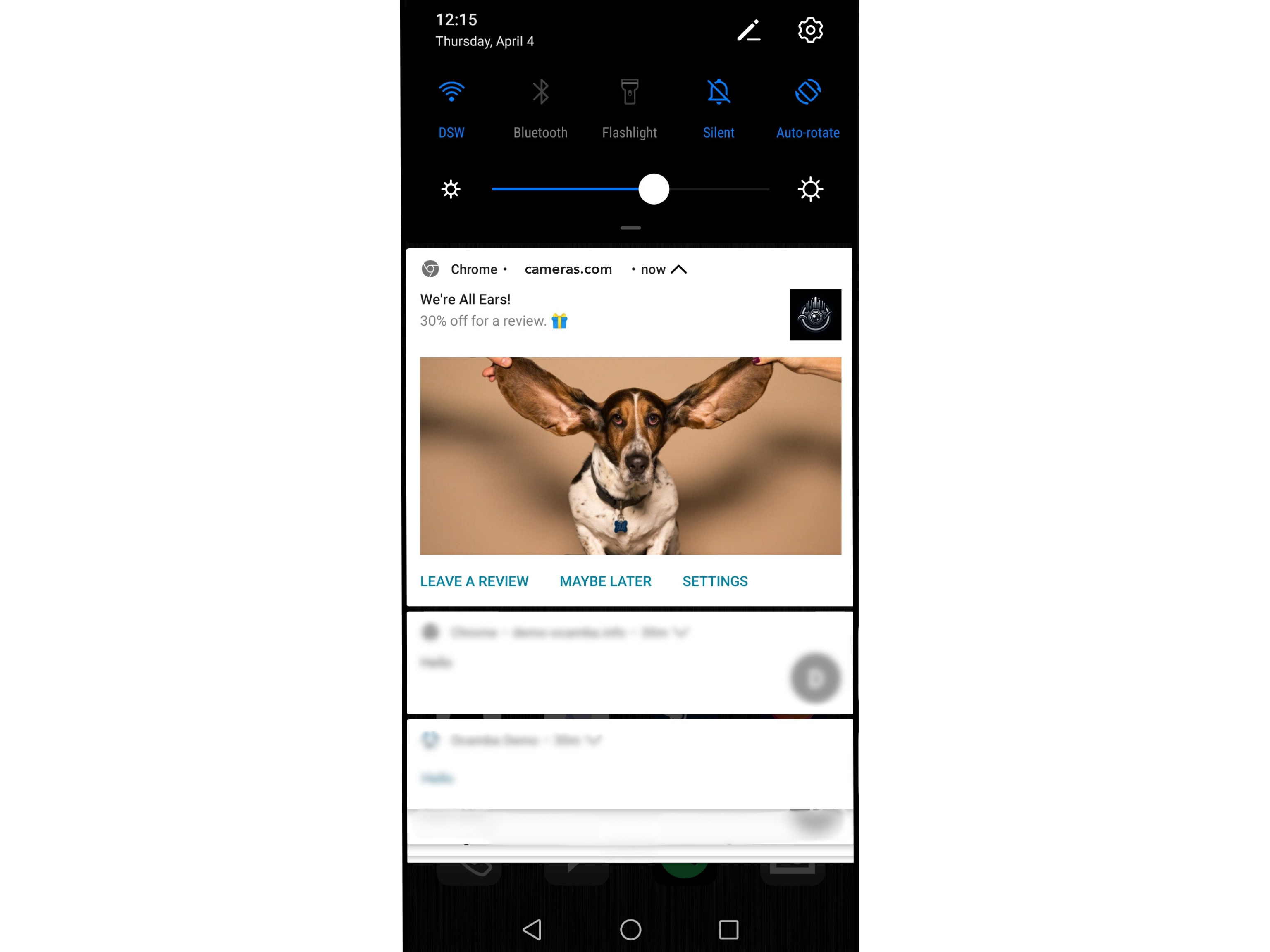
Example of a mobile web push notification for Android
You can find all notifications in your device’s notification center, too.
Web push notifications can slide in any time a user is active on their desktop or mobile browser, even when they’re not on your website. Therefore, one of the main advantages of web push is bringing the users back to your website.
Desktop push notifications
Unlike web push notifications, desktop push notifications appear only on desktop, even if a browser is not open.
Typically, desktop push notifications are activated by a product installed on your computer.
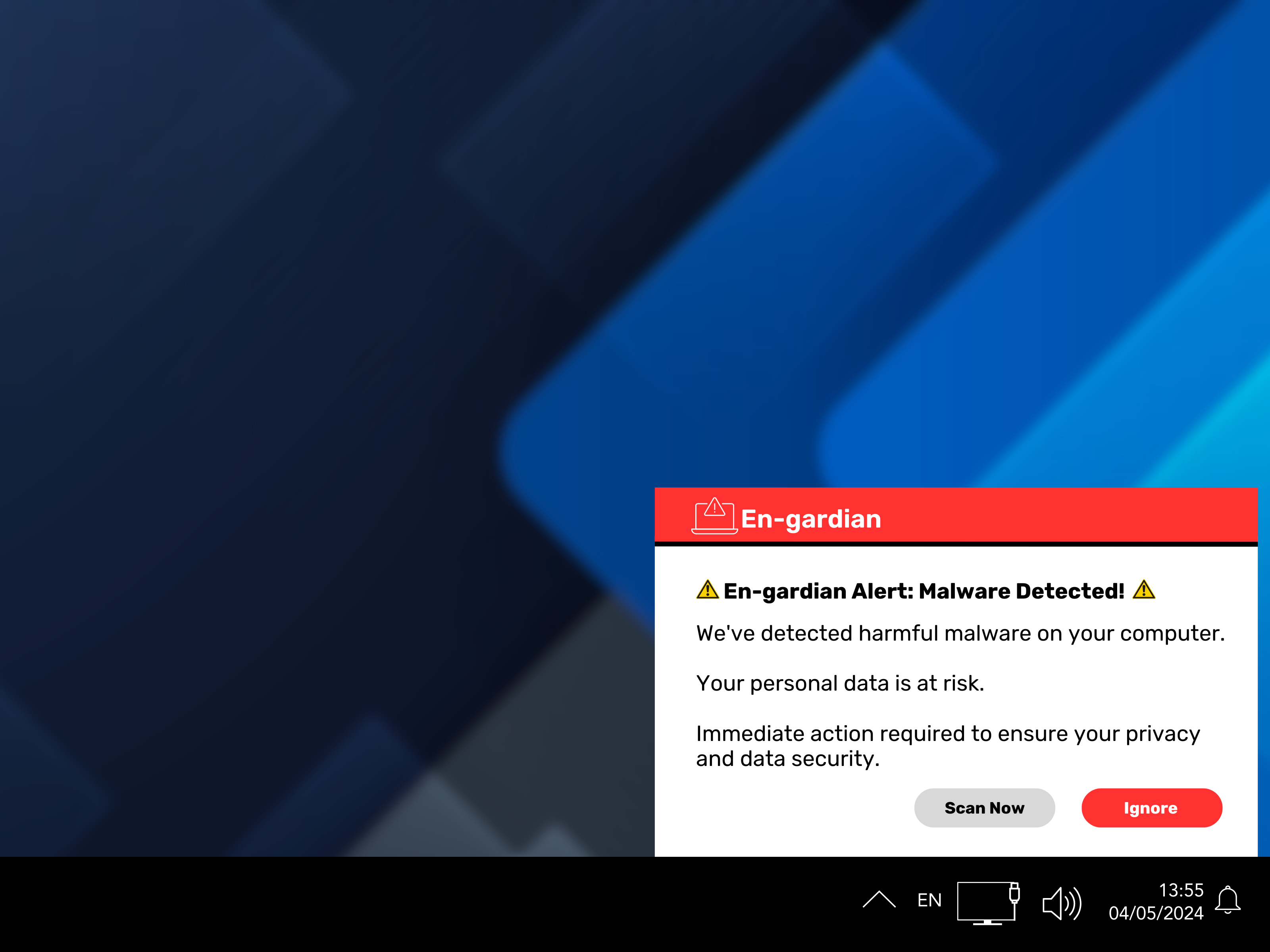
Example of a desktop push notification for Windows
Mobile app push notifications
Like desktop push notifications, mobile app push notifications are also triggered by an app already installed on your device.
The subscription method varies depending on the mobile device’s operating system. Android comes with a default opt-in setting for notifications, requiring users to manually opt out, whereas iOS requires users to agree to receive notifications before apps can send them messages.
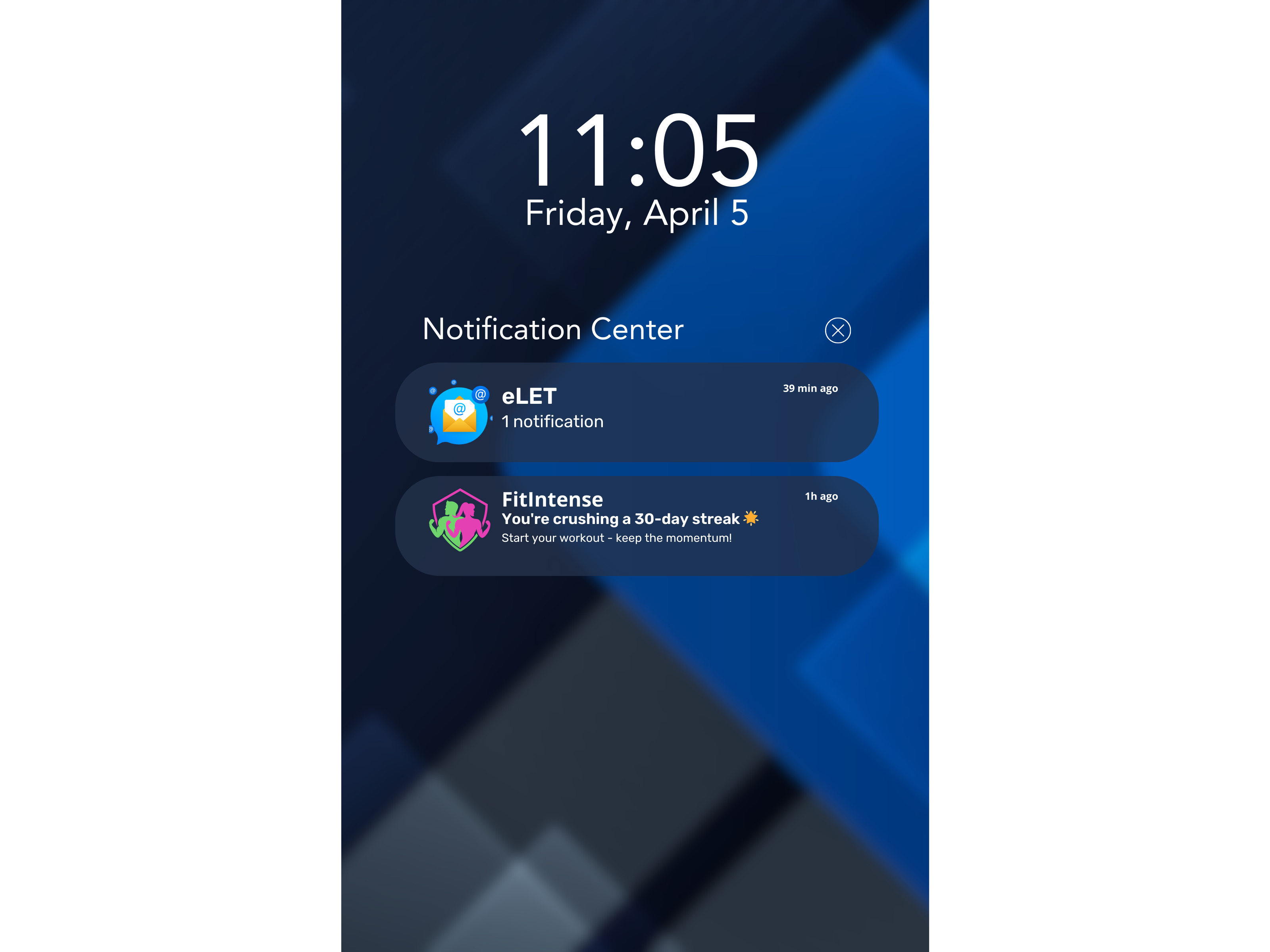
Example of a mobile app push notification for Android
Typically, mobile app push notifications are displayed in 3 locations on your phone:
- Lock screen;
- Banner;
- Notification center.
Push notifications for wearable devices
Some wearable devices, such as smartwatches, can receive notifications. Typically, these are connected to the user’s smartphones and receive the same mobile app push notifications, just on a different device.
Smartwatches have notification centers and also the option to disable notifications.
Also, it is important to take into account that the screen size of a smartwatch is smaller than that of other devices and that not all elements of push notifications can be shown. This implies that the copy should be shorter and crispier for major impact.
Top 3 Benefits of Using Push Notifications
According to the GitNyx research statistics, push notification open rates can reach 90%, with an average of around 47.8%.
Even if your results are slightly “weaker”, you will agree that push notifications drive convincingly more engagement than other communication strategies. Furthermore, they can increase retention, boost conversion rates, and play an important role in user experience.
So, why is that? What makes push notifications such a powerful engagement tool?
1. They are strictly permission-based.
As explained in the section on opt-in messages, you must first ask your users for their preferences / consent to send them push notifications. Only once they’ve agreed can you actually start your campaign.
This is one of the major benefits of push notifications as a communication channel because people are more likely to engage with messages they voluntarily signed up for.
However, as mentioned above, to maintain a positive subscriber experience, it is important to send only notifications that align with the expectations set in the opt-in.
Otherwise, you risk them opting out of all notifications and losing trust in your brand.
2. They are highly personalizable.
One of the key advantages of push notifications is the ability to utilize data gathered from web and mobile analytics to tailor messages.
This approach allows for a personalization not based on assumptions or offering something “close enough”. Instead, it is guided by precise, data-driven insights, ensuring that each message is highly relevant and specifically targeted to meet the user’s preferences and needs.
Check out our section on audience segmentation for more detailed explanations.
3. They are time-saving.
To start with, crafting a compelling push notification takes less time and effort than composing a cold email or a full-on newsletter. It is simply because they are shorter, more immediate, and, on top of that, they can also be automated.
Furthermore, using customer engagement tools like Hood, with its Message templates and Scheduled Tasks functionalities, can help you significantly speed up this process.
Here’s how.
The Message templates section allows you to craft creatives (push notifications) directly in the tool and then use them in Scheduled Tasks to streamline the entire process.
Here’s an example of what Hood’s Message templates creation panel looks like. On the right, you also have a direct Preview of how your notifications will be shown to users on different devices and operating systems.
The Preview is dynamic, and you can see and adjust elements to fit your push notification strategy on the spot.
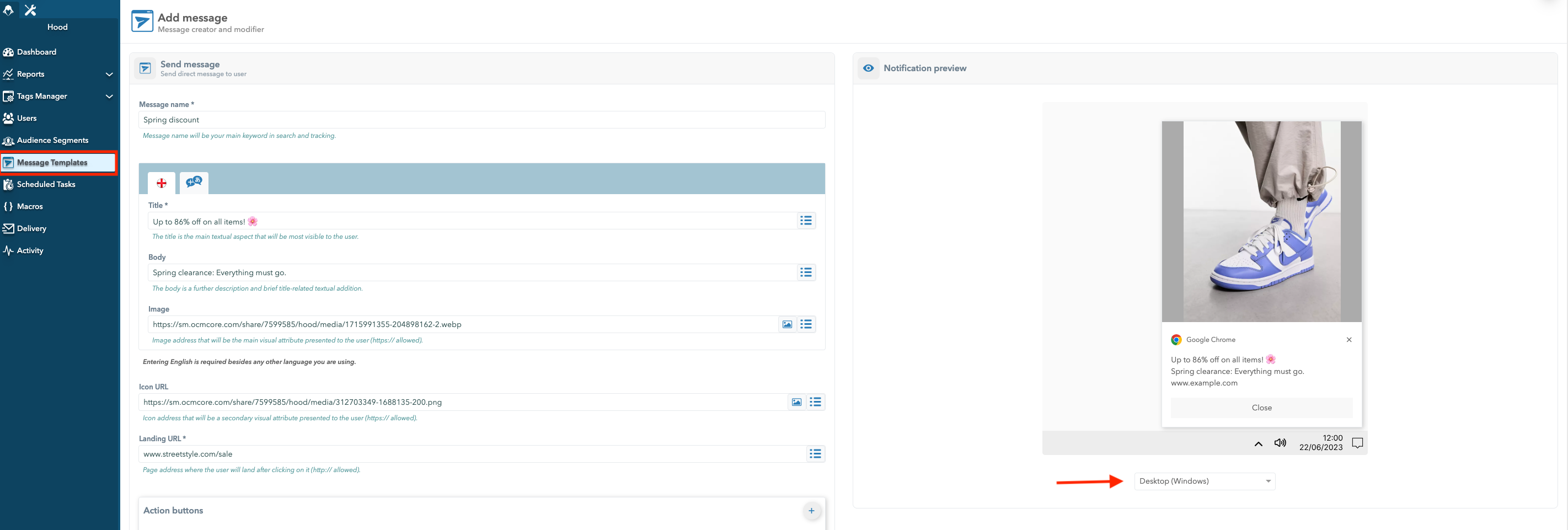
Hood's dynamic push notifications preview
On the other hand, Hood’s Cron-based Scheduler allows tailoring push notifications to different audience segments while completely automating the entire process.
How?
Hood’s Cron scheduler offers refined time scheduling options to streamline your push notifications and adjust them to your audiences’ time preferences.
Namely, it is equipped with advanced features such as Quiet hours, Optimization by user time zone, Advanced message frequency options, and its user-friendly 3-step process.
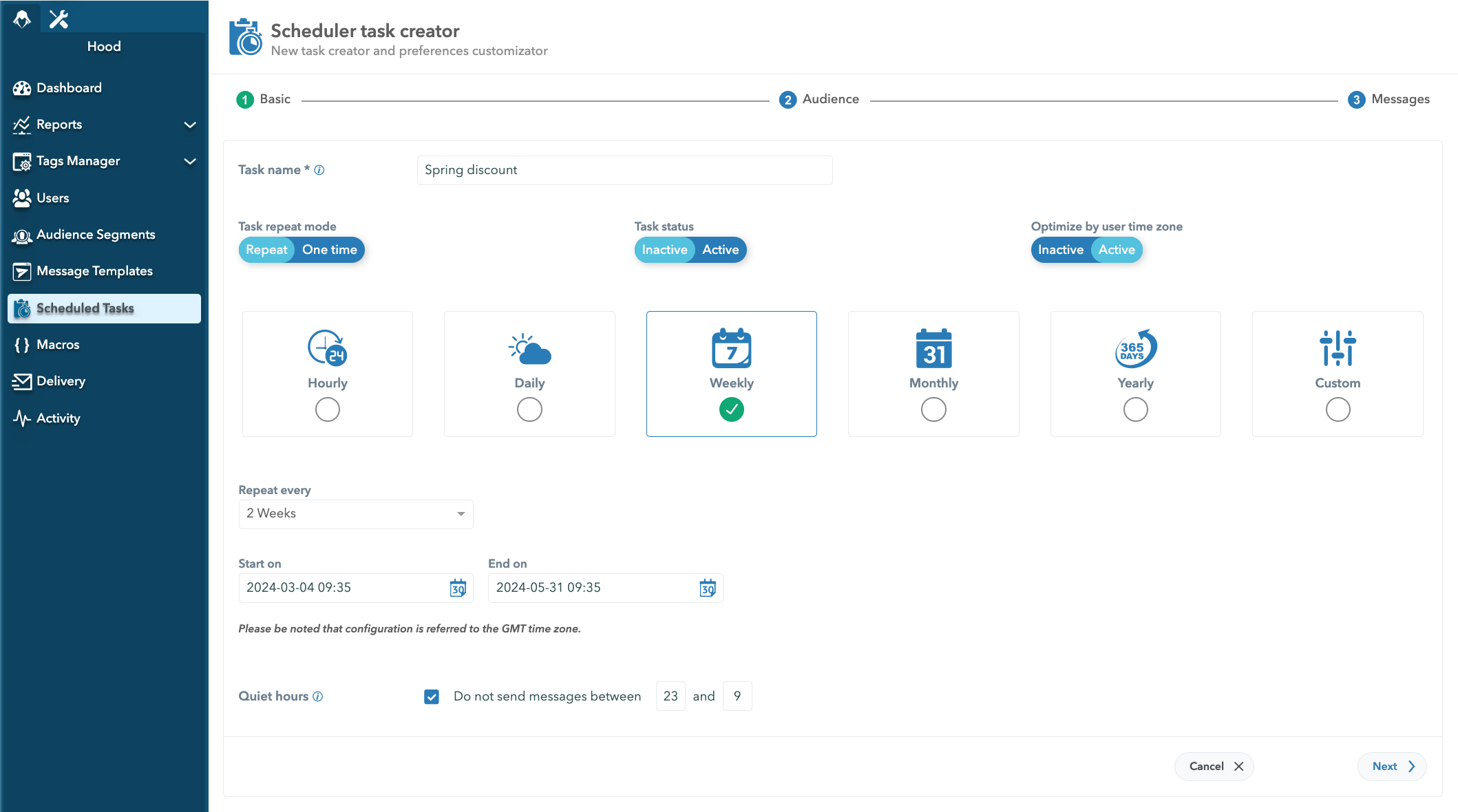
Hood's Scheduled tasks - Cron scheduler
4 Push Notifications Best Practices
As mentioned above, push notifications have high engagement rates, and therefore, could be a powerful means of communication in today’s digital landscape.
However, this process isn’t as straightforward; here are 4 best practices to follow to successfully increase your subscriber base.
Here are 4 push notifications best practices to make your push notification campaign drive more results.
1. Transparency in opt-ins.
Being transparent in your opt-ins about what your visitors are signing up for ensures that your messages are perceived as valuable and non intrusive.
Misleading opt-ins can only damage your brand’s identity and make your subscribers opt out entirely.
2. Personalization.
Make sure you leverage visitor and subscriber behavior data to deliver the most personalized experience for your audience.
By this, we mean grouping users based on specific criteria, such as - their behavior on your app or website, personal preferences, or demographic information, and then tailoring messages to meet their unique needs and interests for higher engagement rates.
3. Multiple CTAs.
Incorporating multiple CTAs (action buttons) is one of the best push notification practices, and it can give you valuable insights into your audience’s path preferences.
Monitoring which buttons are clicked most frequently can reveal valuable insights into what motivates your users, what information or products they find most compelling, and which messages resonate best.
Hood offers the possibility of inserting 3 action buttons into push notifications for mobile and following statistics for each of them through a simple drag & drop Reports Designer.
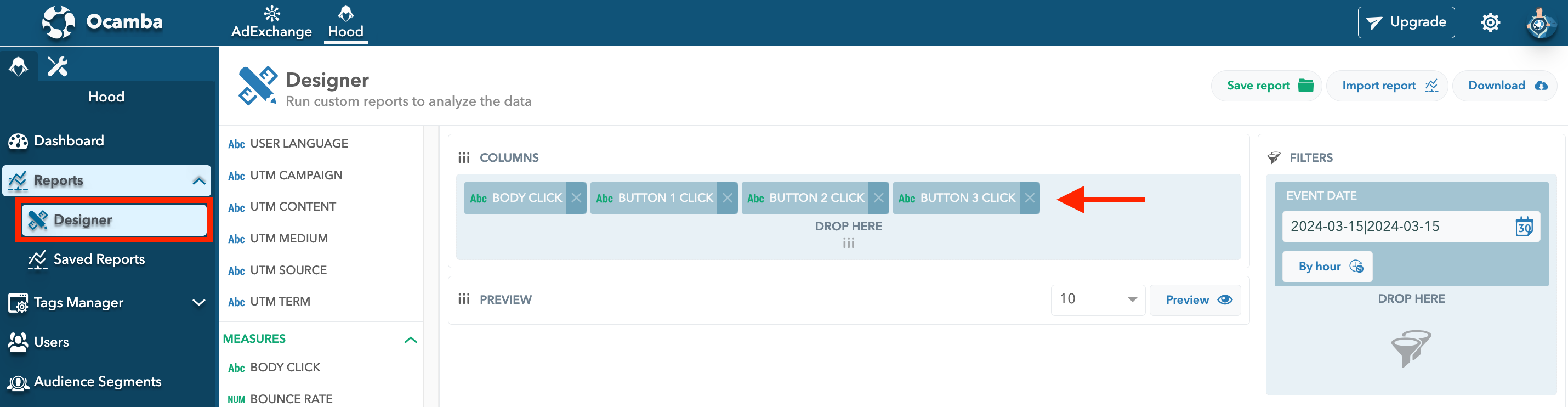
Hood's Report designer, Action button statistics
4. Timing is everything.
The timing of your push notifications can make or break their effectiveness. And this is not only about avoiding messaging your audience when they’re least likely to engage.
It also implies adjusting your notifications to different time zones, making sure your users don’t wake up to a sea of notifications, being pinged in the middle of the night, and so on.
Hood’s Scheduler allows you to automate these and many other push notification options to streamline your campaigns and make sure your messages are delivered at the “most clickable” times.
4 Mistakes When Using Push Notifications
On the other hand, here are 4 mistakes to avoid to prevent users from opting out of your subscriber base.
1. Overwhelming users.
Even if you segment your audience to a T, that doesn’t mean they want to be bombarded with messages, as much as you consider your push to be relevant.
Sending so many push notifications is not only too much per se; you must also take into account your users’ fast-paced lifestyles and the fact they are not only receiving notifications from you.
2. Not setting quiet hours.
Speaking of the frequency of your push notifications, let’s not forget about the importance of quiet hours.
No one wants to be woken up in the middle of the night or open their eyes in the morning to millions of notifications.
Aside from being annoying, it’s also very little effective as it’s unlikely they will engage with them at 3am on a workday.
3. Not segmenting your audience.
Nowadays, users expect high levels of personalization. Otherwise, they are quick to opt out.
We don’t blame them. The number of apps and websites fighting for user attention is getting higher by the day, and unless the notifications they’re receiving are highly relevant, they don’t have the time nor the capacity to deal with it.
Bear this in mind the next time you want to skip audience segmentation in your push notifications campaign.
4. Not tracking metrics.
If you’re only tracking click rates, you’re missing out on other valuable insights into user preferences that can help you further optimize campaigns for major results.
While we agree that clicks are important, taking into account other factors, such as analysis at what stage of user experience your audience is, and what they need next are of utmost importance for growing and maintaining your subscriber base.
How to Monetize Push Notifications?
While push notifications are seen primarily as an engagement communication channel, it’s important to highlight that they can also be monetized in the most direct way.
Namely, by integrating your push notifications with a DSP (Demand Side Platforms), you can serve targeted ads to users through push. Here’s where Ocamba comes in handy, as it consists of 2 apps - Ad exchange and Push, allowing you to fully leverage both channels; something you would normally need two separate pieces of software.
In Ocamba, Publishers can invite advertisers to automatically bid on sending a push notification to the website’s audience, while advertisers are given the opportunity to expand the ad reach significantly. Furthermore, the platform gives you the possibility to manage campaigns, monitor audiences, apply advanced targeting, and check real-time reporting.
When monetizing push notifications, pay attention also to the following:
1. Choose the right DSP.
Connecting your push notification system with DSPs enables the automated buying and selling of ad inventory in real time. A DSP (Demand-Side Platform) is a tool that automates the buying of online ads, allowing advertisers to target and place ads efficiently across different websites.
Choosing the right DSP partners is crucial, as it impacts the quality and relevance of ads shown to your audience. Ocamba is also helpful here, for it can give you access to 400+ trustworthy ad networks.
2. Prioritize user experience.
While monetizing push notifications, it’s essential to maintain a balance between monetization and user experience. Intrusive or irrelevant ads can lead to increased opt-outs. Ensure that the ads are seamlessly integrated into the user’s journey, adding value rather than disrupting the experience.
Check out Ocamba to see how to turn notifications into a profitable channel.
5 Most Common Push Notifications Campaign Types
In this section, we are listing and explaining the 5 most common push notification campaigns.
However, bear in mind that these represent only the tip of the iceberg of the push notifications’ wide-ranging utility.
It is exactly in its versatility that the power of push notifications lies.
1. Cart abandonment push notifications campaign
Cart abandonment implies a scenario in which a client adds items to their online shopping cart but exits without completing the purchase. It represents a critical metric for e-commerce sites and, at the same time, the industry’s major challenge.
Namely, no matter at what step your clients abandon their check-out, you can tailor push notification strategies to re-engage them based on Hood’s behavior data.
For example, for some, a simple reminder, “Hey, your items are waiting”, will be enough, while some will be more prone to continue if you offer a discount, free shipping, or even similar products if they are not sure about the ones in the cart.
Other than this, the role of push notifications in the e-commerce industry can also be to promote sales, time-sensitive deals, announce new products, and other personalized offers.
2. Geo-specific push notifications campaigns
Geo-specific push notification campaigns are ideal for restaurants, bars, stores, dating apps, and similar - anything where the physical location of your user plays a critical role.
You can use push to send promotional offers, new products or services, special discounts, matching alerts, etc. Hood is giving you options to geographically segment your audience by the city, region, or country.
By understanding and acting on the geographical context of your users, you can tailor your messages to reflect local tastes, cultural events, or even weather conditions, making your communications incredibly relevant and timely.
3. FYI push notifications campaigns
FYI push notification campaigns are useful for content updates, brand-related news, and overall casual interaction with users.
You can use them to notify users about new articles, videos, or podcast episodes, upcoming events, changes to your product, service, or user policy, brand mentions, ask for feedback on particular product, service, delivery experience, etc. The options are endless.
FYI push notifications are applicable to pretty much any industry and are crucial for community building and brand loyalty.
4. Time-sensitive push notifications campaigns
Time-sensitive push notifications campaign serves as an effective strategy to instill a sense of urgency within your users.
It is used to alert them about offers available only for a limited time, such as exclusive deals, flash sales, or promo periods.
The main goal of this campaign is to capitalize on their desire not to miss out and to encourage them to take advantage of the unique opportunity you’re offering.
5. Transactional push notification campaigns
Transactional push notification strategy is particularly useful to maintain transparency with your users, which is a crucial step in laying solid foundation for brand loyalty.
For example, you can use this campaign to remind users of upcoming charges, changes in pricing, and additional fees or to let them know their card has been charged despite the fact that they voluntarily set automatic payment.
We live in a fast-paced society, and a friendly reminder for the sake of transparency is always appreciated.
Audience Segmentation in Push Campaigns: The Role & Importance
Audience segmentation implies dividing the user base into smaller, more defined groups based on specific criteria such as behavior, demographics, preferences, engagement patterns, etc. This allows for the crafting of personalized messages that speak directly to the interest and needs of each segment.
Audience segmentation lays its foundation on web and mobile analytics. Analytics tools, like Hood, collect and analyze vast amounts of user data and offer insights into users’ characteristics and their interaction with applications and websites.
Then, as mentioned above, you leverage that data to create audience segments and tailor push notifications accordingly. The personalization of your push notifications can happen on so many levels, from message copy, images, different languages, to timing, users interaction with the push, and so on.
Hood Analytics & Segmentation Options
Hood’s web & mobile offers 100+ metrics to get to know your visitors and subscribers better, and tailor your campaigns to their needs and preferences for higher engagement rates.
Hood’s reporting system is dynamic and easy to use. It means that it provides you continuous, up-to-date information at any moment. And, to create it, you only need to drag and drop the metrics of your interest and click Preview. Hood will present the data in a tabular form. Additionally, you can save reports for easier access and data comparison.
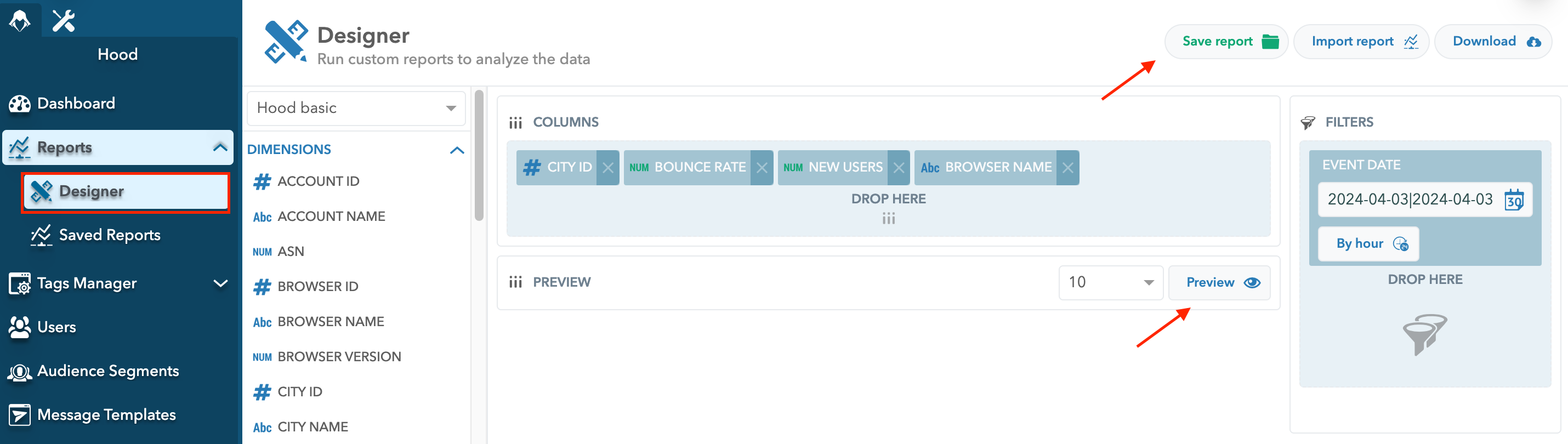
Hood's Report designer, Action button statistics
Then, you can leverage this data to segment your audience.
Specifically, Hood has 13 segmentation options that can be inclusive or exclusive (“is” or “is not”), plus custom-user targeting where you can leverage additional custom data to target users.
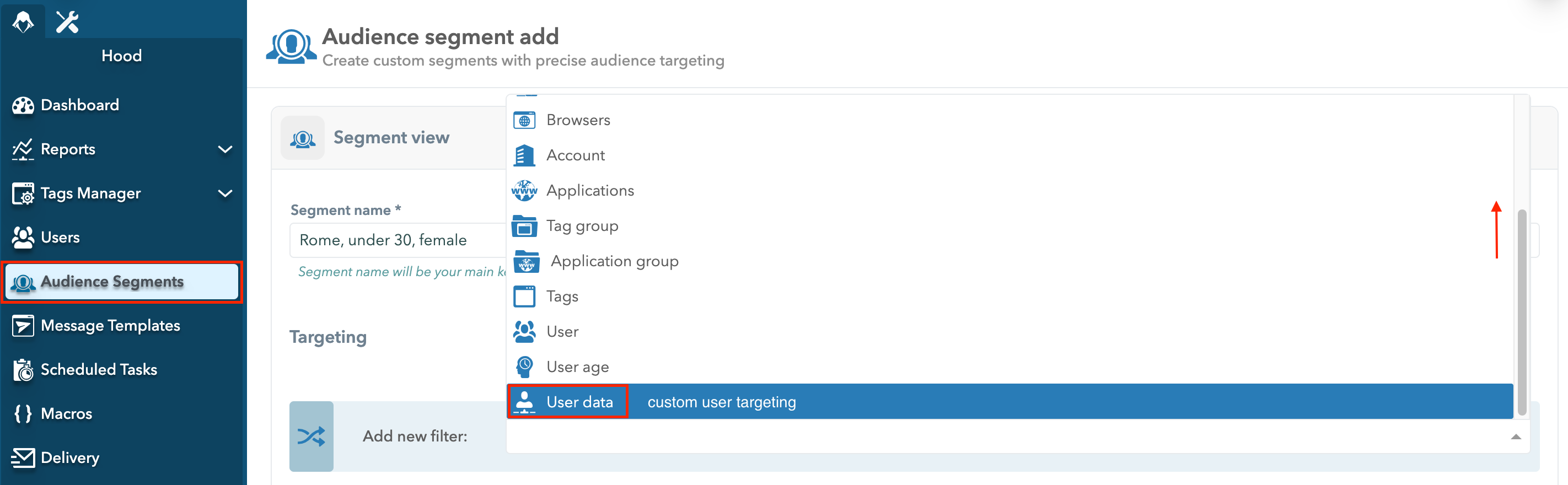
Hood audience segmenting options
Summary
Armed with this comprehensive understanding of everything push notifications-related, you’re well-equipped to leverage them as a powerful tool to engage with your audience.
However, you’re missing one last piece of the puzzle. Ocamba.
By signing up for our FREE demo, you will get a live walkthrough of our platform tailored to help YOU specifically scale up your business. Our dedicated sales representatives are eager to answer all your questions and go above and beyond to identify your steps to success.
Don’t miss out—sign up today and give your revenue the boost it deserves!















 www.ocamba.com
www.ocamba.com