Ocamba’s Web Push notifications on iOS 16.4: What you need to know

Apple has released iOS 16.4, with many new features and improvements. One of the most notable changes is the addition of web push notifications, which will undoubtedly significantly impact the industry.
This is a game-changer for businesses and marketers, as it removes the need for users to go through the hassle of downloading an app to stay up to date with their favorite websites.
So, how will this release change the industry of push notifications? This article will examine the new web push notifications feature and how it will impact businesses and users.
What are Web push notifications
Web push notifications are messages sent to a user's device through a web browser. Unlike traditional push notifications, sent through a mobile app, web push notifications can be sent directly from a website to a user's device, even when the user is not on the website.
Until now, push notifications were only available through native apps. However, with the introduction of web push notifications on iOS 16.4, websites can directly send push notifications to iOS devices without requiring users to install a dedicated app.
The importance of Web push notifications
Web push notifications are a powerful tool for businesses and marketers as they provide an additional channel for communicating with their audience. These notifications can inform users about new content, updates, promotions, etc. Web push notifications are becoming increasingly popular as they offer a way for websites to engage with users and drive traffic back to their sites.
How will this release impact the push notifications software industry?
For push notification software companies, iOS 16.4 is a significant development that demands attention. The latest update from Apple brings a range of new features that will significantly impact the industry.
One of the most noteworthy changes in iOS 16.4 is the ability to send web push notifications to users. With over 1 billion active devices (27.6% market share in the global smartphone industry), this opens many new opportunities for marketers and companies.
The enhanced privacy and security settings mean users have more control over which apps/sites can send notifications, requiring push notification software companies to ensure their messages are relevant, valuable, and personalized to avoid being blocked. As such, companies in the push notification industry need to adapt and innovate their services to meet these new challenges and stay competitive.
In addition, iOS 16.4 also introduces new emojis and innovative ways to edit content. This offers companies a unique opportunity to create more expressive and creative messages that engage their audience.
How to enable Web Push notifications on iOS 16.4 devices
If you're a website owner or marketer, you may wonder how to enable web push notifications on iOS 16.4. The good news is that it's relatively easy to get started.
The first step is ensuring your website is compatible. Most modern browsers support web push notifications, including Safari, on iOS devices.
Push API and Notifications API
To enable web push notifications on iOS 16.4, users need to use the Push API and Notifications API. The Push API is used to register a user for push notifications and receive the user's permission to send messages (Settings -> Safari -> Advanced -> Experimental Features -> Push API to click on the toggle button to enable it). The Notifications API creates and sends notifications to the user's device.
First, the user has to visit a desired webpage. Then, click on the share option and choose the "Add to home screen" option. Once this has been done, the user must click on the native-like app that will appear on the home screen. When the user opens the app, he must click somewhere on it for the push prompt to appear and to opt-in for push notifications.
How to get started with Web Push notifications on Ocamba
Our platform has already integrated support for iOS web push notifications. This exciting new feature means businesses and marketers using Ocamba can send push notifications directly to their iOS audience, creating a more engaging and personalized experience.
Integration Steps
Step 1: Create a manifest JSON file (server-side)
A Web Application Manifest is a JSON file that controls how your website is presented when installed on a user’s home screen.
For example, you can set the display whether it renders as a full screen to resemble a native app or whether an app should open in landscape or portrait mode.
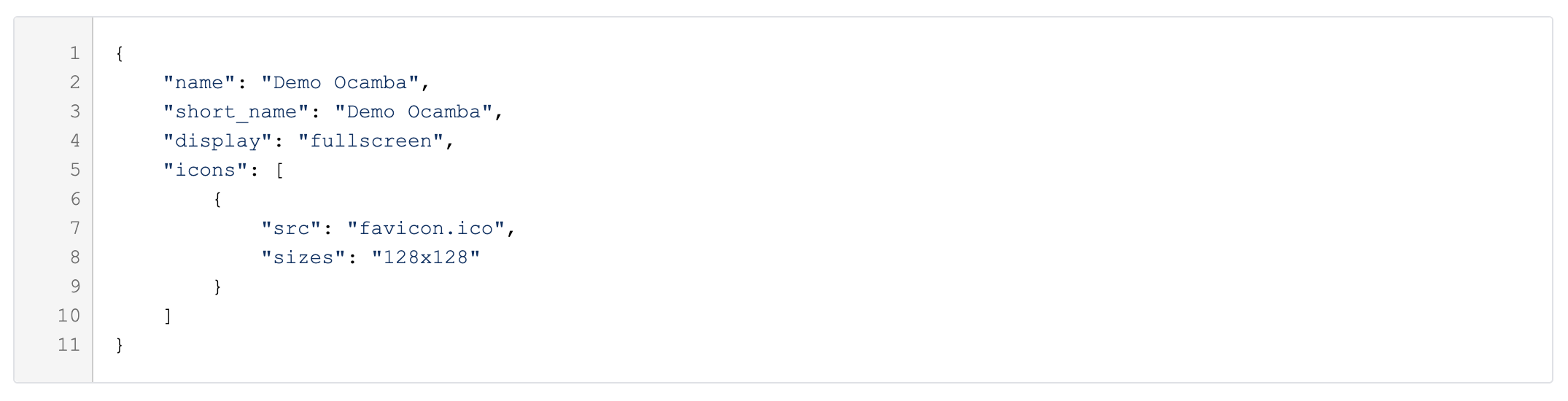
Step 2: Link the manifest file (server-side)
Add the following HTML object to your website's
element pointing destination of the manifest file.
Step 3: Enable experimental Push API
For web push to work in iOS and iPadOS, at the time of writing, it is necessary to enable the experimental feature Push API. This is done by setting the toggle button on the following path.
Settings → Safari → Advanced → Experimental Features → Push API
And set the toggle button to green color; this way, Push API is enabled.
Step 4: Add to the home screen
Unlike significant browsers like Chrome and Firefox, you cannot request push permission on Safari iOS/iPadOS unless your website has been added to the user’s home screen.
The Add to Homescreen feature lets users bookmark your website, adding your icon to their valuable home screen real estate.
Benefits of using Web Push notifications on iOS 16.4
Incorporating web push notifications into your marketing strategy can help you reach your audience more effectively and build stronger relationships with them. Here are the key benefits of this feature for businesses:
1. Increased engagement: Web push notifications have a high click-through rate of up to 10%, making them a powerful tool for driving traffic to your website or encouraging users to take specific actions.
2. Improved communication: With web push notifications, you can reach users who still need to install your mobile app or visit your website recently, providing a new channel for communication.
3. Personalization: Use user data to create targeted notifications tailored to specific users’ interests, enhancing engagement and satisfaction.
4. Greater brand loyalty: Web push notifications can help foster stronger connections with your audience, leading to greater brand loyalty and repeat business.
Conclusion
In conclusion, the release of iOS 16.4 and adding web push notifications are set to significantly impact the push notifications industry. The ability for websites to directly send push notifications to iOS devices without requiring users to install a dedicated app opens up new opportunities for businesses and marketers.
However, this also means that website owners must ensure their messages are relevant, valuable, and personalized to avoid being blocked.
If you're a website owner or marketer, enabling web push notifications on iOS 16.4 is relatively easy. With the right platform, such as Ocamba, you can create a more engaging and personalized experience for your iOS audience.
As the push notification industry evolves, businesses and marketers must stay innovative and adapt to these changes to remain competitive and effectively engage with their audience.















 www.ocamba.com
www.ocamba.com